Compuprint 3056 User Manual
Page 38
Advertising
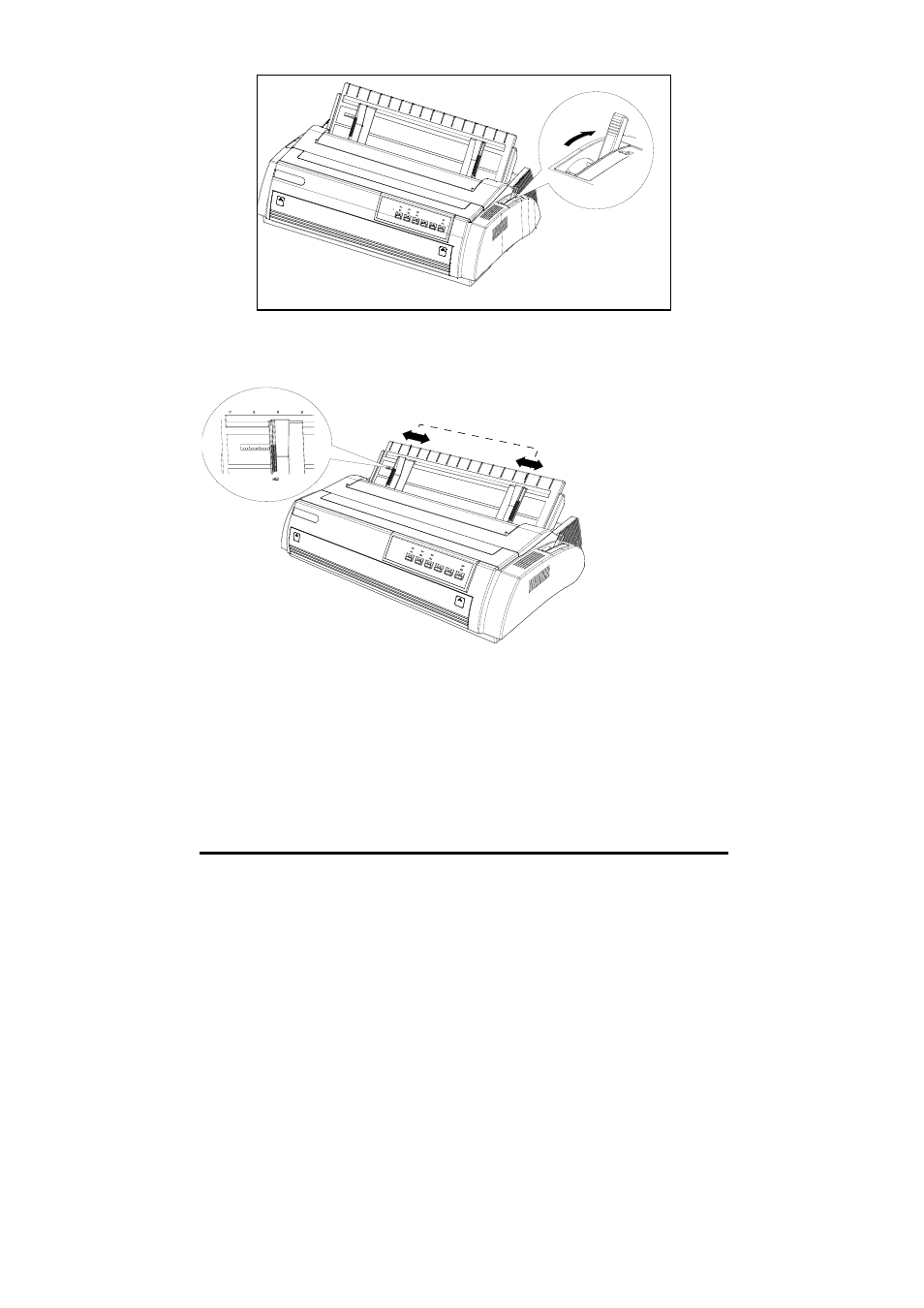
29
1. Turn on the printer, the power indicator on the operator panel lights up.
2. Move the left edge guide to be in line with the triangle label, and adjust the
right edge guide to suit the width of the paper.
3. Load the cut sheet along the edge guides and slide the paper downward
steadily until it is stopped, then the printer will feed the paper for printing
automatically about 2 seconds later.
Advertising
This manual is related to the following products: