The disposal of printing paper – Compuprint 3056 User Manual
Page 70
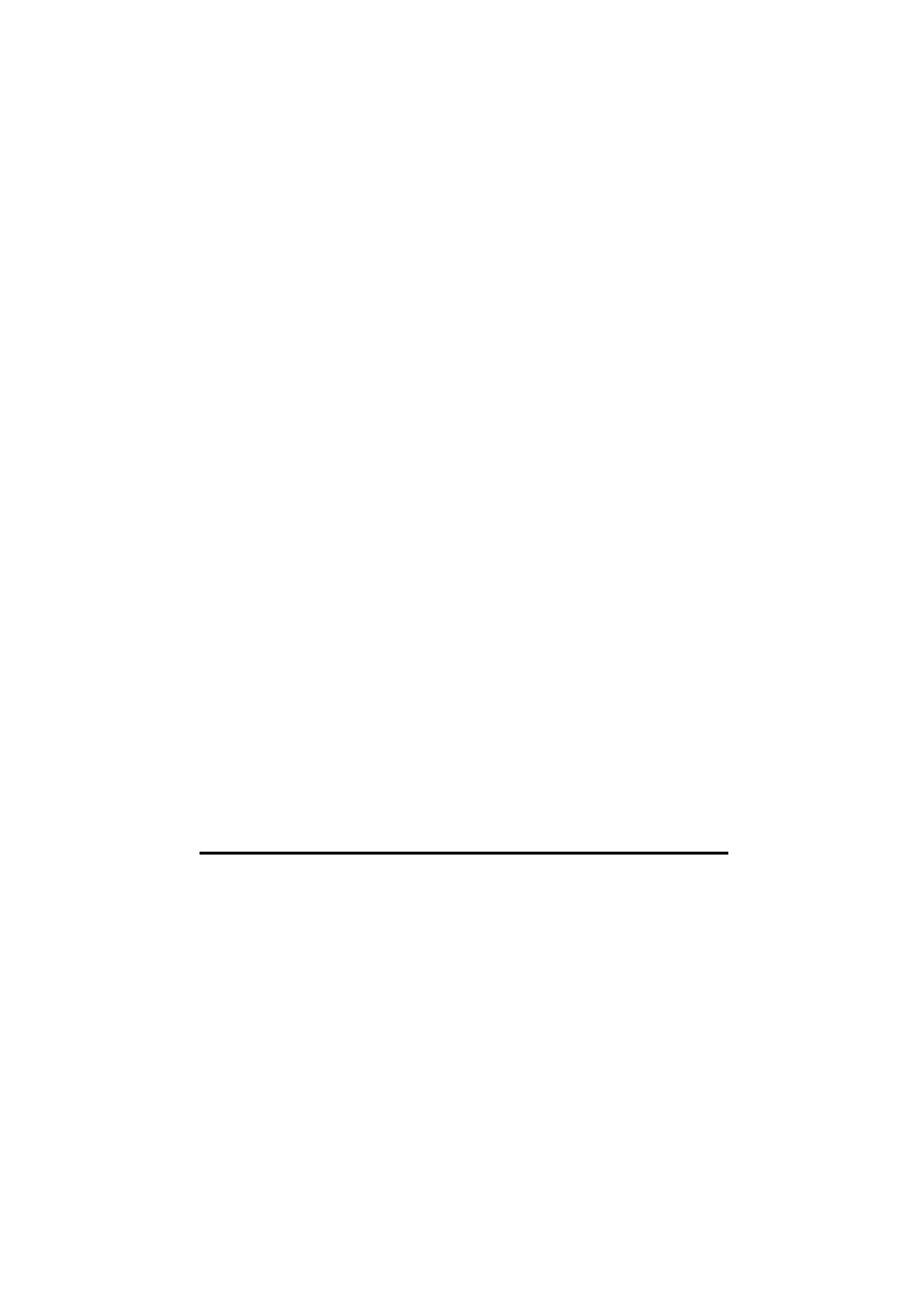
61
The setting of page length doesn’t match with continuous paper page
length:
z
Please use EDS setting to change the setting of page length.
z
Check the page length setting of application software, and adjust the
page length setting if necessary.
The top of form position is too low, or the lower half part of the page is
printed on the beginning of the next page:
z
Reduce or remove the top margin and reduce page length in
application software.
z
If possible, specify cut-sheet in the application software.
If the printer still does not print correctly, use printer self-test function. If the
self-test is correct, it means the printer works normally. The problem may come
from computer, software or interface cable. If the self-test has errors, please
contact an agent or qualified maintenance personal.
The Disposal of Printing Paper
The following content will introduce how to solve the problems that appear
when you use cut-sheet and continuous paper.
Cut-sheet cannot be loaded correctly:
While loading cut-sheet, the platen doesn’t run, and the paper can’t be fed:
z
Check if the path selection lever is on the position of cut-sheet.
z
Cut-sheet may be far away from the left side, please adjust the
position of left edge guide, and make it align with the arrow.
While loading cut-sheet, the platen runs but the paper can’t be fed: