Compuprint 3056 User Manual
Page 32
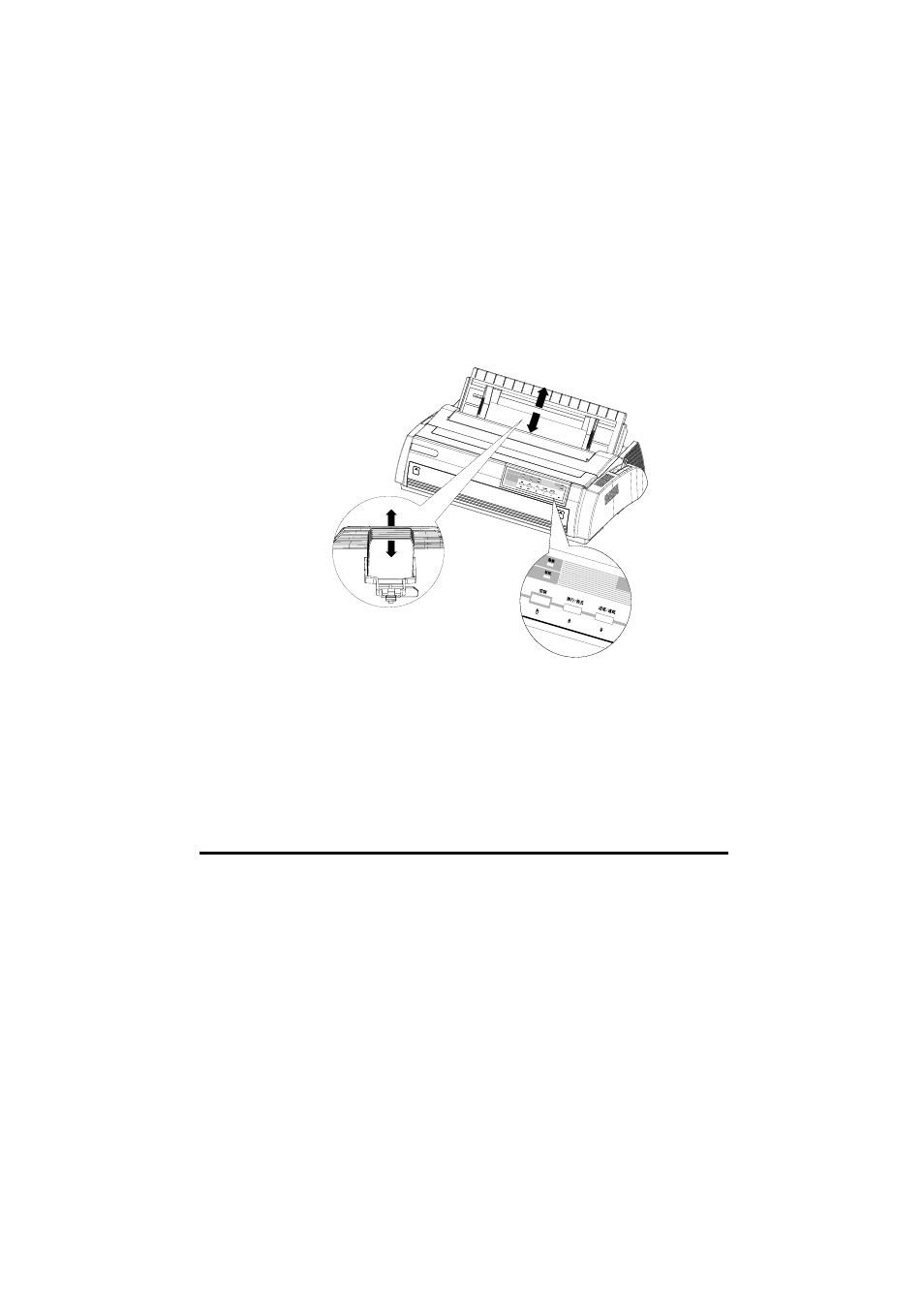
23
The adjustment of the loading position for the cut sheet can be saved after the
printer is powered-off. The printer will feed the paper to the adjusted loading
position after it is powered-on again.
How to use the micro adjustment function
Use the buttons for the micro adjustment function on the operator panel and
follow the steps below:
1. Make sure that the printer has stopped printing before adjusting.
2. Hold down the Shift button while pressing the LF/FF button to feed the
paper forward.
Hold down the Shift button while pressing the LOAD/EJECT button to
feed the paper backward.
Adjustment of the Loading Position
The Loading position means the beginning position of the printing when the
printer loads the paper automatically. This function is designed to adjust the
loading position when the top of form position is too high or too low. Please
follow the steps below:
1. Make sure the printer is powered-on.
2. Load the continuous paper or the cut sheet (Use the LOAD/EJECT button to