Troubleshooting, Power, Printing – Compuprint 3056 User Manual
Page 67
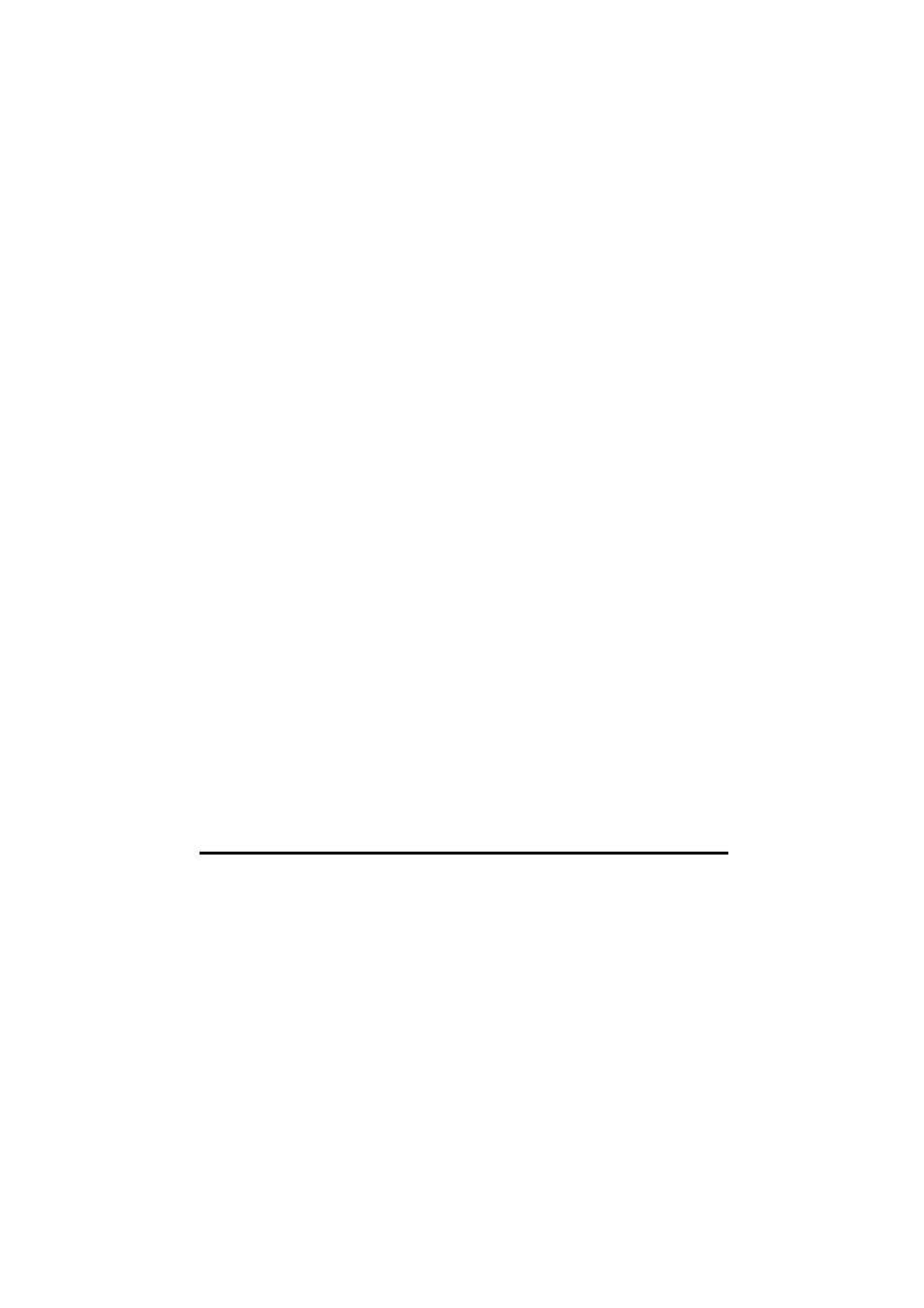
58
Troubleshooting
Power
No power supply.
Power indicator unlit:
z
Check if the power line inserted in outlet correctly.
z
If the power outlet is controlled by outer switch or automatic timer,
please use another power outlet.
z
Use another electronic device to make sure if the power outlet works
normally.
z
Power indicator lights up for a while and then lights off, and the
indicator is still unlit when you turn on the printer power again.
z
Check whether the rating voltage of printer matches with the voltage
on power outlet. If it is not, you should pull out the power plug of
printer and contact with the agent immediately. Don’t insert the power
line into the outlet again.
Printing
Printer cannot print
Ready indicator is unlit:
z
Press Ready Button.
Ready indicator is lit, but the printer still doesn’t print:
z
Check if you install printing drive software correctly, and check the
printer parameter setting of the printer.
z
Check both sides of interface cable that connects printer and computer,
and confirm if this interface cable satisfies the technical specification
of printer and computer.