Compuprint 3056 User Manual
Page 42
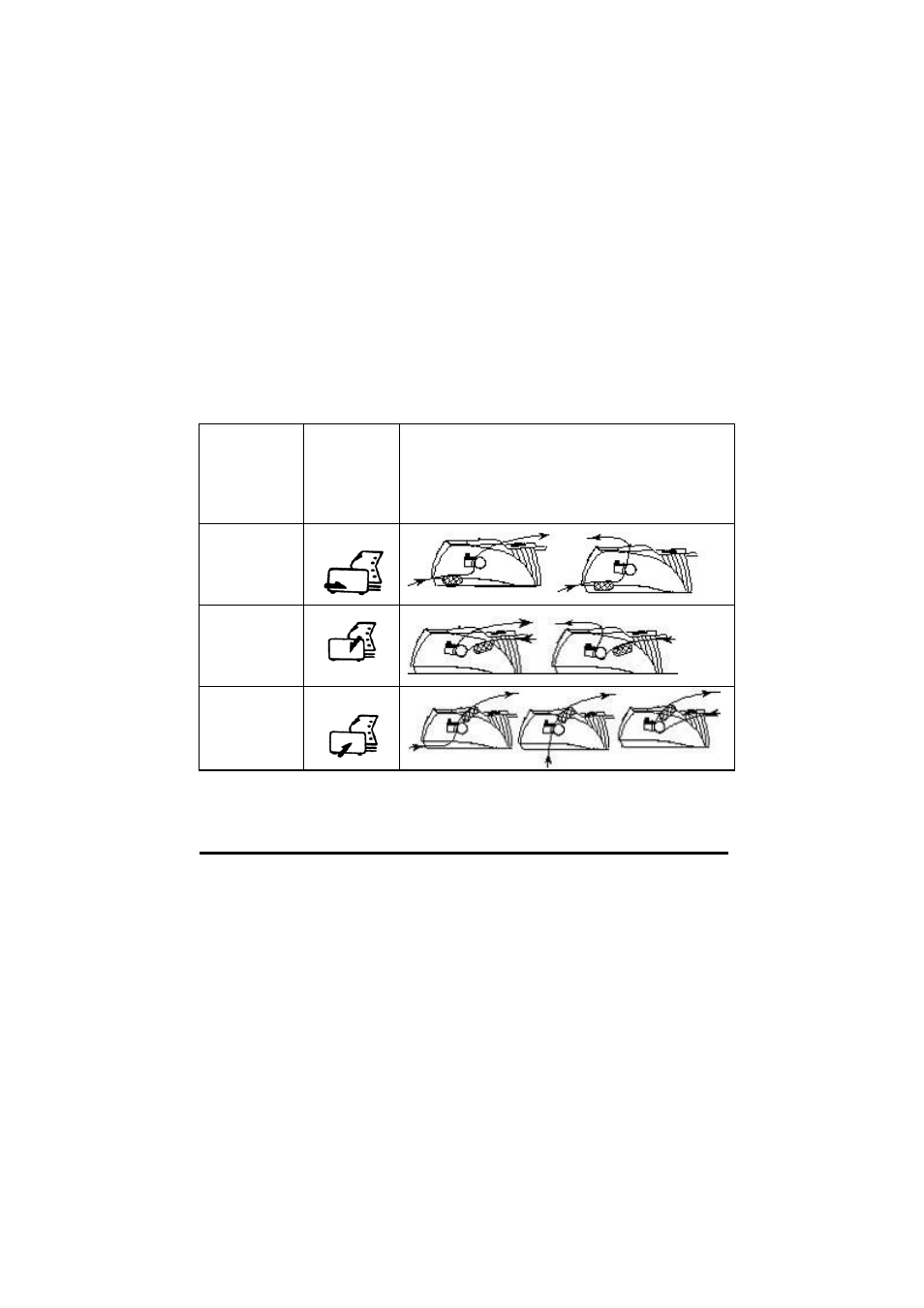
33
Using the continuous paper
The printer allows you to load continuous paper through the front, rear and
bottom directions.
You can use the continuous paper with width up to 406 mm (16 inch).
When you use continuous paper, the tractor should be set to one of the
following positions: the front, the rear push tractor or the pull tractor. Make sure
the paper path selection lever is pointed to the mark with same position as the
tractor. For more information, please see “Paper path selection” section.
Tractor position and paper path
The printer provides several paper paths for continuous paper. Set the path
selection lever before you load continuous paper.
Tractor
position
path
selection
lever
location
Paper path for continuous paper
Front push
tractor
Rear push
tractor
Pull tractor