Using the cut sheet, Top-in load – Compuprint 3056 User Manual
Page 37
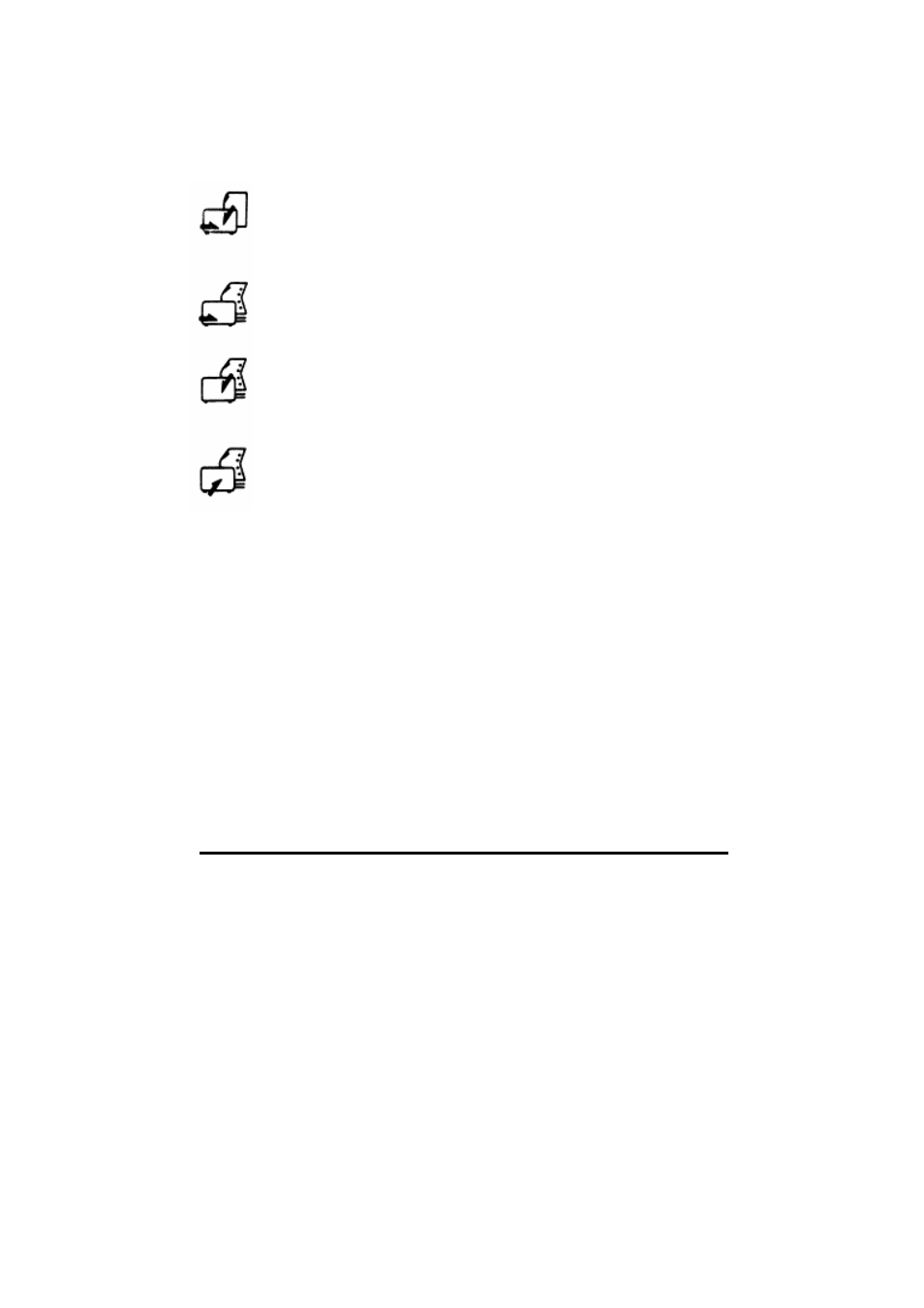
28
z
Paths for cut sheet
The cut sheet paths are designed to load the cut sheet, and the printer
can feed the paper from the front-in path, top-in path and the cut-sheet
feeder.
z
Front-in path for continuous paper
When the tractor is set to the front, continuous paper from the front-in
path is selected.
z
Rear-in path for continuous paper
When the tractor is set to the rear, continuous paper from the rear-in
path is selected.
z
Paths for the traction of the continuous paper
When the tractor is set to the top, continuous paper is selected and the
front-in path, rear-in path and bottom-in path can be chosen to load
the continuous paper.
Using the Cut Sheet
The maximum width for the cut sheet in this type of printer is 420mm
(16.5inch).
Top-in Load
1. Choose the cut sheet by the path selection lever, and set the paper guide
upward.