Compuprint 3056 User Manual
Page 30
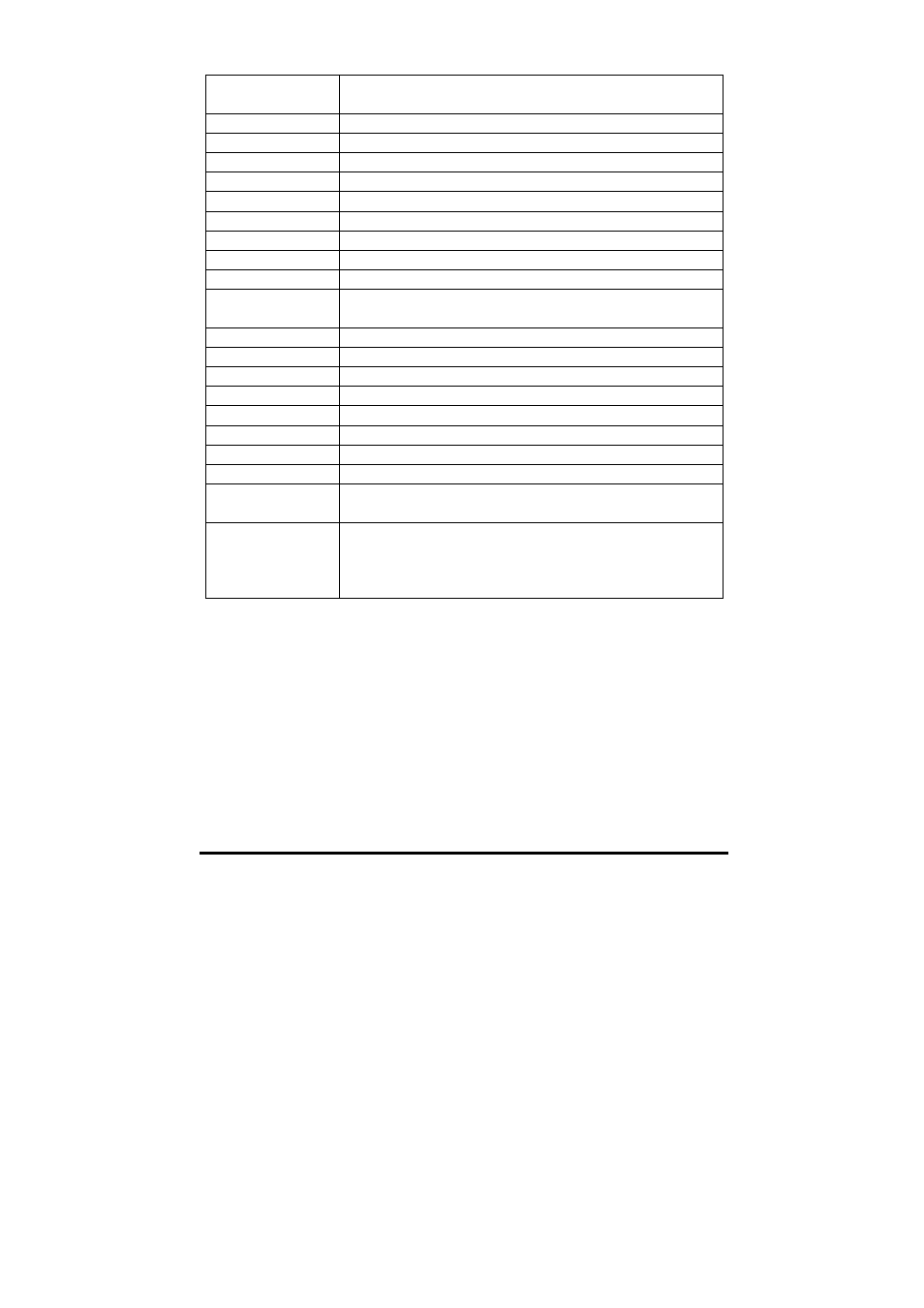
21
Page Length
11inch, 5.5inch, 8.5inch, 11/3inch, 11/4inch, 70/6inch,
12inch
Skip Perf.
Invalid, Valid
Auto Tear Off
Auto, Manual
Pin Broken
Invalid, 1-12pin, 13-24pin
Reservation
Reservation
Zero Style
Normal, Slashed
Reservation
Interface
Parallel, Serial, USB, Auto, LAN
Strobe Timing
Fall Edge, Rise Edge
Font
Roman, Sans serif, Courier, Prestige, Script, OCR-B,
OCR-A, Orator, Orator-S
Line Spacing
1/6inch, 1/8inch, 2/15inch
Reservation
Char Pitch
10CPI, 12CPI, 15CPI, 17CPI, 20CPI, Proportional
Quiet Mode
Invalid, Valid
Data Length
8bit, 7bit
Protocol DTR,
Xon/Xoff
Parity
None, Odd, Even
Baud Rate
9600, 19200, 4800, 2400, 1200, 600,38400
Code Page
PC437, Italic, PC850, PC860, PC863, PC865, PC858,
GREEK 737, TURKISH
International
Character Set
U.S.A, France, Germany, U.K, Denmark, Sweden, Italy,
Spain, Japan
,Norway,Denmark2,Spain2,Latin
Americ
,Korea,Ireland, Legal
How to Change the EDS Settings
Follow the steps below to enter into EDS setting mode and change the printer’s
default power-on parameters.
1. Make sure the paper is loaded, and the printer is switched off. Hold down
the Shift button and Font button simultaneously while turning on the printer,
and release buttons after the print head moves. The Printer prints current
EDS setting if the paper is loaded. Otherwise the printer directly enters into
EDS setting mode.