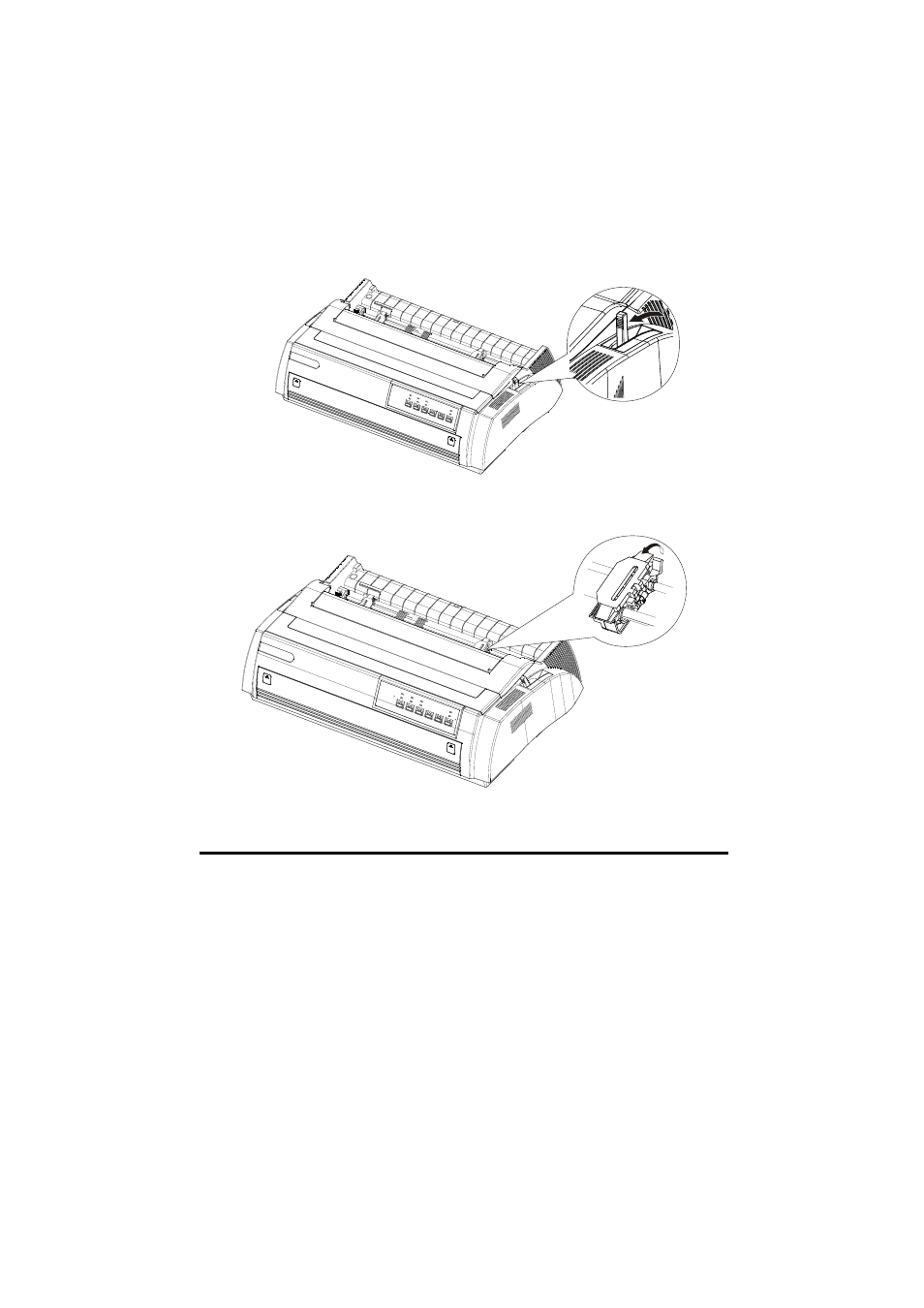Compuprint 3056 User Manual
Page 49
Advertising
This manual is related to the following products: