Compuprint 3056 User Manual
Page 31
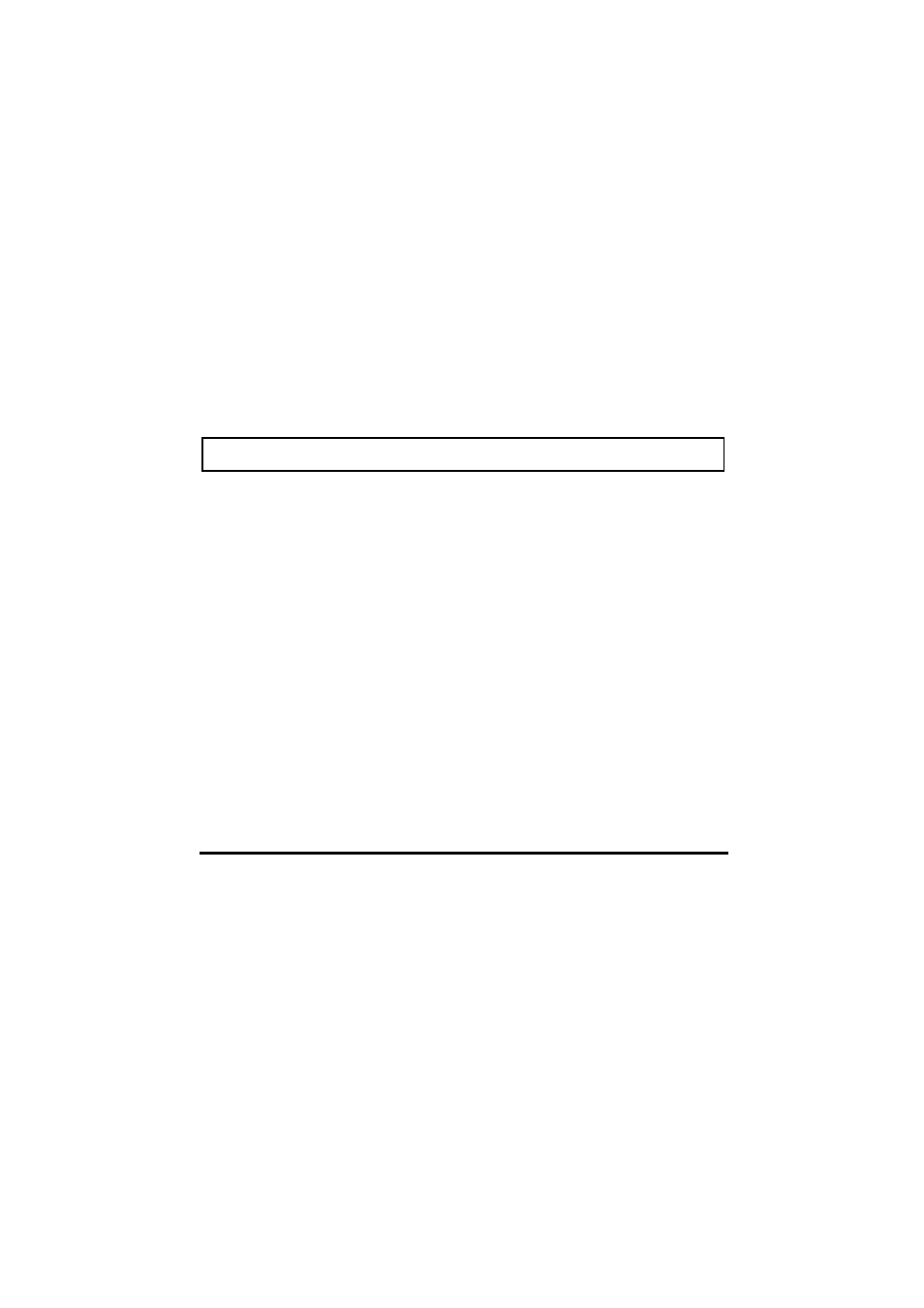
22
2. Press LF/FF button to change setting options forward until the status of LQ
indicator, NLQ indicator and Draft indicator indicates the right function
option.
3. Press Load/Eject button to change setting options backward until the status
of LQ indicator, NLQ indicator and Draft indicator indicates the function
option.
4. Press Shift button to change relative parameter setting until the status of
Tractor indicator, Thick Paper indicator and Paper Empty indicator
indicates the right parameter setting.
5. Repeat step 2, step 3 and step 4, and change the EDS setting to suit your
need.
6. After finishing all the settings, press Ready button to save current setting
and escape the EDS setting mode or turn off the printer.
Note:
the status of LQ, NLQ, and Draft indicators indicates the selected
function option and the status of Tractor, Thick Paper, and Paper Empty
indicators indicates the selected parameter setting of the relative function.
Status of indicator: □ on ■ off * flash
¤flash quickly.
The EDS parameter settings in the table with the grid indicate the current
setting.
Micro Adjustment Function
This function can make the paper feed forward or backward in 1/180 inch
increment. It can be used to adjust the loading position or the tear-off position.
The adjustment of the loading position or the tear-off position for the
continuous paper can be saved after the printer is powered-off. The printer will
feed the paper to the adjusted loading position after it is powered-on again.
The settings are automatically saved during the whole process.