Compuprint 3056 User Manual
Page 59
Advertising
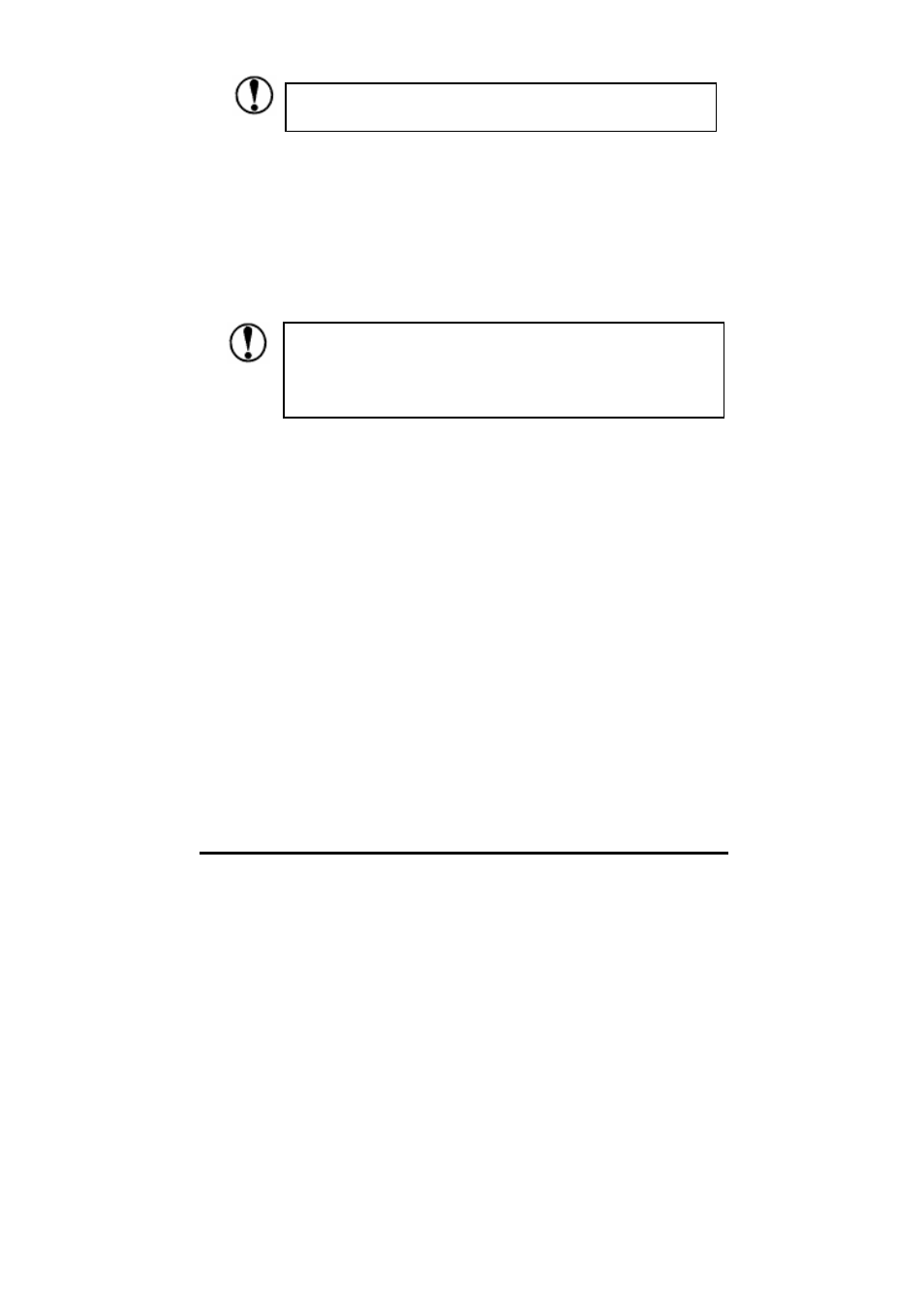
50
Multipart forms
The printer can print on up to 5-level multipart forms. Set the lever in right
position according to the thickness of paper.
The same way can be used to load the multipart forms as ordinary paper except
gap lever setting. See the related details in this chapter. Pay more attention to
the top of form position setting.
The Thick Paper indicator is on when gap lever is set in
position “2”or above.
Never load multipart form from the top paper feed slot. You
should use the front paper feed slot and make sure the total
thickness of the multipart form does not exceed 0.32mm
(0.0128inch).
Advertising
This manual is related to the following products: