Error handling – Compuprint 9058 User Manual
Page 127
Advertising
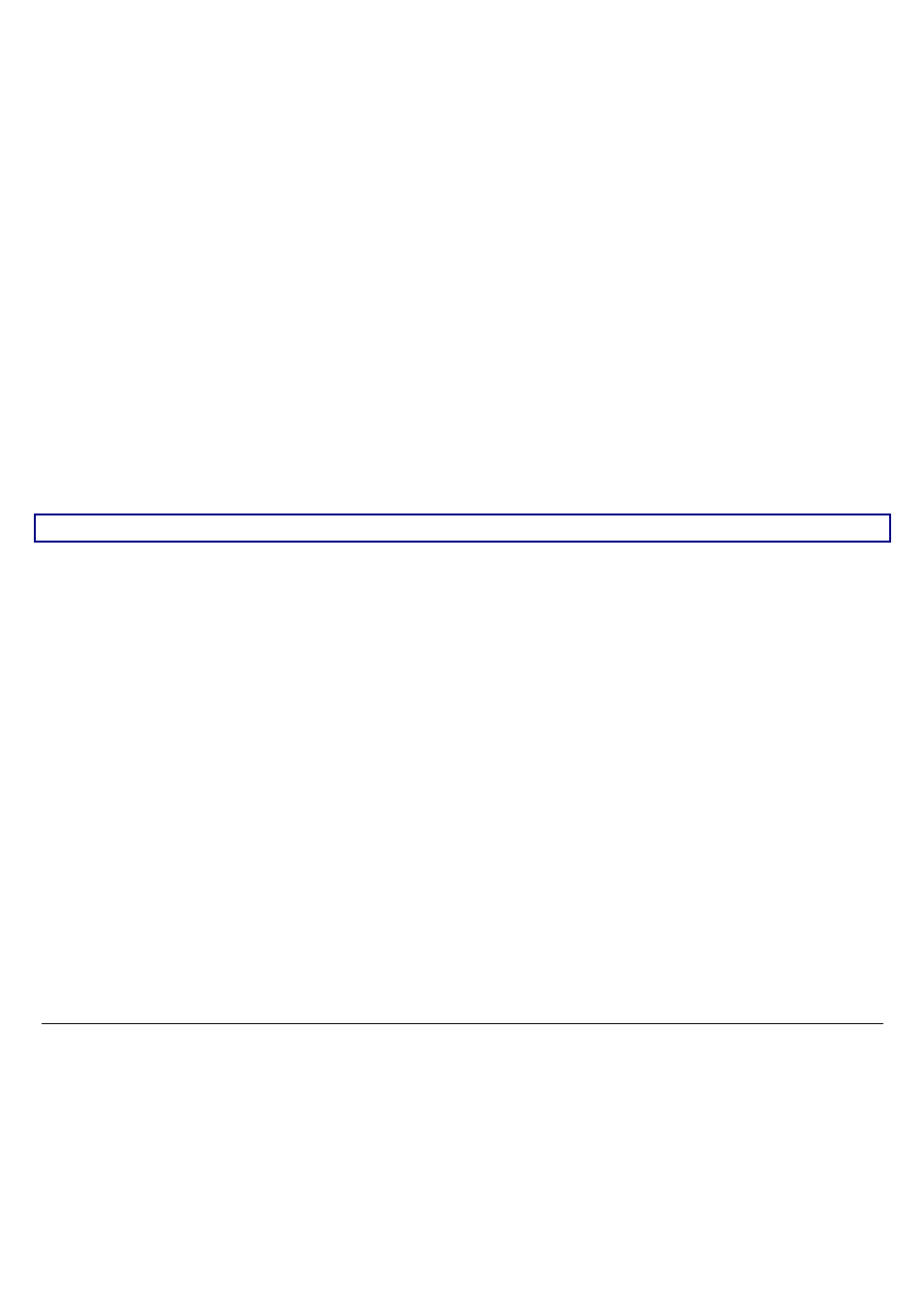
121
E
E
r
r
r
r
o
o
r
r
H
H
a
a
n
n
d
d
l
l
i
i
n
n
g
g
When an error condition occurs:
• the printer is disabled;
• the first message on the display indicates the error, while the second message gives more
details concerning the error conditions.
Press always the ON LINE key to reset the error condition.
Advertising
This manual is related to the following products: