Compuprint 9058 User Manual
Page 17
Advertising
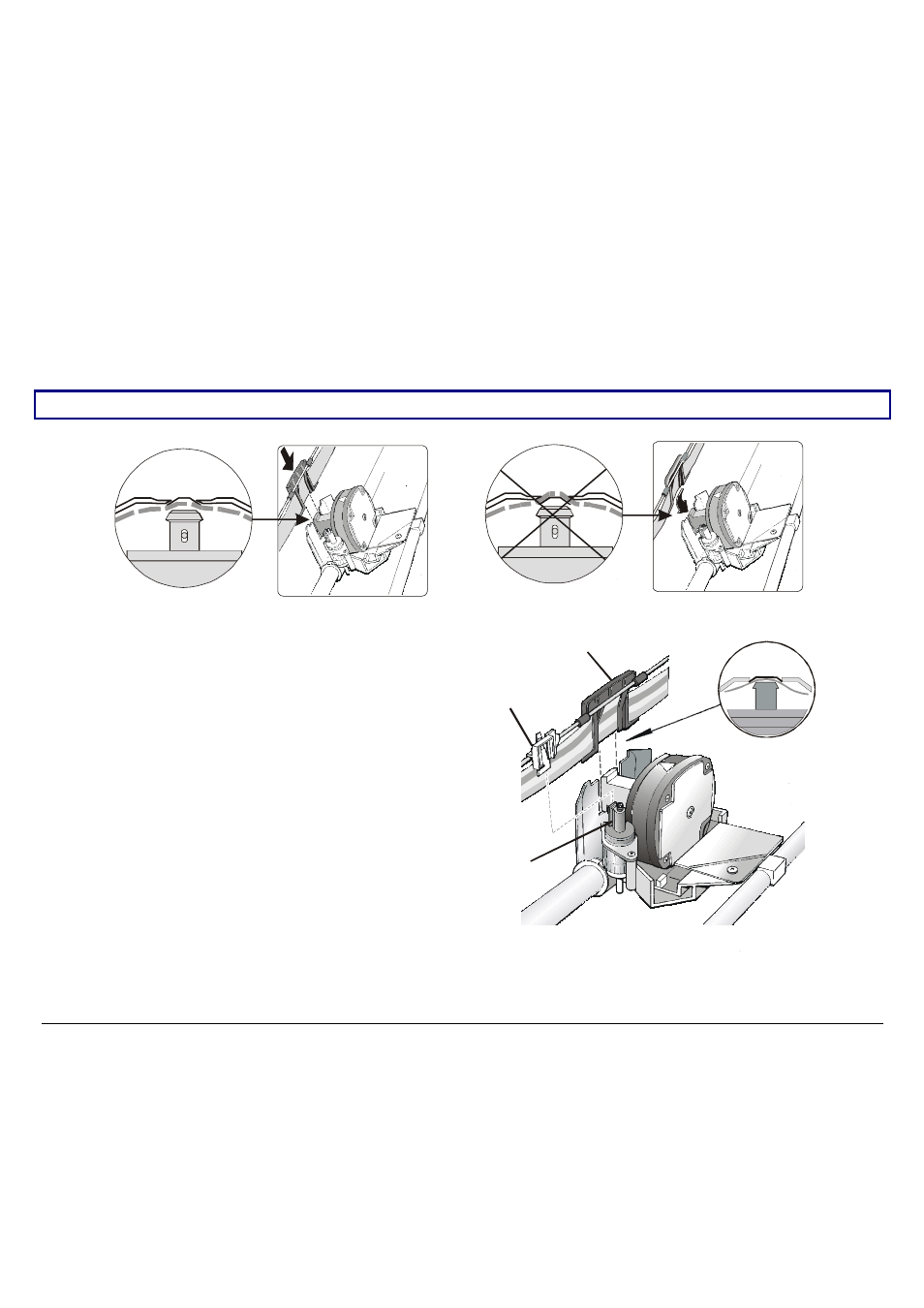
11
7. Slide and insert the ribbon guide between the print head and the ribbon guide mask holding it
perpendicular to the print head.
Make sure that the ribbon is inserted correctly between the print head and the print head mask.
2.
12
If the color kit option is installed on your
printer insert the white plastic holder
onto the color kit as shown in the
following figure.
R ib b on G uide
H o ld er for C olor K it
C o lo r K it
Advertising
This manual is related to the following products: