Adjusting the tear-off position – Compuprint 9058 User Manual
Page 95
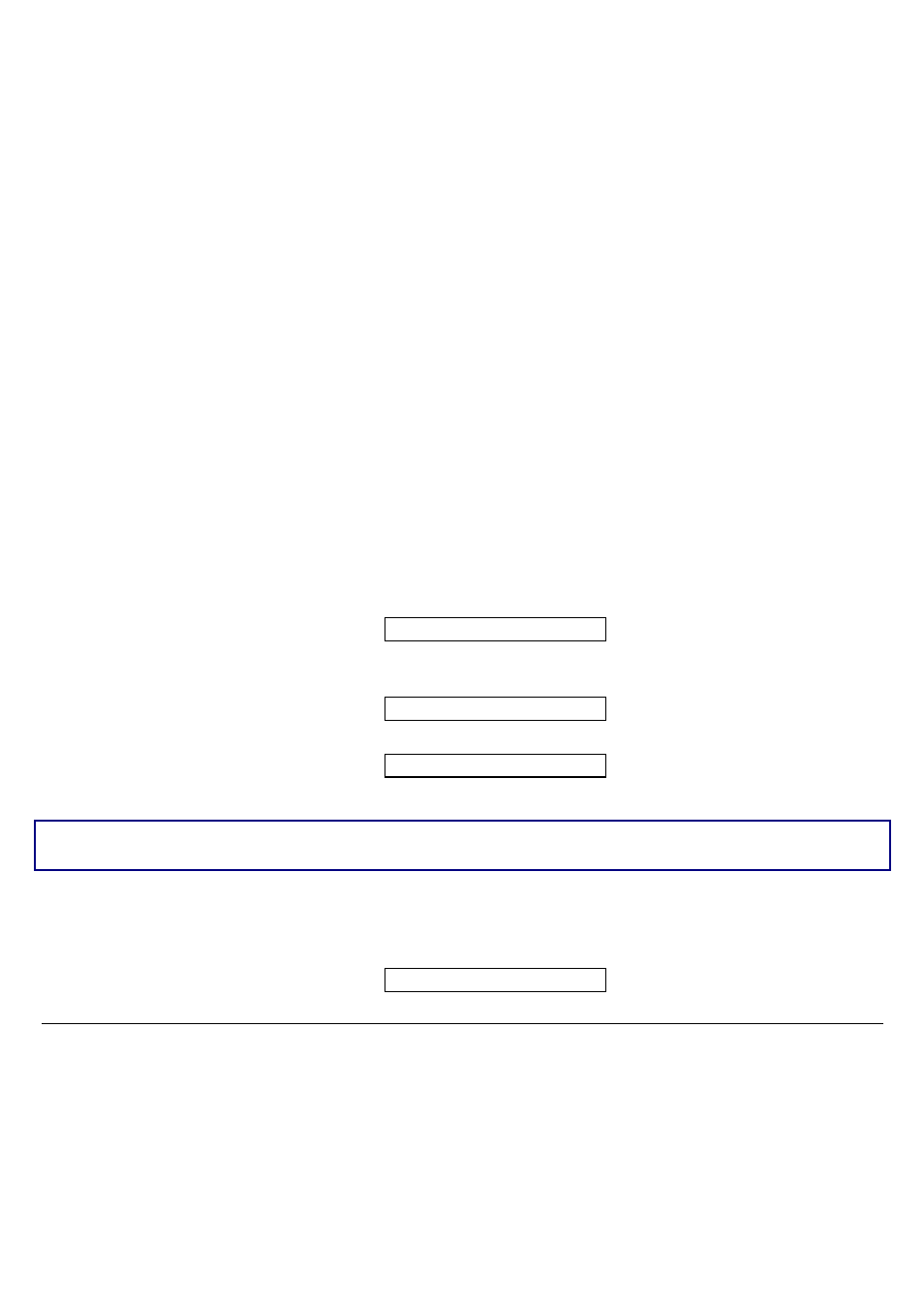
89
A
A
d
d
j
j
u
u
s
s
t
t
i
i
n
n
g
g
t
t
h
h
e
e
T
T
e
e
a
a
r
r
-
-
O
O
f
f
f
f
P
P
o
o
s
s
i
i
t
t
i
i
o
o
n
n
The default value for the Tear-Off Function is TEAR NORMAL. To check the Tear-Off Position
proceed as follows:
1. To move the paper to the Tear-Off position, press the
ON LINE
key when the printer is
disabled or enabled without printing.
2. Check if the paper perforation matches the tear-off bar on the printer.
If it does not:
1. Press the
PROGRAM
key to enter the Program Setup.
2. Press the
↓ key until the following message appears:
USER MACRO
3. Press the
→ key until the macro for which you want to adjust the tear-off is displayed
(#1,#2,#3 or #4):
MACRO # x
4. Press the
↓ key until the following message is displayed:
TEAR ADJUST xxx
5. Press the
→ or ← key to scroll the values of this function.
The values below 0 move the tear-off position downwards, values above 0 move the paper
upwards. The values can be set between -30 and 360 at 1/180 inches (-1/6 to 2 inches).
6. When the desired value is displayed, press the
PROGRAM
key. The storage options are
displayed.
7. Press the
→ or ← key, until the following message is displayed:
STORE? SAVE
8. Press the
PROGRAM
key to exit from the menu.