Compuprint 9058 User Manual
Page 5
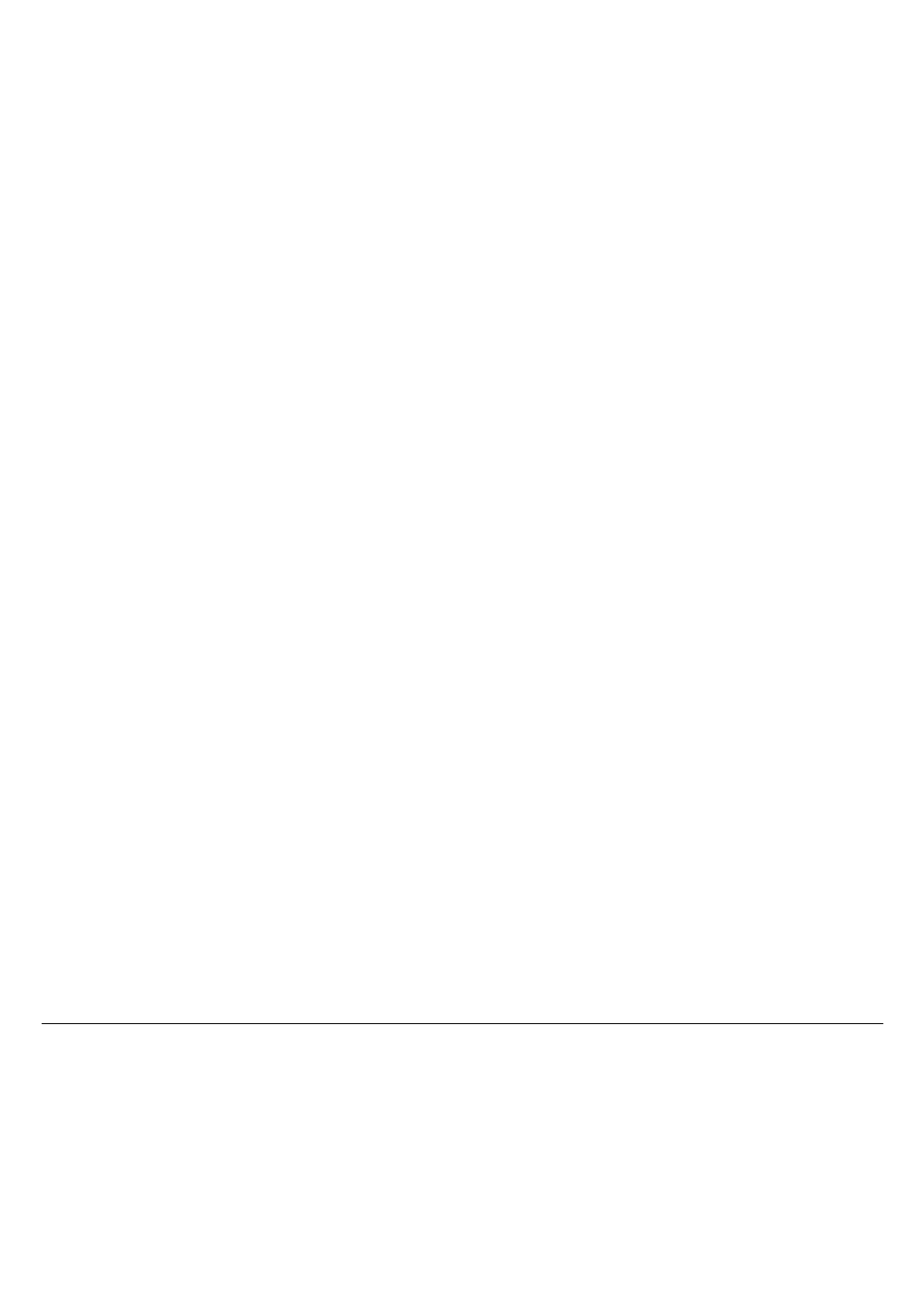
v
T
T
a
a
b
b
l
l
e
e
o
o
f
f
C
C
o
o
n
n
t
t
e
e
n
n
t
t
s
s
Safety Information......................................................... iii
FCC Notes...................................................................... iv
Canadian D.O.C. Radio Interference Regulation.......................iv
EEC Regulations............................................................................iv
Table of Contents........................................................... v
Getting to Know Your Printer ....................................... 1
Printer Features..............................................................................1
Unpacking Your Printer.................................................................2
Printer Parts....................................................................................3
Front View ...................................................................................3
Rear View.....................................................................................5
Setting Up Your Printer ................................................. 6
Choosing a Suitable Location ........................................................6
Printer Assembly ............................................................................7
Removal of the Shipment Locks ................................................7
Ribbon Cartridge Installation....................................................8
Upper Push Tractor Installation (9058D model only) ..........13
Host Computer Connection .........................................................15
Software Driver Selection ............................................................16
Power Connection .........................................................................17
Selecting the Display Language ................................. 19
Configuring the Printer................................................ 20
Operator Panel Presentation.......................................................20
Display Messages ......................................................................21
Indicators ...................................................................................25
Function Keys............................................................................26
Printer Setups ...............................................................................31
Entering the Printer Setups ....................................................31
Moving within the Printer Setups...........................................31
Leaving the Printer Setups......................................................32
Power-On Configuration ..............................................................33
Entering the Power-On Configuration ...................................33
Program Setup ..............................................................................64
Entering the Program Setup....................................................64
How to Select the Paper Path......................................................87
How to Use the Tear-Off Function..............................................88
Selection of the Paper Size.......................................................88
Adjusting the Tear-Off Position ..............................................89
Selection of the Tear-Off Mode ................................................90
How to Lock/Unlock the Access to the Printer Setups .............91
How to Handle the Paper Parking..............................................92
Paper Handling............................................................. 97
Paper Paths ...................................................................................97
Paper Specifications .....................................................................98
Fanfold Paper (9058 and 9058D models) ...............................98
Envelopes (9058 model only) ...................................................98
Cut Sheets (9058 model only)..................................................99
Cut Sheets ...................................................................................100
Cut Sheets Loading Modes ....................................................100
Loading Cut Sheets.................................................................101
Fanfold Paper..............................................................................103
Loading Paper Using the Lower Tractor..............................103
Loading Paper Using the Upper Tractor..............................110
Loading Paper Using the Lower Push Tractor and the Rear
Pull Tractor (option)................................................................115
Printer Maintenance and Troubleshooting.............. 118
Cleaning the Printer...................................................................118
Replacing the Ribbon Cartridge................................................119
Printing the Self Test .................................................................120
Error Handling............................................................................121
Options ....................................................................... 125
The Rear Pull Tractor ................................................................125
Installing the Rear Pull Tractor............................................125
Removing the Rear Pull Tractor ...........................................127
Automatic Sheet Feeder (ASF) ................................. 128
Color Kit.......................................................................................129
Pedestals......................................................................................130
Printer Specifications ................................................ 131