User macro, Selection of the user macro – Compuprint 9058 User Manual
Page 73
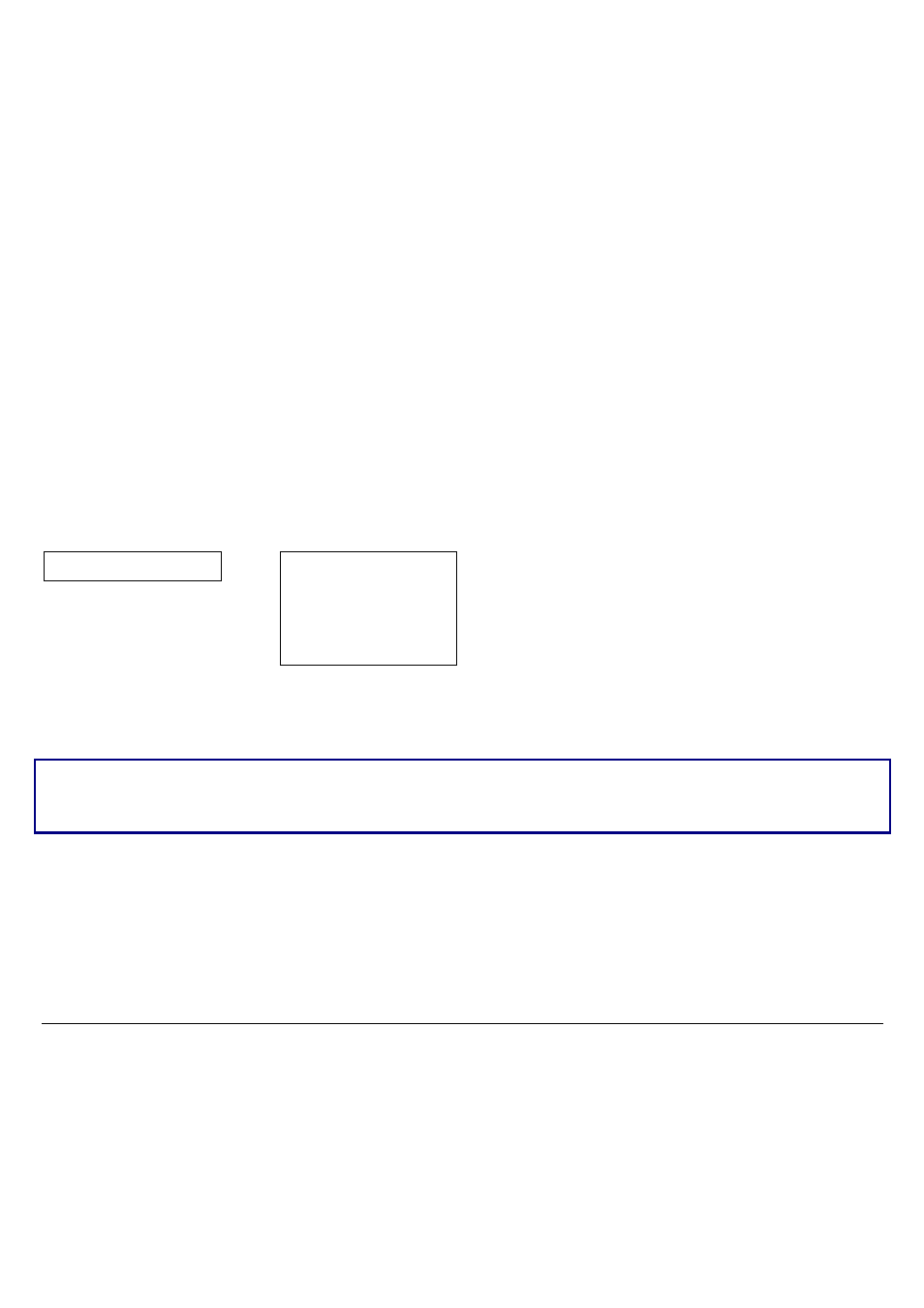
67
USER MACRO
The USER MACRO item allows to prepare four printing environments (MACRO#1, MACRO#2,
MACRO#3
and MACRO#4). Each macro is composed of a group of parameters which define a
configuration that can then be recalled to easily set the printer for four printing environments.
SELECTION OF THE USER MACRO
PRINT OUT? NO
USER MACRO
↓
↑
USER MACRO
→
MACRO # 1
→ or ←
↓
MACRO # 2
→ or ←
CONFIG MENU NO
MACRO # 3
→ or ←
MACRO # 4
→ or ←
↓
LINE SP. 6 LPI
Selection of the macro for which you intend to set the parameters.
When a new macro is selected and the fanfold paper is present in the paper path set in the
previous macro, it will be automatically parked (TEAR IF NECESS./PARK PAPER is displayed).
Tear off this fanfold paper to avoid paper jams and press PARK key.