Upper push tractor installation (9058d model only) – Compuprint 9058 User Manual
Page 19
Advertising
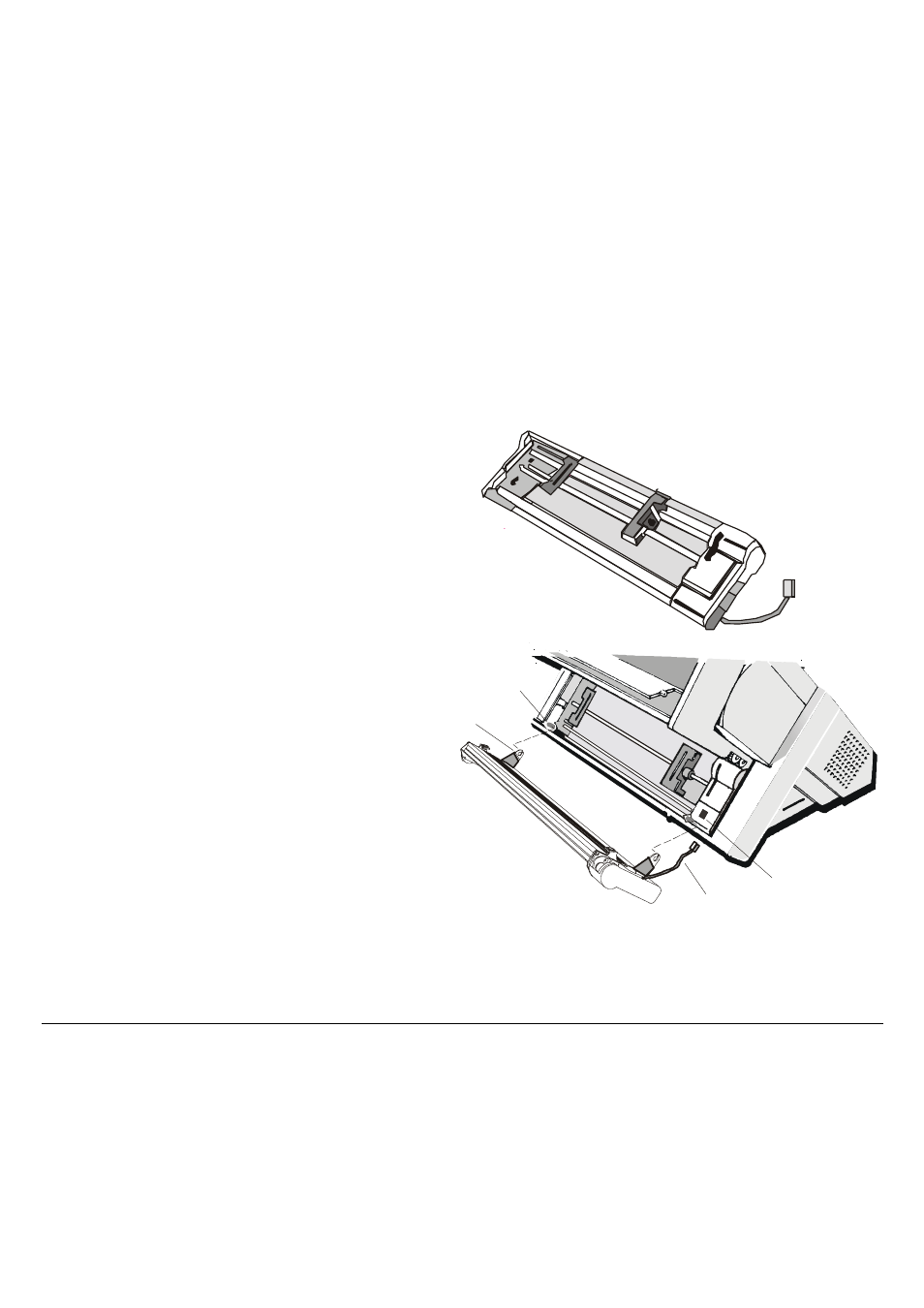
13
U
U
p
p
p
p
e
e
r
r
P
P
u
u
s
s
h
h
T
T
r
r
a
a
c
c
t
t
o
o
r
r
I
I
n
n
s
s
t
t
a
a
l
l
l
l
a
a
t
t
i
i
o
o
n
n
(
(
9
9
0
0
5
5
8
8
D
D
m
m
o
o
d
d
e
e
l
l
o
o
n
n
l
l
y
y
)
)
An additional push tractor is provided with the 9058D printer. This second push tractor unit can
be installed in front position (on the lower push tractor).
1. Find the upper push tractor among
the accessories.
2. Install the upper push tractor
aligning both its hooks with the
lower push tractor pins and
inserting them into the
corresponding pins. Push the upper
tractor until it is fully engaged.
Insert the connector cable in the
electrical connector located in the
lower push tractor.
U p pe r Tra ctor H oo k
E lec trica l C on ne ctor
C o nn ec to r C a ble
L ow e r Tra ctor P in
Advertising
This manual is related to the following products: