Compuprint 9058 User Manual
Page 132
Advertising
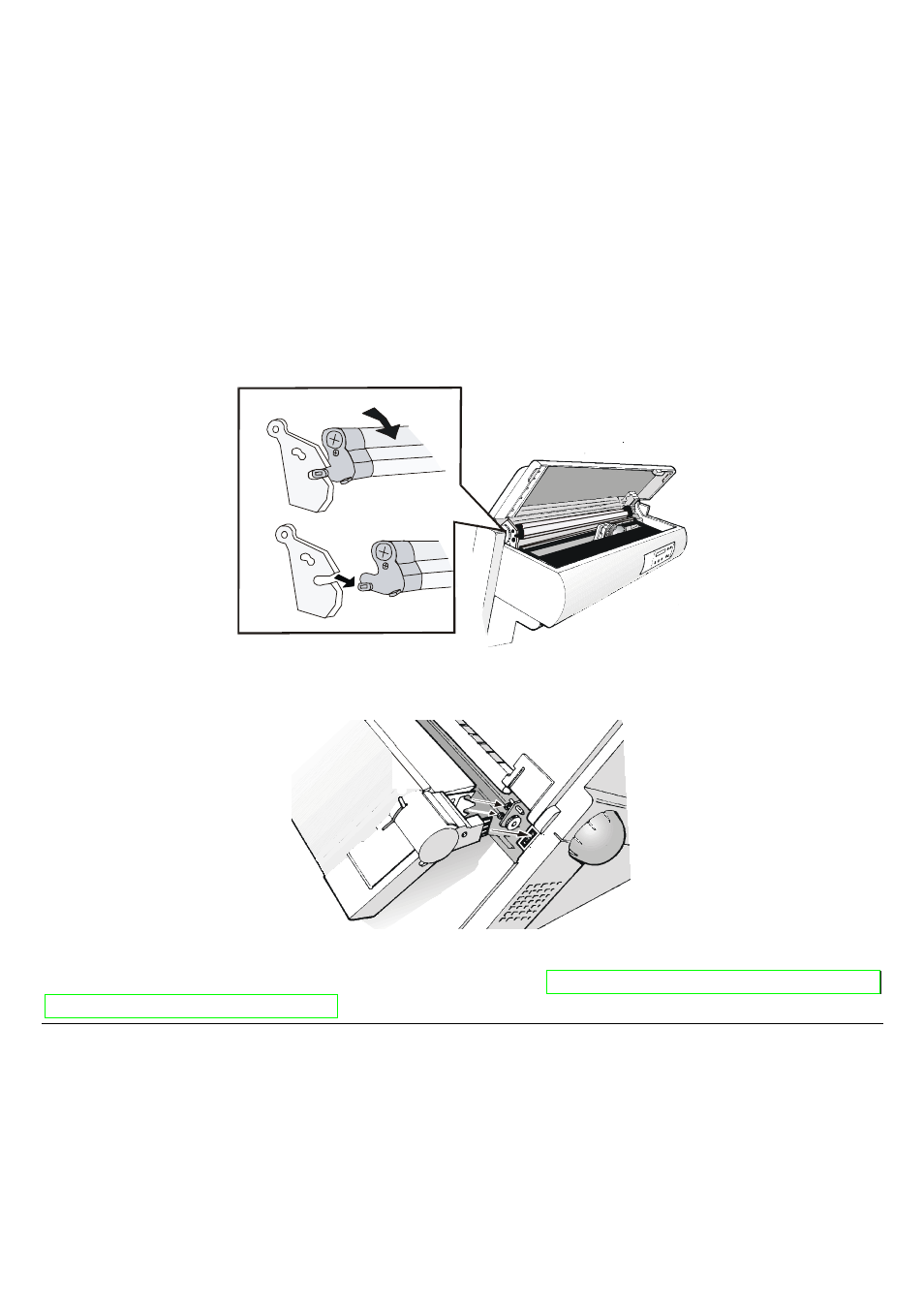
126
4. Open the top cover, free (1) the paper bail and remove (2) it from the hooks on both sides of
the printer. Close the top cover.
1
1
2
5. Insert the rear pull tractor and the corresponding fixing area covers (with the slot) as shown
in figure.
6. Turn the printer on.
The paper can be loaded in push-pull mode. See before "
Loading Paper Using the Lower Push
Tractor and the Rear Pull Tractor
".
Advertising
This manual is related to the following products: