Compuprint 9058 User Manual
Page 16
Advertising
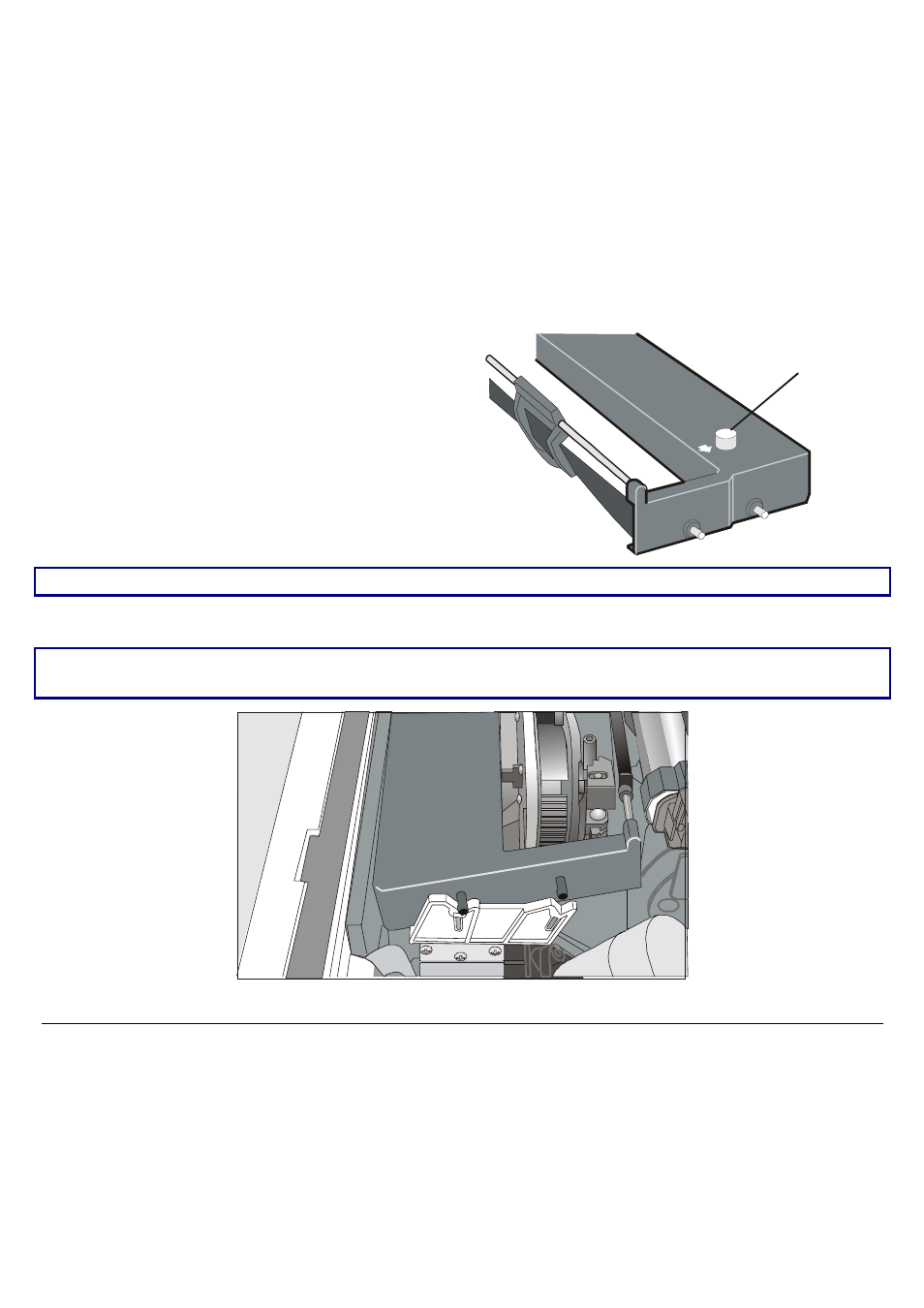
10
5. Before installing the ribbon cartridge, turn
the ribbon winding knob in the arrow
direction (located on the cartridge) to take up
slack in the ribbon.
R ib b on Ten sion
K n ob
To avoid damage to the ribbon, do not turn the winding knob in the wrong direction.
6. Align the cartridge pins with the locking grooves on the left and right cartridge supports.
The cartridge (black “Long Life” or color) to be used when the color kit is installed has only one
groove.
Advertising
This manual is related to the following products: