How to select the paper path – Compuprint 9058 User Manual
Page 93
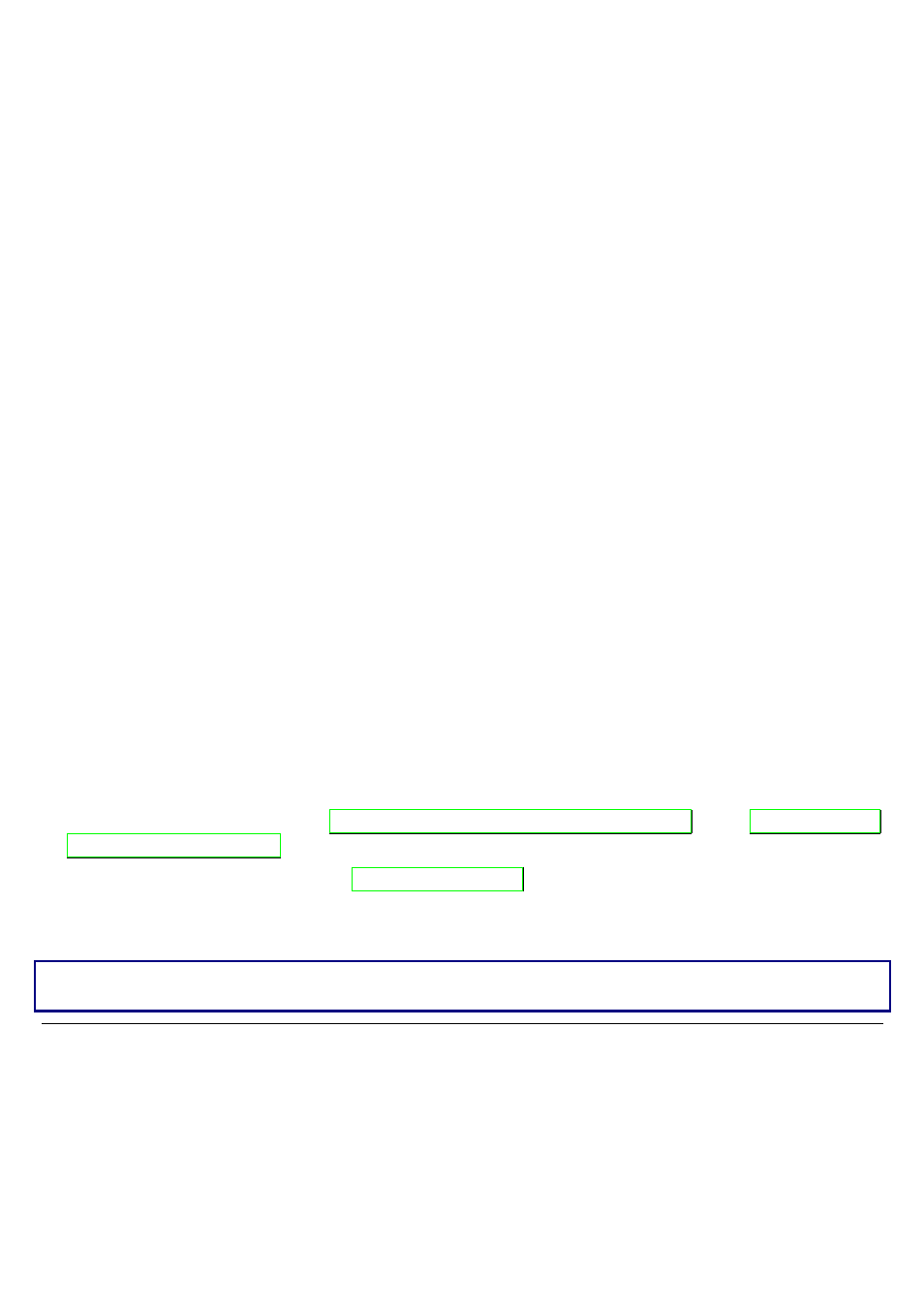
87
H
H
o
o
w
w
t
t
o
o
S
S
e
e
l
l
e
e
c
c
t
t
t
t
h
h
e
e
P
P
a
a
p
p
e
e
r
r
P
P
a
a
t
t
h
h
The paper can be loaded into the printer using different paper paths. The messages indicating
the paper paths are shown only if the corresponding loading device is installed on the printer.
Proceed as follows:
1. Press the
READY
key to put the printer offline (the
READY
indicator is unlit).
2. Press the
PATH
key, according to the installed devices the following messages are displayed:
LOAD LOWER PUSH
For the lower push tractor paper path.
LOAD UPPER PUSH
For the upper push tractor paper path (9058D Model only).
LOAD MANUAL
For the manual cut sheet paper path (9058 Model only).
LOAD PUSH-PULL
For the paper path using the lower push tractor and the optional rear pull
tractor.
LOAD ASF1
Loading a cut sheet from the first bin of the automatic sheet feeder.
LOAD ASF2
Loading a cut sheet from the second bin of the automatic sheet feeder.
LOAD ASF3
Loading a cut sheet from the third bin of the automatic sheet feeder.
• To load fanfold paper go to “
Loading Paper Using the Lower Tractor
” or “
• To load manual cut sheets go to “
• For using paper with the Automatic Sheet Feeder option, consult the documentation you
receive together with the option.
When a new paper path is selected, the paper loaded in the printer is automatically
parked/ejected.