Selection of the tear-off mode – Compuprint 9058 User Manual
Page 96
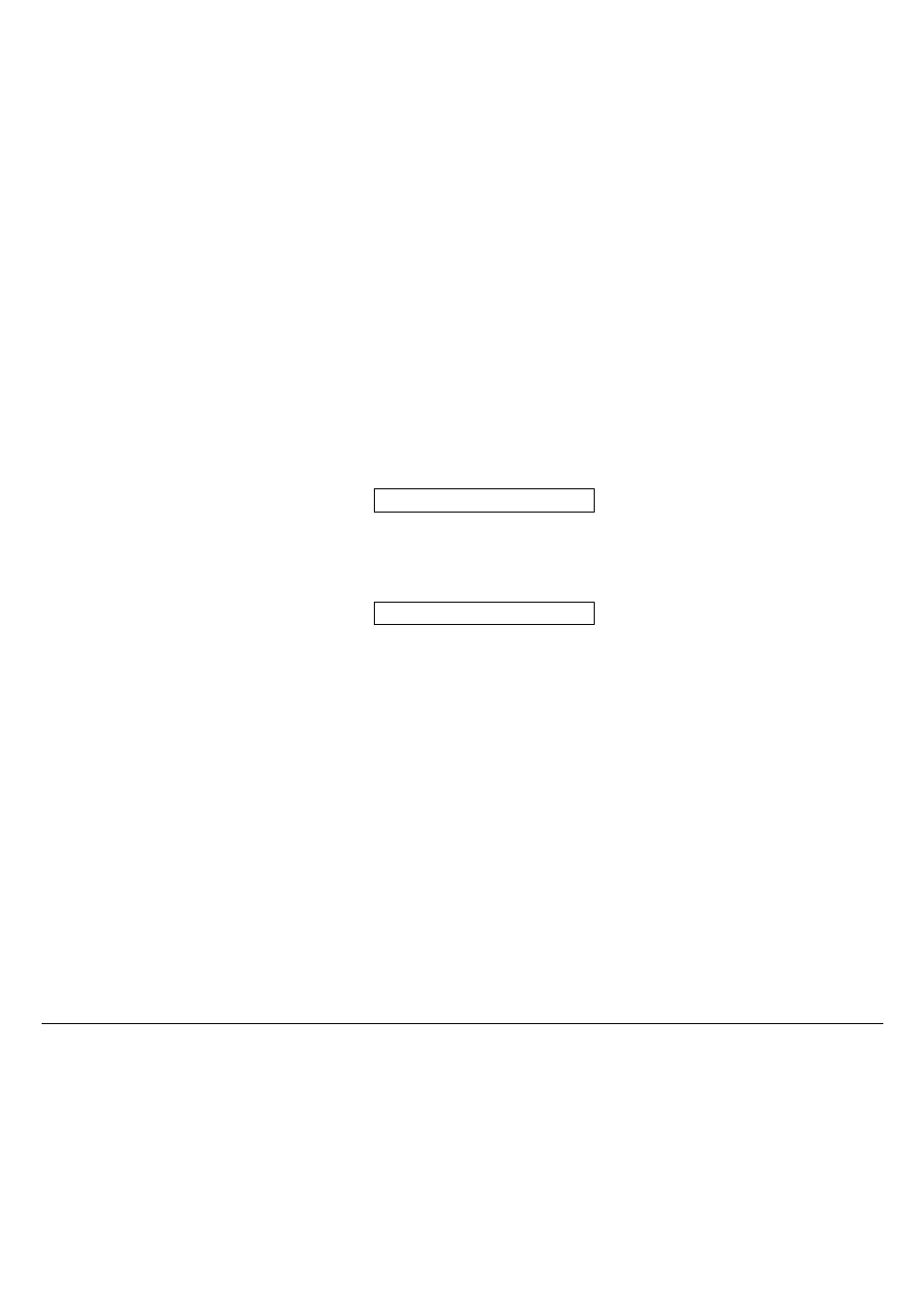
90
S
S
e
e
l
l
e
e
c
c
t
t
i
i
o
o
n
n
o
o
f
f
t
t
h
h
e
e
T
T
e
e
a
a
r
r
-
-
O
O
f
f
f
f
M
M
o
o
d
d
e
e
It is now possible to select the Tear-Off Mode.
1. Press the
PROGRAM
key when the printer is disabled or enabled without printing to enter the
Program Setup.
2. Press the
↓ key. The following message is displayed:
USER MACRO
3. Press the
→ key to select the macro for which you want to set the tear-off mode MACRO#1,
MACRO#2, MACRO#3
or MACRO#4).
4. Press the
↓ key, until the following message is displayed:
TEAR NORMAL
Pressing the
→
or
←
key it is now possible to decide how to execute the tear off function:
TEAR NORMAL
Pressing the
ON LINE
key the paper is moved to the tear-off position.
Pressing again the
ON LINE
key, the paper is moved to the printing position.
If the
ON LINE
key is not pressed for 10 seconds, the paper moves automatically
back to the print position.
TEAR AUTOMATIC
If the printer is not receiving data, the paper is moved automatically to the tear
position.
LABEL
The
ON LINE
key is disabled for the tear-off function. This selection is useful
when printing on labels. Pressing the
PARK
key, the printer ejects the paper
towards the back of the printer.
TEAR NO
The Tear-Off function is disabled
5. Press the
PROGRAM
key to exit the setup.