Comtech EF Data DMD1050 User Manual
Page 186
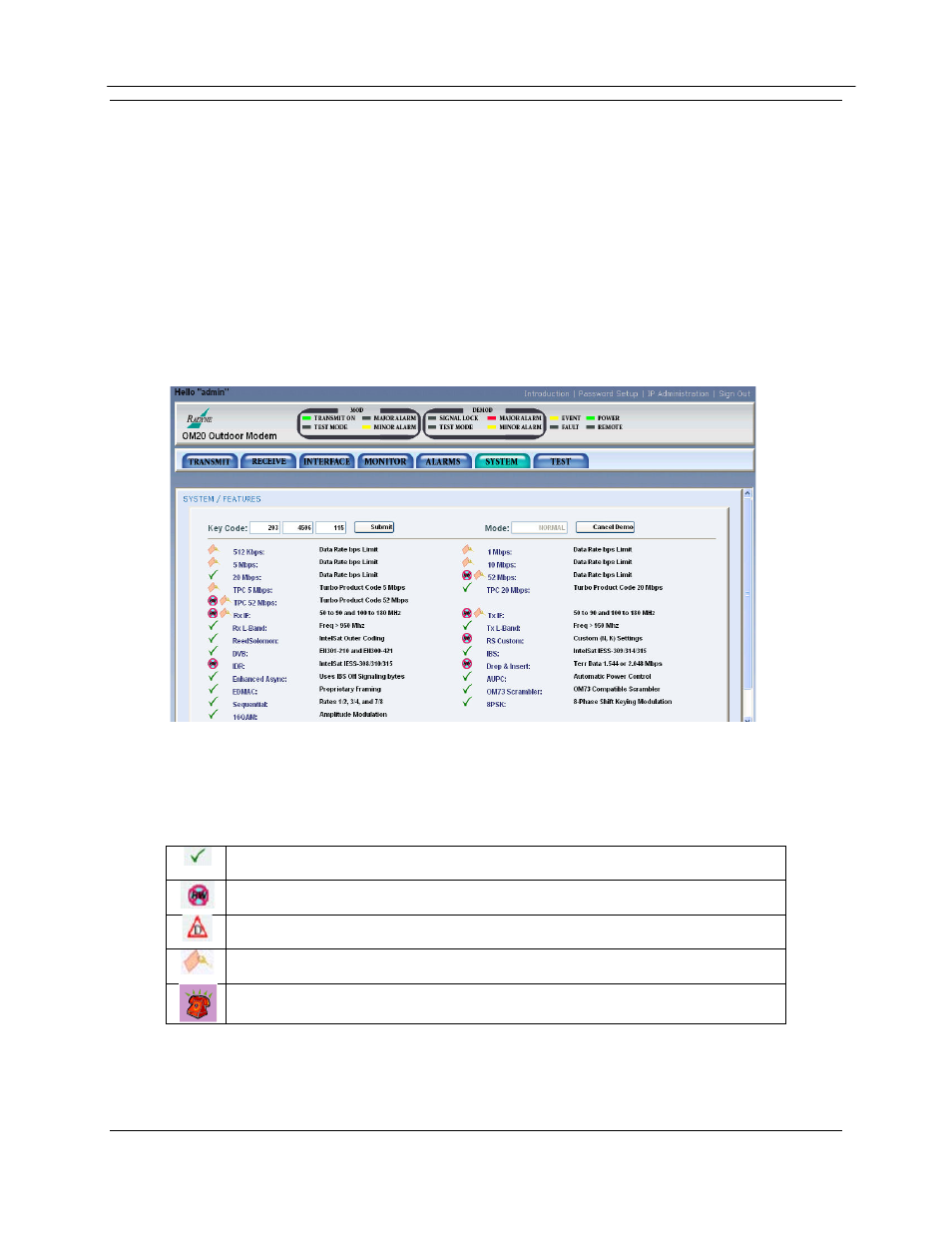
DMD1050 Satellite Modem Board
Software Upgrade Procedure
MN-DMD1050
H–4
Revision 9
H.7
Web Browser Software Upgrade
H.8
Monitor and Control
All modem settings can be monitored and controlled through the browser based on the user
access rights. This is an easy-to-use navigation method that lets you view the current modem
status and access the modem’s controls.
1. From the modem introduction page, click the MONITOR & CONTROL tab.
2. If you are prompted, enter your username and password, and then press ENTER.
The Web Browser menu lets you see enabled features. Each feature shows a series of symbols
that tells its status. The symbols are:
Installed
No hardware available. Requires hardware for upgrade.
Feature is in Demo Mode and will expire.
Key Code Required
Call customer service. Feature is enabled, but the required hardware has not
been detected or has failed.
You can upgrade features through the Web Browser interface also.