Comtech EF Data SDM-300L3 User Manual
Page 171
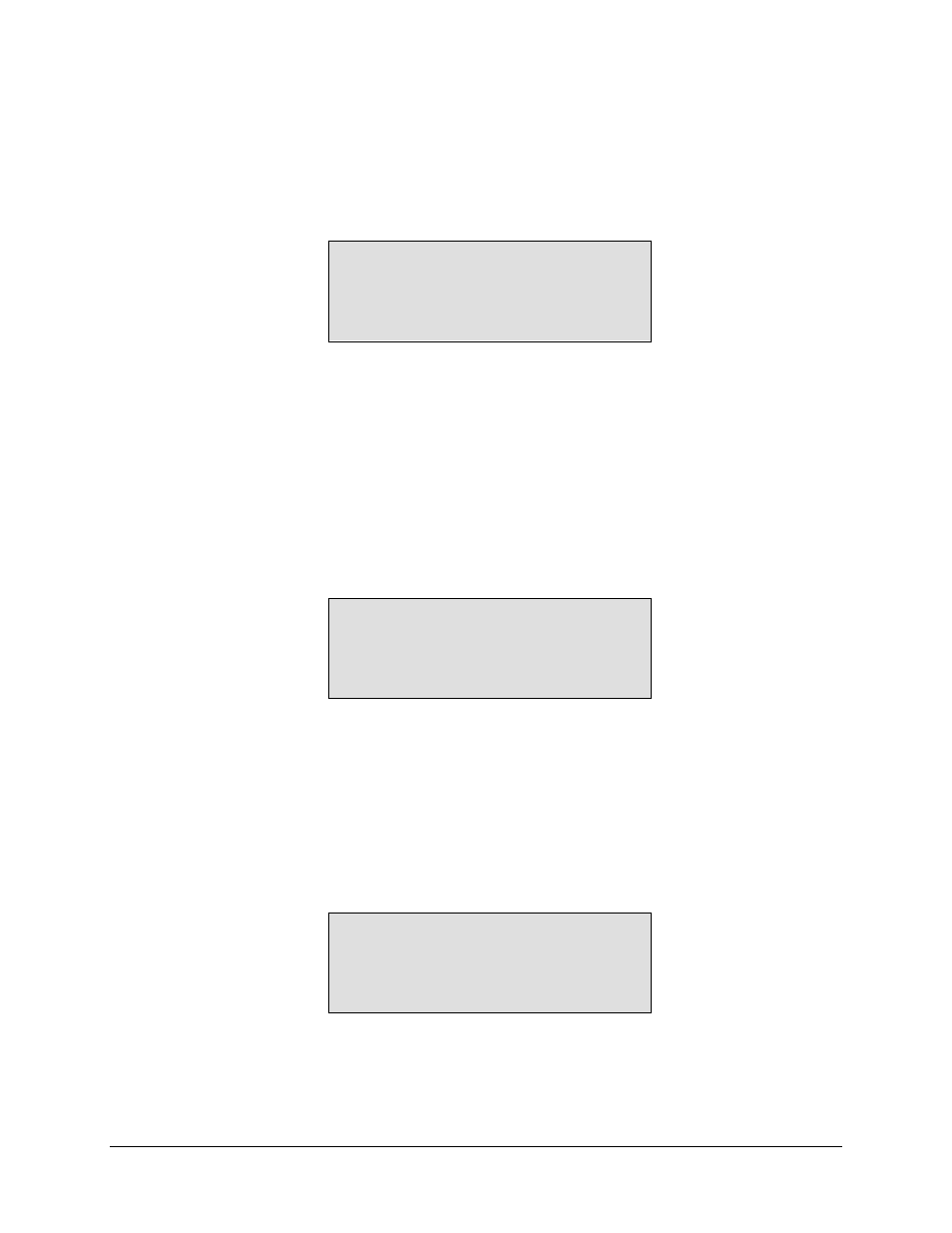
SDM-300L3 Satellite Modem
Revision 1
Front Panel Operation
MN/SDM300L3.IOM
4–103
FUNCTION SELECT: UTILITY: INTERFACE:
FRAMING STRUCTURE: INTERFACE: FRAMING STRUCTURE:
T1 FRAMING
T1 FRAMING
STRUCTURE:
G.704
Upon entry, the framing type (T1 or E1) is displayed on Line 1. The framing structure of
each type (None or G.704) is displayed on Line 2.
Press [
←
] or [
→
] and [
↑
] or [
↓
] to select framing structure and type.
Press <ENTER> to execute the change.
FUNCTION SELECT: UTILITY: INTERFACE:
FRAMING
STRUCTURE: E1 FRAMING
E1 FRAMING
STRUCTURE:
G.704
Upon entry, the framing type (T1 or E1) is displayed on Line 1. The framing structure of
each type (None or G.704) is displayed on Line 2.
Press [
←
] or [
→
] and [
↑
] or [
↓
] to select framing structure and type.
Press <ENTER> to execute the change.
FUNCTION SELECT:UTILITY: INTERFACE: RTS TX-IF CNTRL
RTS TX-IF CNTRL
OFF
Programs the modem to allow a Request To Send (RTS) signal to enable or disable the
output carrier when data is ready for transmission.