Function select: utility: system: remote address, Function select: utility: system: remote type, Function select: utility: system: operation mode – Comtech EF Data SDM-300L3 User Manual
Page 180
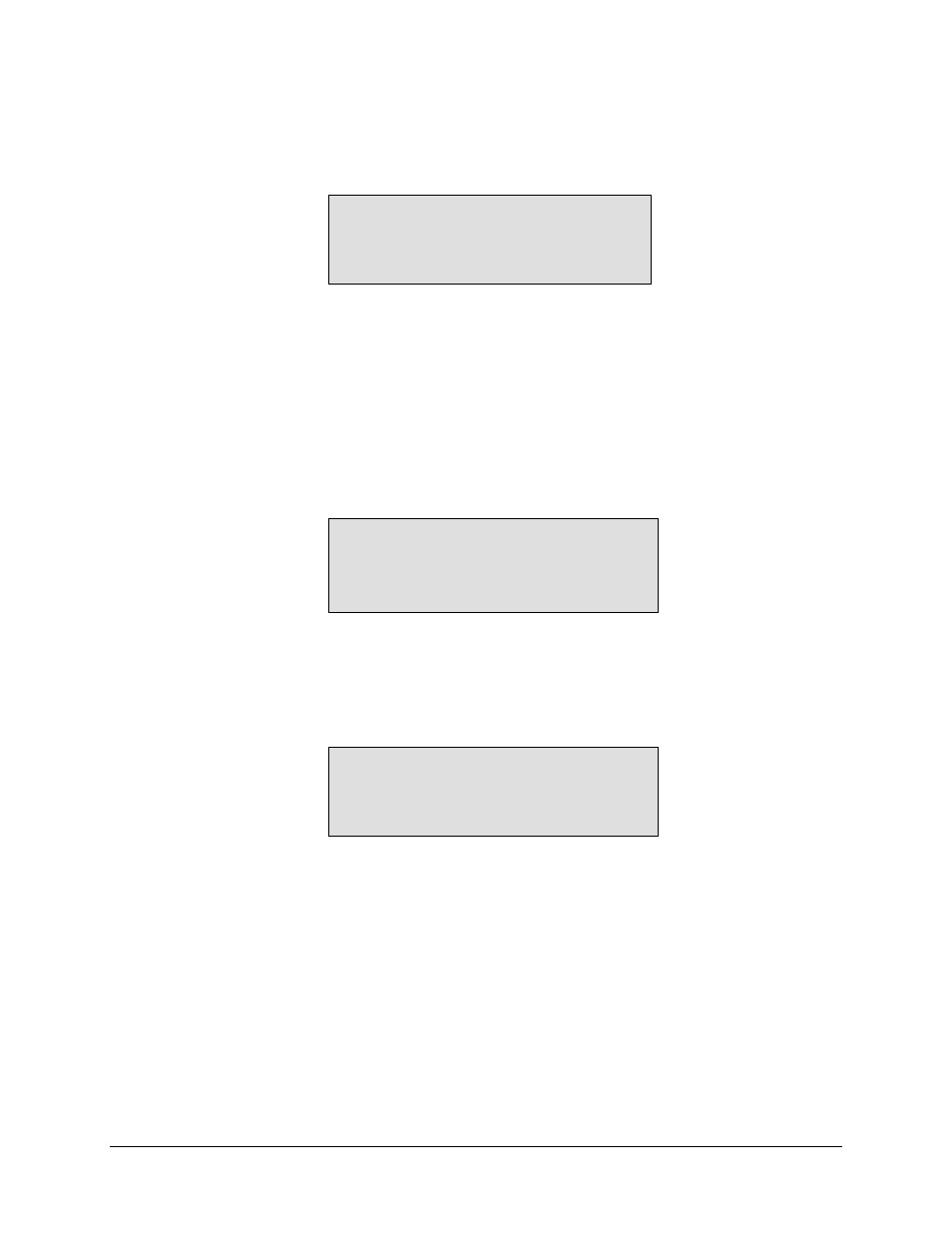
SDM-300L3 Satellite Modem
Revision 1
Front Panel Operation
MN/SDM300L3.IOM
4–112
FUNCTION
SELECT:
UTILITY: SYSTEM: REMOTE ADDRESS
REMOTE ADDRESS
1
The current modem address is displayed (1 to 255).
To change the remote address, press <ENTER>. Press [
↑
] or [
↓
] to make the selection.
Press [ENTER] to execute the change.
Note: Address 0 is reserved has a Global Address.
FUNCTION SELECT: UTILITY: SYSTEM: REMOTE TYPE
REMOTE TYPE
RS485
(2-WIRE)
Select EIA-485(2-Wire), EIA-485(4-Wire), or EIA-232.
FUNCTION
SELECT:
UTILITY: SYSTEM: OPERATION MODE
OPERATION MODE
DUPLEX
Programs the modem for DUPLEX, TX ONLY, or RX ONLY operation.
Note: When TX ONLY or RX ONLY is selected, the appropriate faults are masked from
the Faults and Stored Faults menus.