Function select: utility: system: self test, Function select: utility: system: display contrast, Function select: utility: system: m&c firmware – Comtech EF Data SDM-300L3 User Manual
Page 182
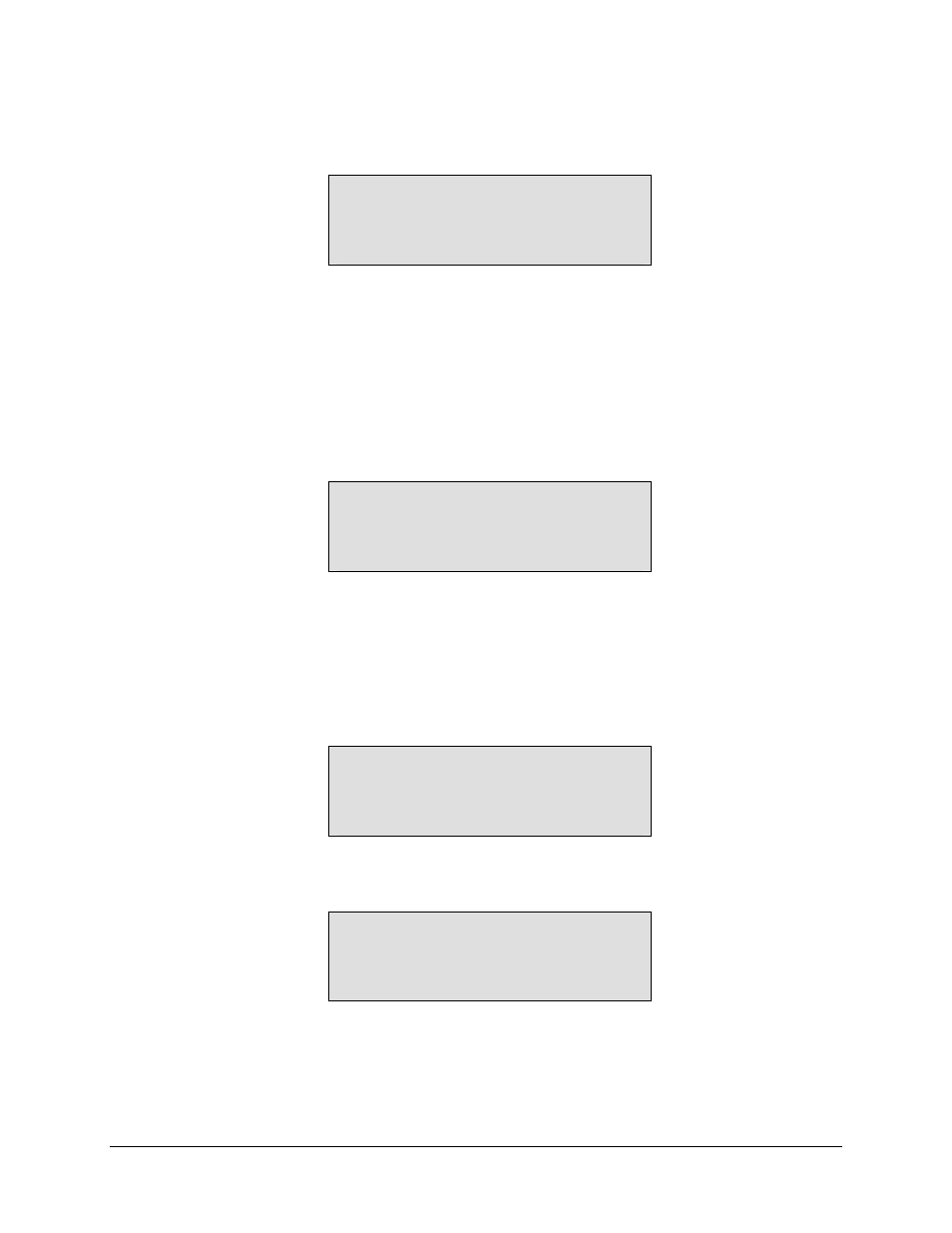
SDM-300L3 Satellite Modem
Revision 1
Front Panel Operation
MN/SDM300L3.IOM
4–114
FUNCTION SELECT: UTILITY: SYSTEM: SELF TEST
SELF TEST
OFF
Select OFF, AUTO, or RUN. After completion of the test, SELF TEST (“PASSED” or
“FAILED”) is displayed.
•
OFF bypasses built-in self test.
•
AUTO initiates built-in self test when turning on modem.
•
RUN initializes self test.
FUNCTION SELECT: UTILITY: SYSTEM: DISPLAY CONTRAST
DISPLAY CONTRAST
LEVEL:
64
Sets the contrast setting of the Front Panel menu.
Press <ENTER> to begin. Press [
↑
] or [
↓
] to increment or decrement the number at the
flashing cursor, from 0 to 100. Press <ENTER> to execute the change.
FUNCTION SELECT: UTILITY: SYSTEM: M&C FIRMWARE
M&C FIRMWARE
FW/NNNNNN-DDR
Displays the M&C module firmware version.
M&C FIRMWARE
MM/DD/YYYY
Press <ENTER> to display the month, day, and year.