Game in progress scoreboard, Entering starters – Daktronics DakStats Basketball User Manual
Page 23
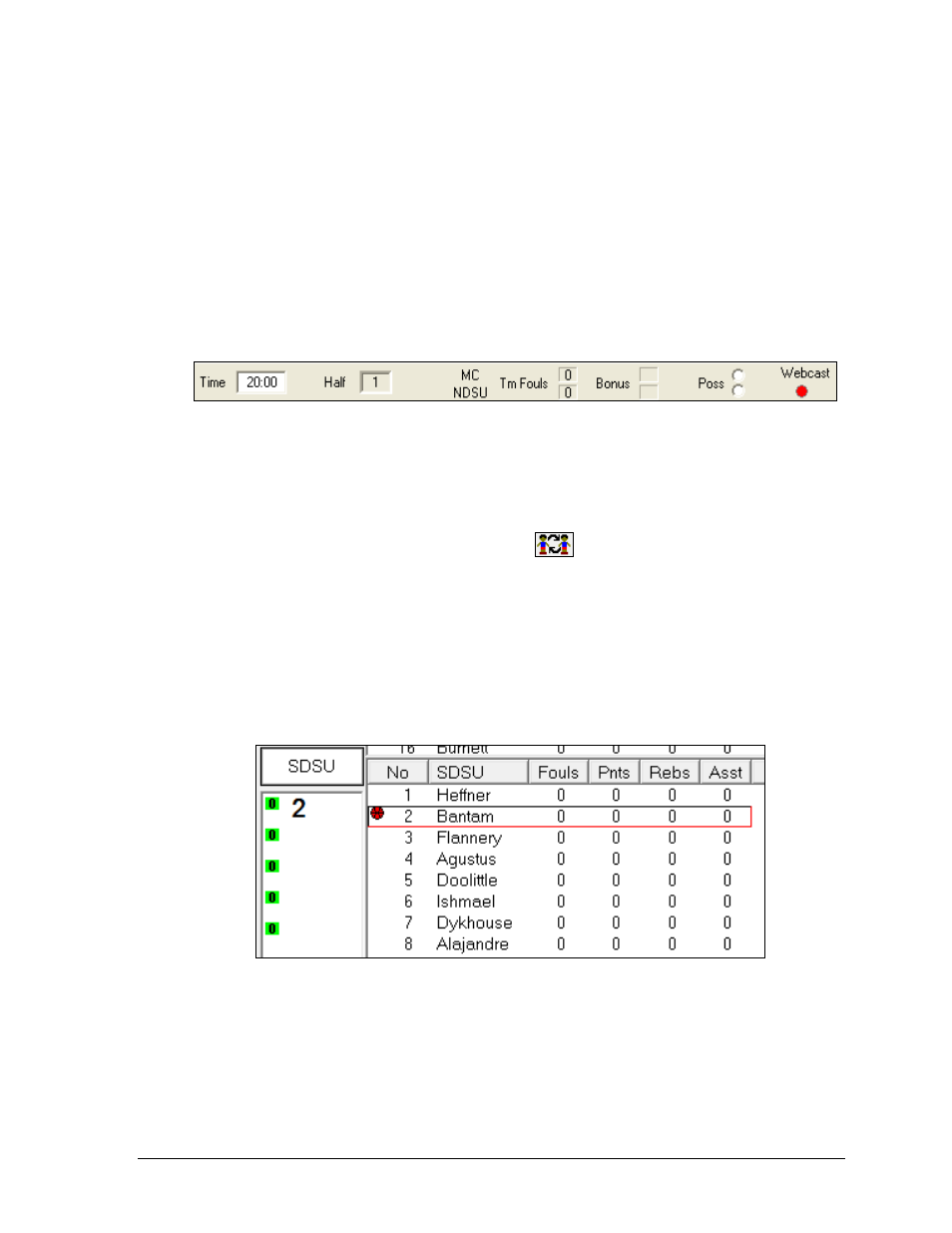
In Game Operations
17
Game in Progress Scoreboard
Beneath the main toolbar is the game in progress scoreboard (Figure 12). This is for users to
keep track of and update:
Time: displays the game clock and time remaining in the game
Use the [Space Bar] to start and stop the game time.
Half/Quarter: displays the current half or quarter of the game
Team Fouls: displays the number of fouls each team has for that half
Bonus: displays if the team is in bonus fouls
Possession: keeps track of ball possession status
Webcast: turns green if the game is currently being webcast or remains red when
webcasting is disabled
Entering Starters
Before the game will allow plays to be entered, the players/positions for each team must be
assigned.
1. Press [F2] or click the Substitution button
from the main toolbar.
2. Under the team name there is a box with five spaces next to a position number in
green (Figure 13). This area displays the players in the game/starters.
3. Select the five starters either by typing in their jersey numbers and clicking Enter or
by simply clicking their names from the roster. The small basketball icons indicate
the in-game players.
Note: When entering starters, one of the teams will be automatically selected to enter
players. Click the other team button (or press [X]) to enter their rosters.
Figure 12: Game in Progress Scoreboard
Figure 13: Entering Starters