Entering free throws – Daktronics DakStats Basketball User Manual
Page 27
Advertising
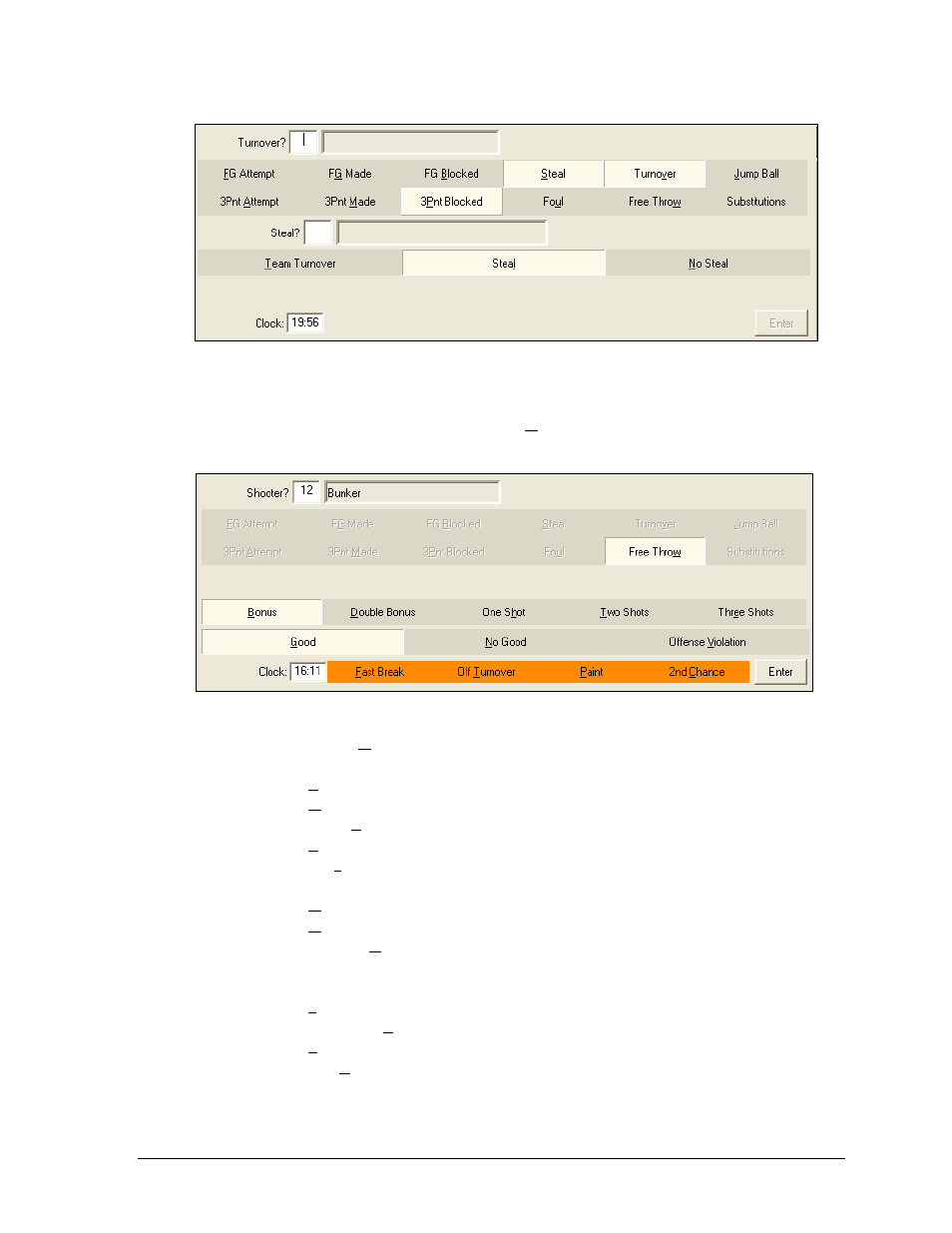
In Game Operations
21
Entering Free Throws
When a free throw is taken, select the Free Throw option and enter the game information
that would normally follow a free throw (Figure 20).
Click Free Throw.
Enter the type of free throw being shot
Bonus
Double Bonus
One Shot
Two Shots
Three Shots
Enter if the shot was:
Good
No Good
Offense Violation
If the shot was good, select what occurred after the made shot (multiple options may
be selected):
Fast Break
Offensive Turnover
Paint
2nd Chance
Click Enter.
Figure 19: Entering Steal/Turnovers
Figure 20: Entering Free Throws
Advertising