Entering turnovers, Entering steals, Entering fouls – Daktronics DakStats Basketball User Manual
Page 37: Entering free throws
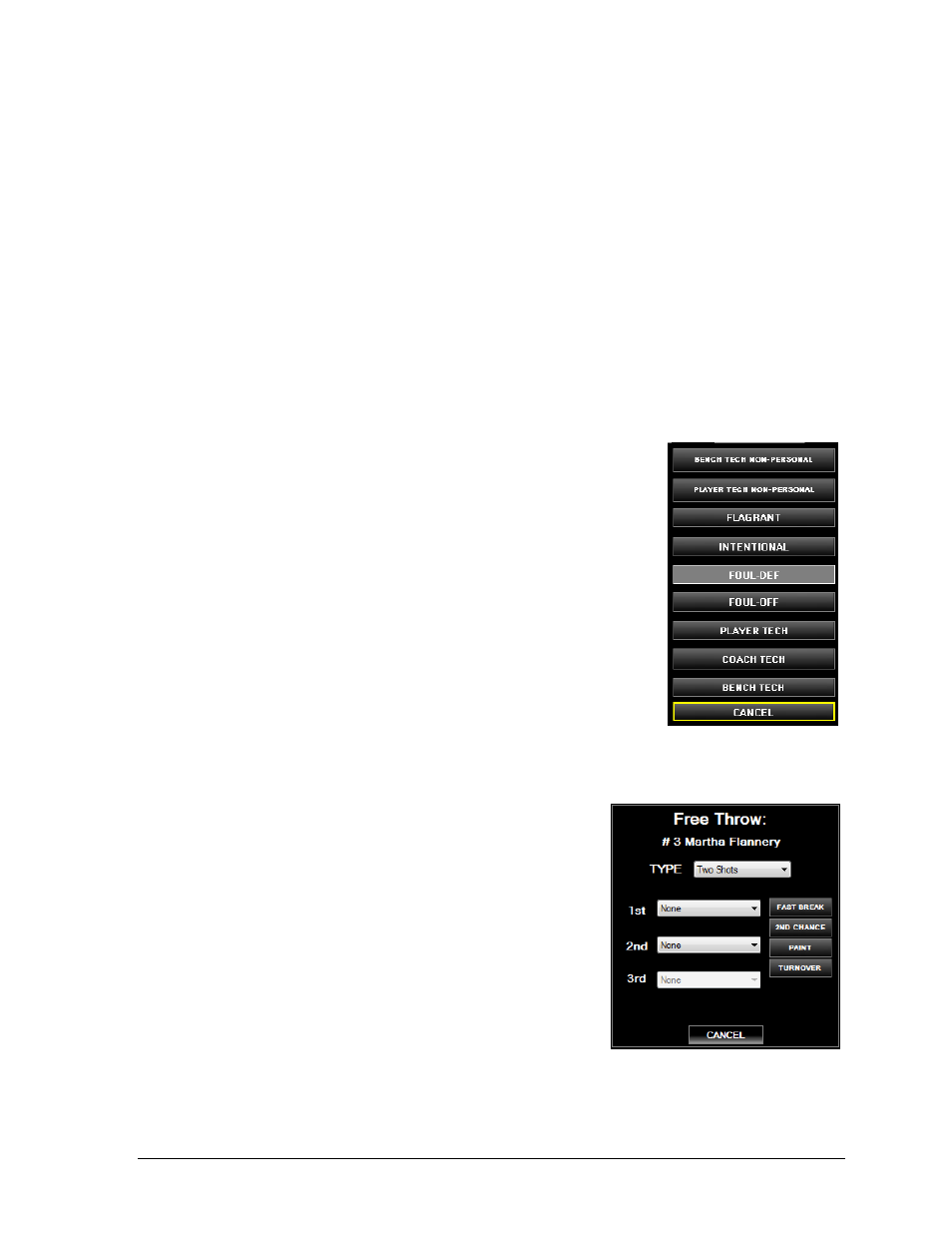
In Game Operations
31
Entering Turnovers
To enter a turnover:
1. Click
TURNOVER
.
2. Click the number of the player who made the turnover.
* Click the number of the player who made the
STEAL
on the opposing team.
Entering Steals
To enter a steal:
1. Click
STEAL
.
2. Click the number of the player who made the steal.
* Click the number of the player who made the
TURNOVER
on the opposing team.
Note: Remind the spotter to say who made the steal before who made the turnover to
take advantage of this suggested play.
Entering Fouls
To enter fouls:
1. Click either
FOUL
-
DEF
or
FOUL
-
OFF
.
* Click on a more specific foul type (Figure 35):
BENCH TECH NON
-
PERSONAL
PLAYER TECH NON
-
PERSONAL
FLAGRANT
INTENTIONAL
PLAYER TECH
COACH TECH
BENCH TECH
2. Click the number of the player or the team who
performed the foul, or click
CANCEL
to bring back the
other stat buttons.
Entering Free Throws
To enter free throws:
1. Click
FREE THROW
.
2. Click the player who will perform the free throw.
3. Select a free throw
TYPE
One Shot
Two Shots
Three Shots
Bonus
Double Bonus
4. Select what occurred for each shot:
Made
Missed
Violation
* Click
FAST BREAK
,
2ND CHANCE
,
PAINT
,
and/or
TURNOVER
as needed.
5. Click
DONE
when finished, or click
CANCEL
before assigning free throws to enter
another play.
Figure 35: Entering Fouls
Figure 36: Entering Free Throws