Entering a jump ball, Entering substitutions, Right-click the roster – Daktronics DakStats Basketball User Manual
Page 28
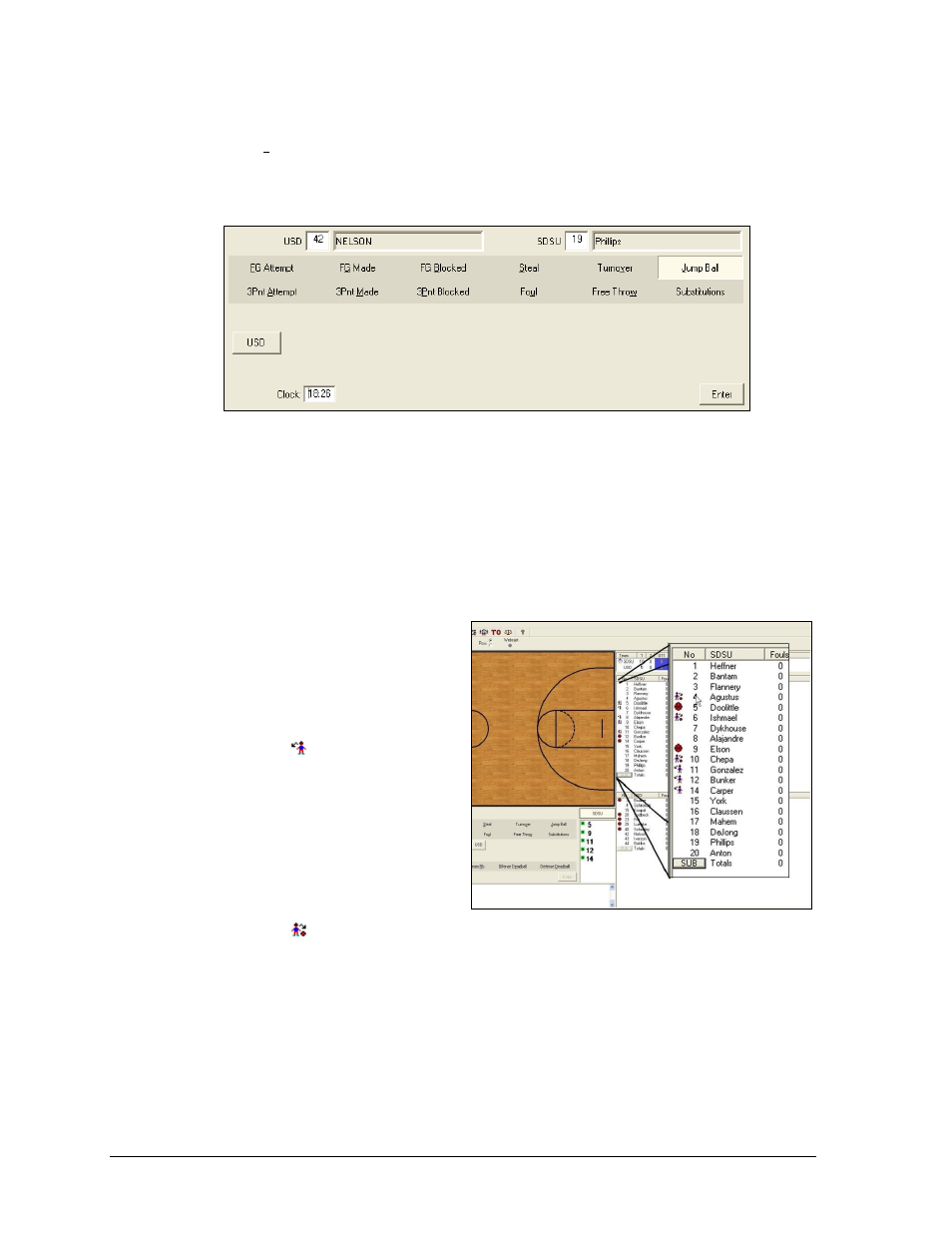
22
In Game Operations
Entering a Jump Ball
1. Click Jump Ball (Figure 21).
2. Enter the players from both teams involved with the jump ball.
3. Click the button with the team name to indicate which team possessed the ball.
4. Click Enter.
Entering Substitutions
DakStats Basketball provides several different methods for entering substitutions.
Right-Click the Roster
One of the easiest ways to substitute players in and out is to right-click the player’s name or
number in the roster.
1. Right-click the player’s name or
number in the team roster that is
going in the game (Figure 22). A
graphic of a player with an arrow
on the left side (pointing toward
the court) will appear next to the
number. ( )
2. Right-click the player’s name or
number in the team roster that is
coming out of the game. A
graphic of a player with a
basketball and an arrow on the
right side (pointing toward the
roster) will appear next to the
number. ( )
3. Click Sub at the bottom of the roster to confirm the substitutions.
Figure 21: Entering a Jump Ball
Figure 22: Substitutions by right-clicking the roster