6 two-click mode, Entering starters/subs, Two-click mode – Daktronics DakStats Basketball User Manual
Page 35
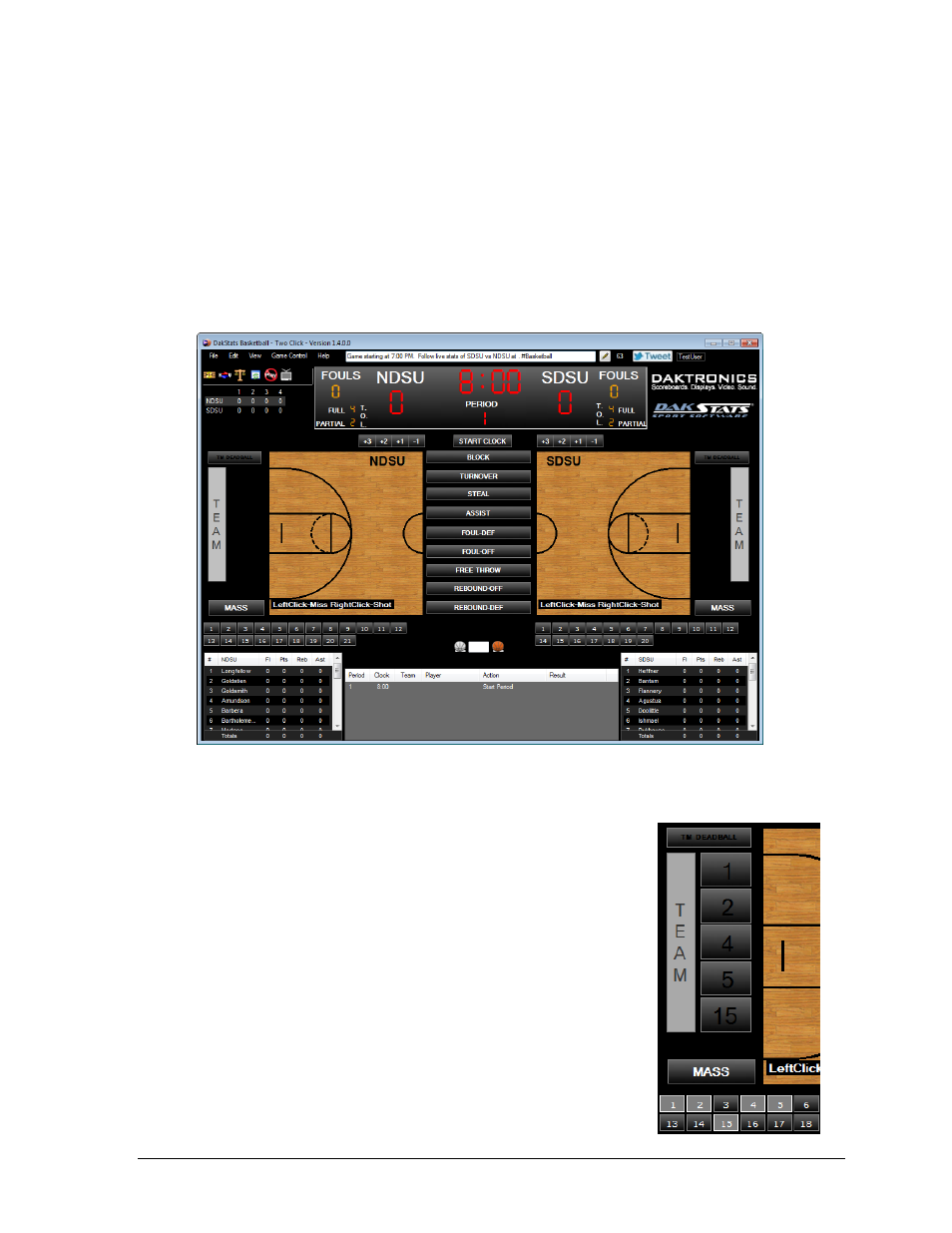
In Game Operations
29
5.6 Two-Click Mode
Two-Click mode is a simplified entry mode where users first select a stat, and then select a
player who performed the action. Similar to Play-by-play mode, Two-Click lets users enter
the action as it happens. Unlike Play-by-play mode, Two-Click is not as structured. Users do
not need to record the stats for both teams or even in a logical fashion; instead they may
focus only on their team’s stats if they choose, adding any stat to any player at any time.
Figure 30 shows Two-Click mode, which opens in a separate window from the DakStats
Basketball main application screen.
Entering Starters/Subs
To select the starters for a team, right-click their jersey numbers
directly below the appropriate side of the basketball court. After
selecting five numbers, they will all appear as larger buttons to
the side of the court (Figure 31).
To make substitutions, right-click the new player(s)
coming in, and then right-click the player(s) going out.
To make a mass substitution, left-click the
MASS
button,
and then right-click five players or click Cancel to keep
the current players selected.
Note: Any jersey number button on the screen may be
left-clicked in order to record a shot or a stat.
TEAM
may
also be clicked to assign stats to an entire team.
Figure 30: DakStats Basketball Two-Click Window
Figure 31: Entering Starters