Deleting plays, Inserting periods, Deleting periods – Daktronics DakStats Basketball User Manual
Page 31: Add or edit play commentary, Rebuild stats, Check for errors
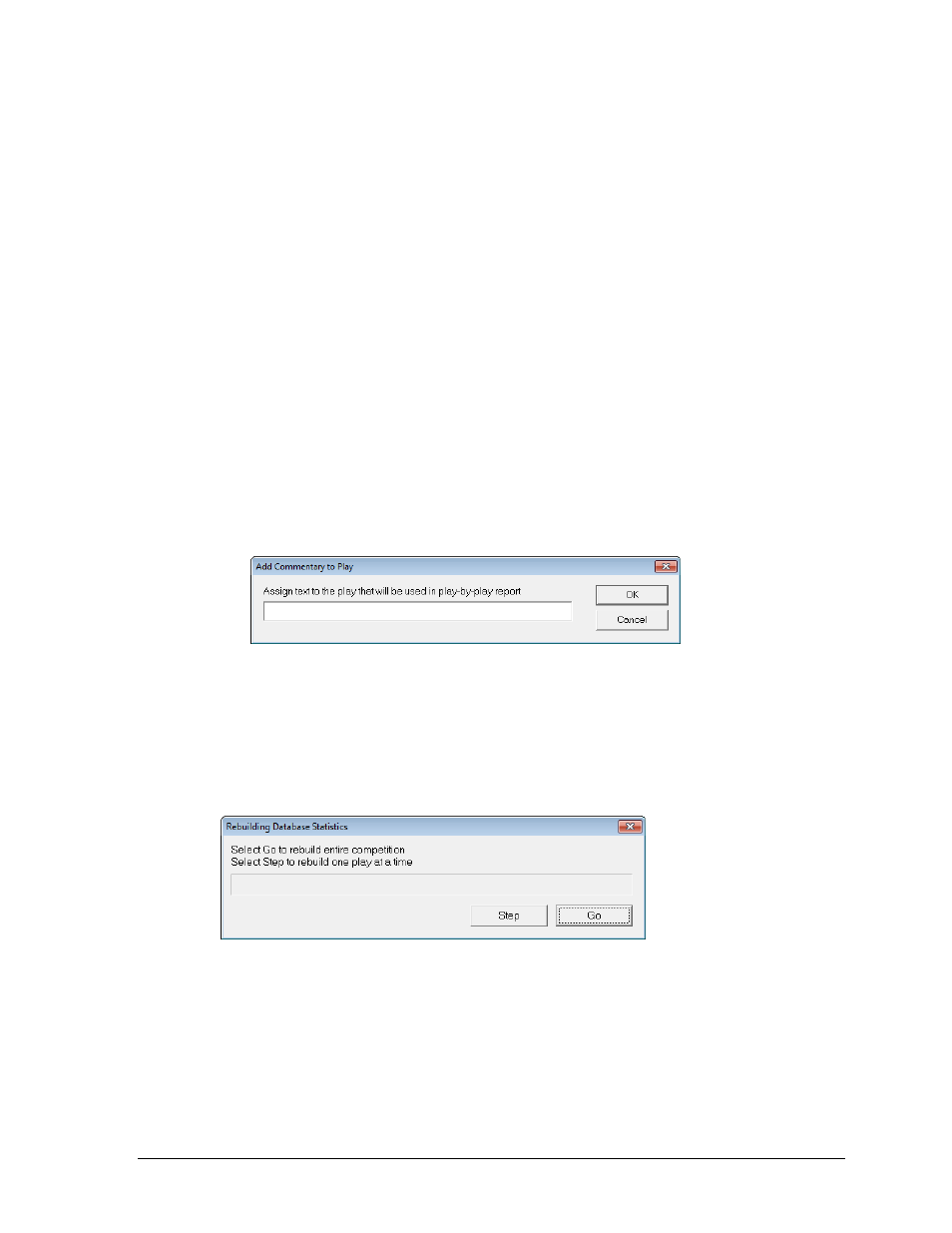
In Game Operations
25
Deleting Plays
In the event that a play needs to be deleted from the play commentary or statistics, users are
able to delete any play.
1. Locate and select the play to be deleted in the Play-by-play script.
2. Go to Edit > Delete Play.
Inserting Periods
1. Select the last play of the old period.
2. Go to Edit > Insert Period.
Deleting Periods
1. Select the period (half) to delete in the Play-by-play script.
2. Go to Edit > Delete Period.
Add or Edit Play Commentary
1. Select the play to add to or edit.
2. Go to Edit >Add/Edit Play Commentary.
3. In the Add Commentary to Play window (Figure 27), type in the text desired to be used
in the play-by-play report.
Rebuild Stats
Users are able to rebuild stats either by rebuilding one play at a time or by rebuilding an
entire game. Be sure to rebuild the stats after editing previous plays.
Go to Edit > Rebuild Stats (Figure 28).
Click Step to rebuild one play at a time. The Step button will have to be clicked every
time to move on to the next play.
Click the Go
button to begin rebuilding the entire game.
Check for Errors
Check a game for statistical errors by going to Edit > Error Check. Plays with suspected
errors will appear bolded in the Play-by-play commentary.
Figure 27: Add Commentary to the Play
Figure 28: Rebuilding Database Statistics