Entering rebounds, Entering fouls, Foul on a made shot – Daktronics DakStats Basketball User Manual
Page 25
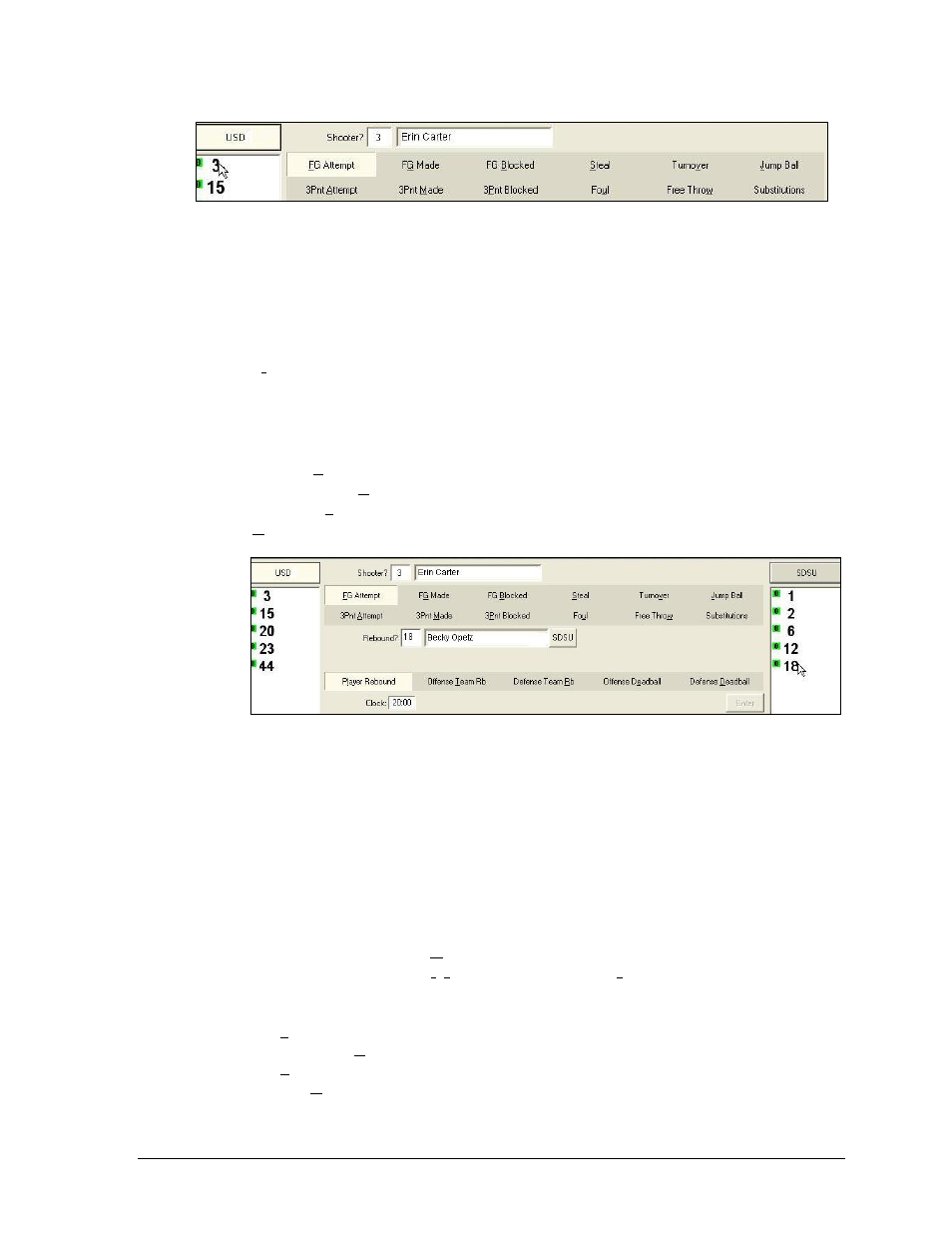
In Game Operations
19
Entering Rebounds
After selecting FG Attempt, 3Pnt Attempt, FG Blocked, 3Pnt Blocked or Free Throw-No Good,
DakStats Basketball asks for the player who rebounded the missed/blocked shot.
Select what type of rebound occurred (Figure 16):
Player Rebound: an individual player rebounded the ball (this is the default
selection). Enter the jersey of the player who rebounded.
Note: Make sure the correct team is on the button behind the player name/number.
Offense Team Rebound: the offensive team got the rebound.
Defense Team Rebound: the defensive team got the rebound.
Offense Deadball: the rebound turned into a deadball and the ball goes to the offense.
Defense Deadball: the rebound turned into a deadball and the ball goes to the defense.
Entering Fouls
When a foul occurs during the game, users may enter this information in two different ways:
as a foul, or as a foul on a made shot.
Foul on a Made Shot
After a shot is made, DakStats will give the option to select if a foul occurred on the made
shot (Figure 17).
If no foul occurred, select No Foul (this is the default selection).
Select either Personal Foul, Intentional Foul, or Flagrant Foul, and then enter the
player who fouled.
Select what occurred after the made shot (multiple options may be selected):
o
Fast Break
o
Offensive Turnover
o
Paint
o
2nd Chance
Figure 15: Entering Shots with Player Information
Figure 16: Entering Rebounds