Entone Hydra II User Manual
Page 22
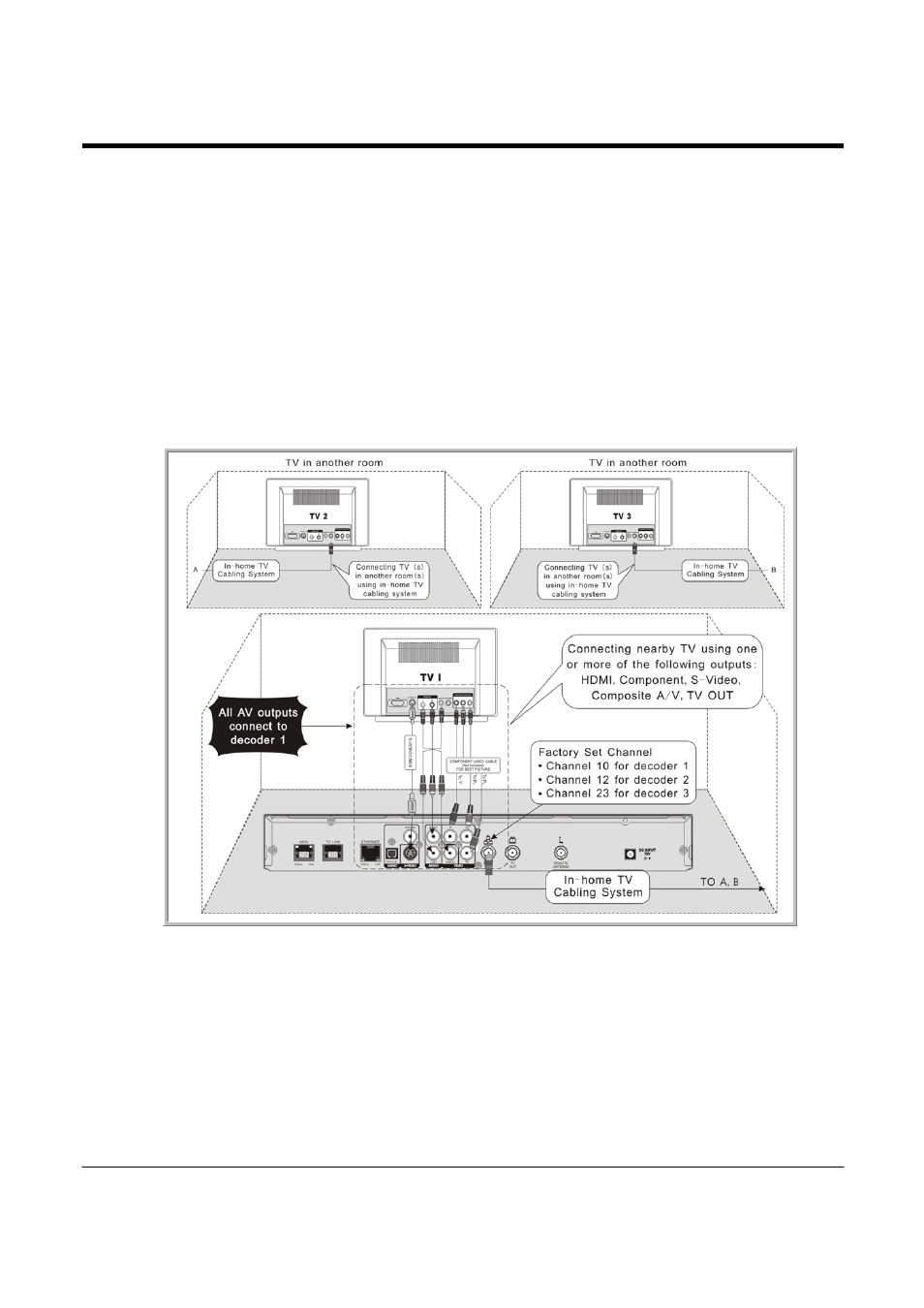
Hydra User’s Guide
Copyright
2007 Entone, Inc. All rights reserved
.
20
CONNECTING TV(S) IN OTHER ROOM(S) USING CATV CABLING SYSTEM
Follow these steps to use the in-home cabling system:
1. Connect “MATV OUT” to the main video source of your in-home cabling system using the RF cable
provided.
2. Connect the tuner input of the remote TV(s) in other rooms to an existing wall cable outlet using a RF
cable.
3. Plug in the Hydra and turn on the power using your remote control.
4. Plug in the TV.
5. Tune the other TV sets to channel 10 for decoder 1, channel 12 for decoder 2 and channel 23 for
decoder 3.
NOTE: In the “MATV OUT”, the Hydra is factory set to use channel 10 for decoder 1, channel 12 for
decoder 2 and channel 23 for decoder 3.
Figure 5-2 Connecting TV(s) in other Room(s)
SETTING UP TV TO USE CATV
In order for the Hydra to feed a video signal to the TV using “TV OUT” or “MATV OUT”, the TV must be
configured to receive a signal from CATV rather than the antenna.
Most TVs use either a physical switch located on the rear of the TV or with on-screen programming
configured to use CATV. Consult the TV owner’s manual for instructions if required.