Entone Hydra II User Manual
Page 34
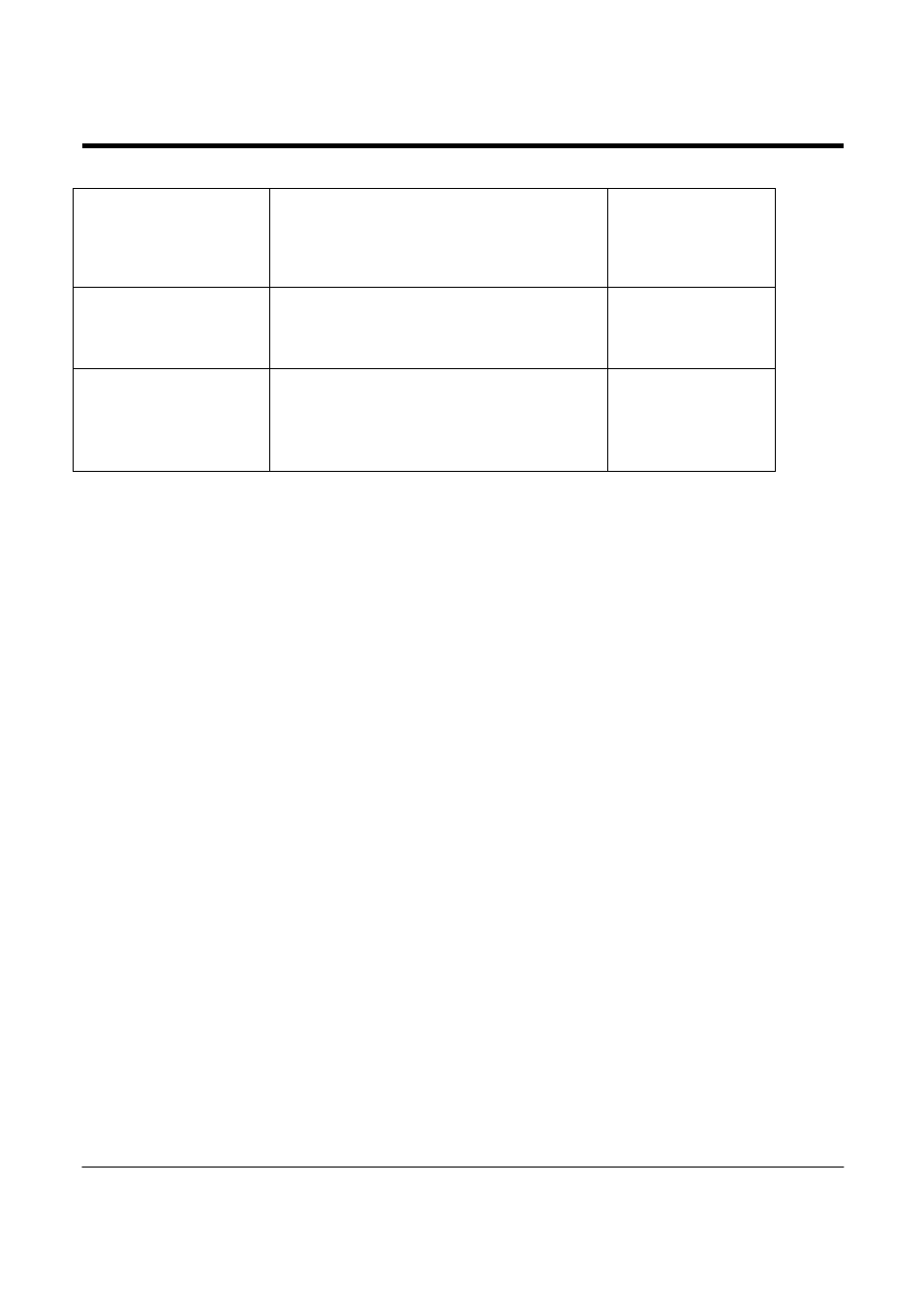
Hydra User’s Guide
Copyright
2007 Entone, Inc. All rights reserved
.
32
Picture shows on the
primary TV but not any
other TV
• Check that the RF cable is properly connected
between the “MATV OUT” and the main video
source socket.
• Check that the TV is set to the proper channel
(10, 12 or 23) and in CATV mode.
Section 5 –
Connecting TV(s) in
Another Room(s)
No sound
• Check that the audio cable is connected to the
correct input in your device.
• Is the volume of the device turned down to the
minimum level?
Section 4, 5 and 7
Multi-channel sound not
working
• Check with service provider that programs
contain multi-channel AC-3 signal.
• Check that AC-3 is enabled in the Hydra.
• Check your TV or A/V equipment for AC-3
multi-channel setup.
Section 7 and 13