Entone Hydra II User Manual
Page 26
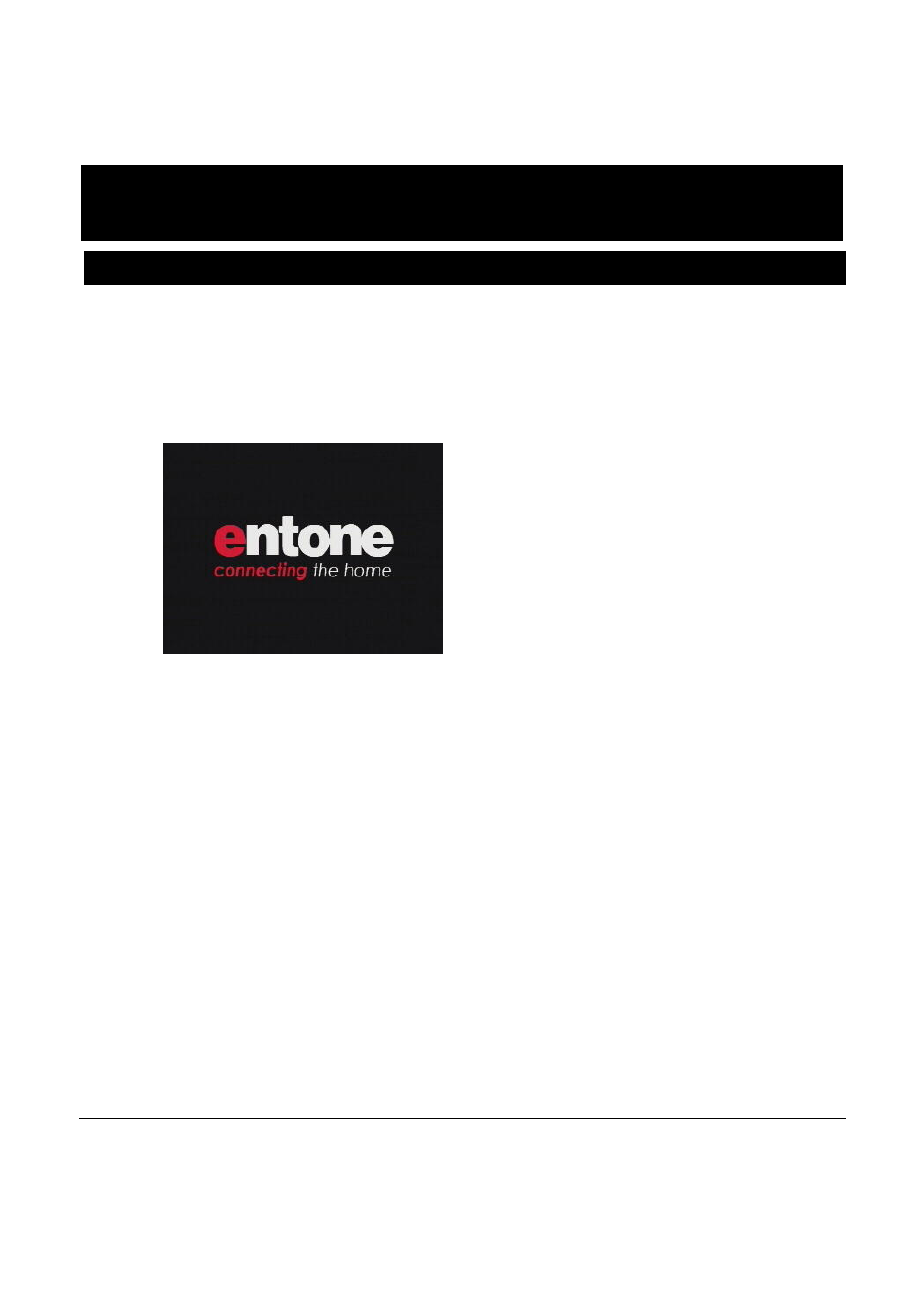
Copyright
2007 Entone, Inc. All rights reserved
24
Chapter
8
8.1
Powering-Up Hydra
Follow these steps to power up the Hydra:
1. Connect the Hydra to the network according to instructions described in the previous section.
2. Plug the socket end of the AC/DC adapter into the wall socket and the DC jack into the power
connector on the Hydra.
3. The Hydra front panel power indicator will illuminate in amber color.
4. Within 60 seconds, the splash screen will appear on the TV.
Figure 8-1 Hydra Boot-up Splash Screen
5. After Hydra is completely started, the Hydra front panel Standby/On indicator will illuminate in green
color.
NOTE:
Boot-up time may vary depending on the middleware application and the service provider environment.
Boot-up time after first installation may take longer.