Entone Hydra II User Manual
Page 40
Advertising
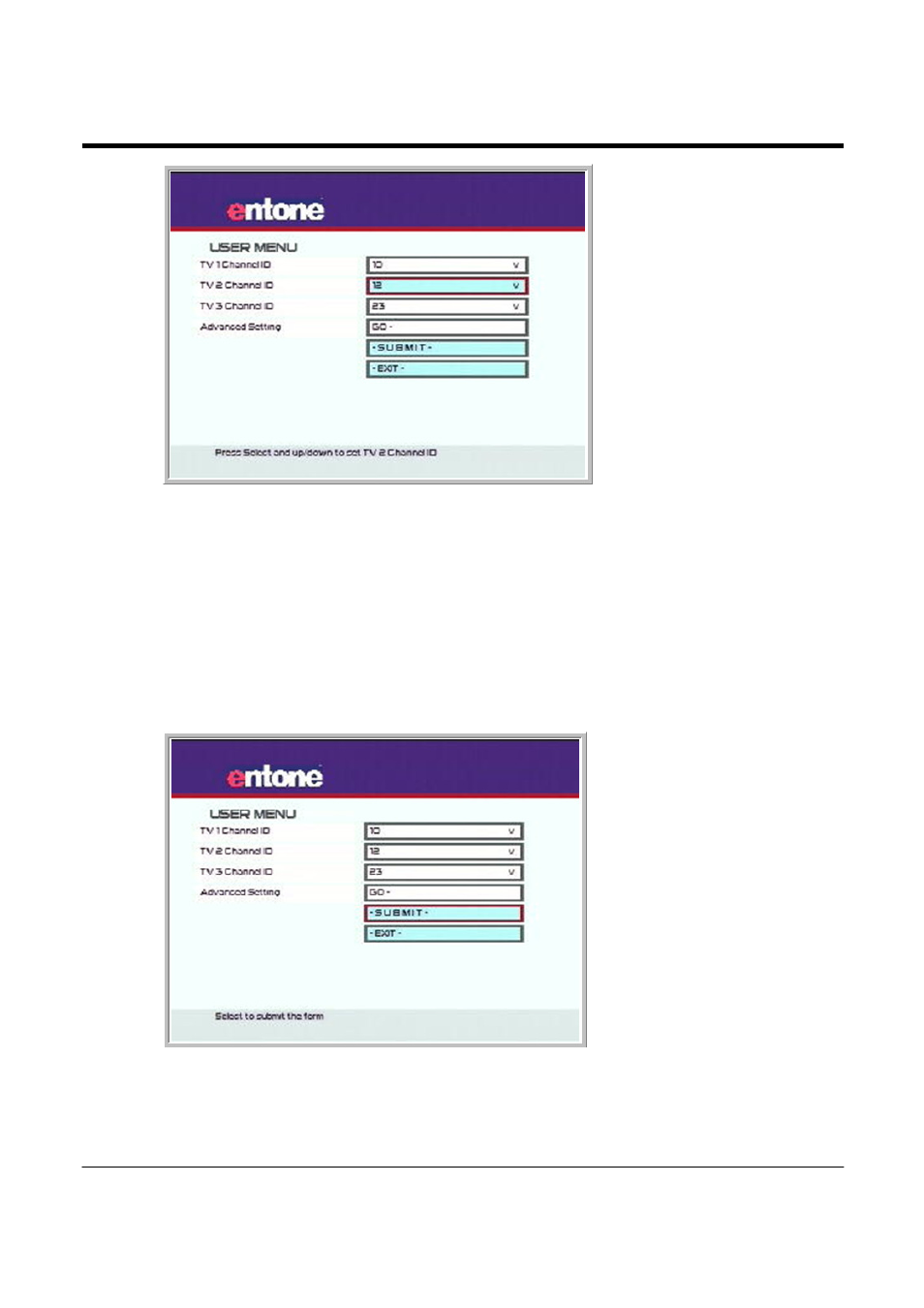
Hydra User’s Guide
Copyright
2007 Entone, Inc. All rights reserved
.
38
Figure 14-4 User Menu - Feature selected for choice selection
3. Use remote control “UP” and “DOWN” arrows to loop through available choices.
4. Press “OK’ again when your choice is selected.
5. If you have other features to set up, repeat the above procedure.
To save your setup or exit:
1. If you have made any setup and want to save the settings, select “SUBMIT” in the User Menu. You will
be notified that your settings are saved. The saving of your settings takes about a minute to complete.
Figure 14-5 User Menu - SUBMIT highlighted for saving changes
Advertising