Entone Hydra II User Manual
Page 37
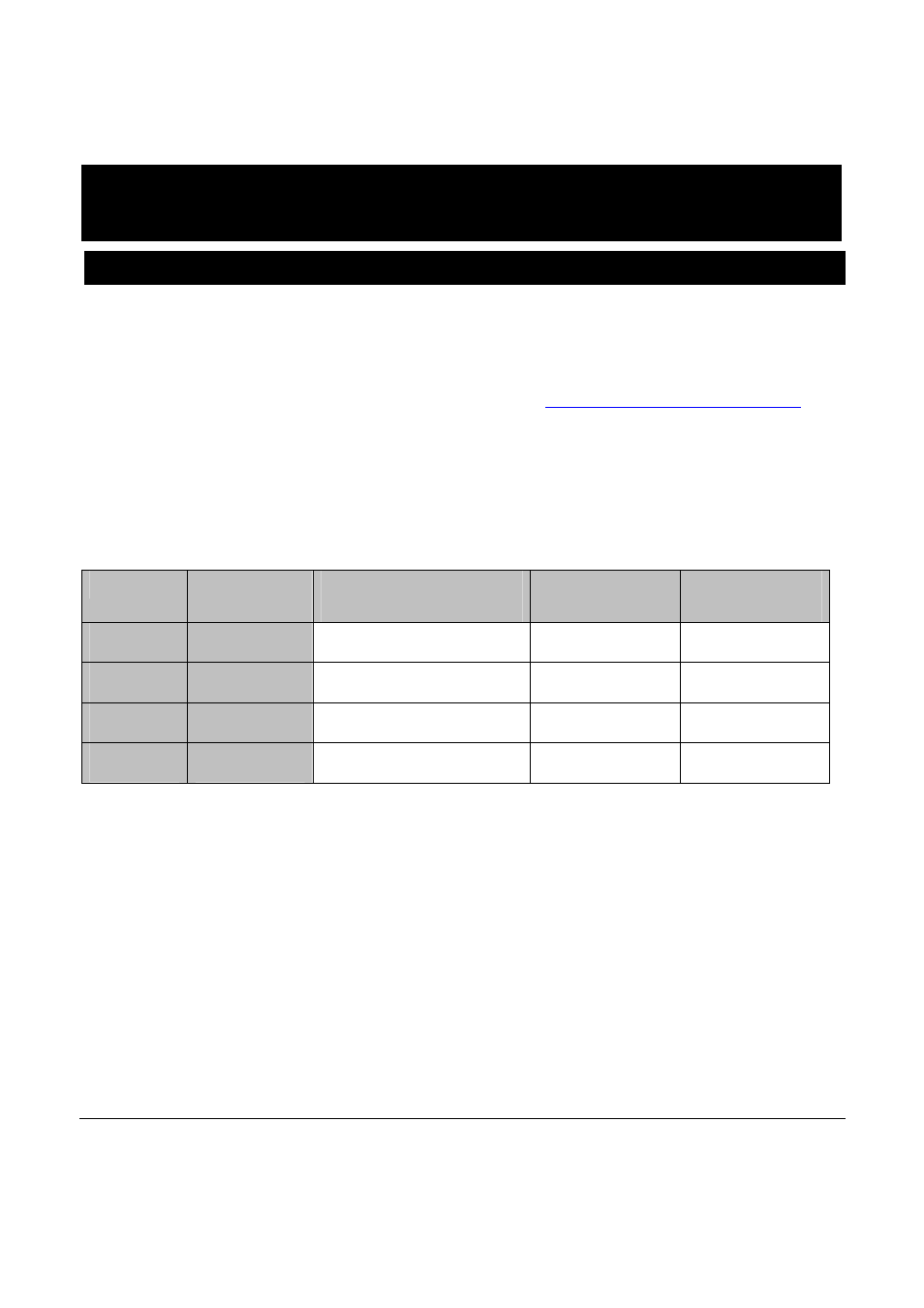
Copyright
2007 Entone, Inc. All rights reserved
35
Chapter
13
13.1
AC-3 (Dolby Digital 5.1 Channel)
Your Hydra supports AC-3 (Dolby Digital 5.1 channel). To enjoy multi-channel surround-sound, the TV
program must carry multi-channel AC-3 digital signal. Please refer to your service provider for availability of
AC-3 5.1 programs.
For details on connecting your audio system, please refer to
Section 6.1 Connecting to Audio System
.
If your connected TV or A/V equipment does not support AC-3, you can disable AC-3. Consult your IPTV
service providers for instructions on disabling AC-3.
You can enable or disable AC-3 for each decoder. Please refer to the following table for details of audio
output used when AC-3 is enabled or disabled.
Table 13-1 Audio Format
Audio Track
Digital Coaxial and
Optical Audio Output
RCA Audio
Output
TV OUT and
MATV OUT
AC-3
Enable
With AC-3
Track
AC-3
Down-mixed analog
audio
Down-mixed
analog audio
AC-3
Enable
Normal Audio
Track Only
PCM
Analog audio
Analog audio
AC-3
Disable
With Normal
Audio Track
PCM
Analog audio
Analog audio
AC-3
Disable
AC-3 Track
Only
Down-mixed PCM
Down-mixed analog
audio
Down-mixed
analog audio
WARNING: When connecting via the digital coaxial or optical audio output to a TV or A/V decoder that
does not have Dolby Digital decoding capability, be sure to set AC-3 off to avoid damage to
equipment.