Entone Hydra II User Manual
Page 39
Advertising
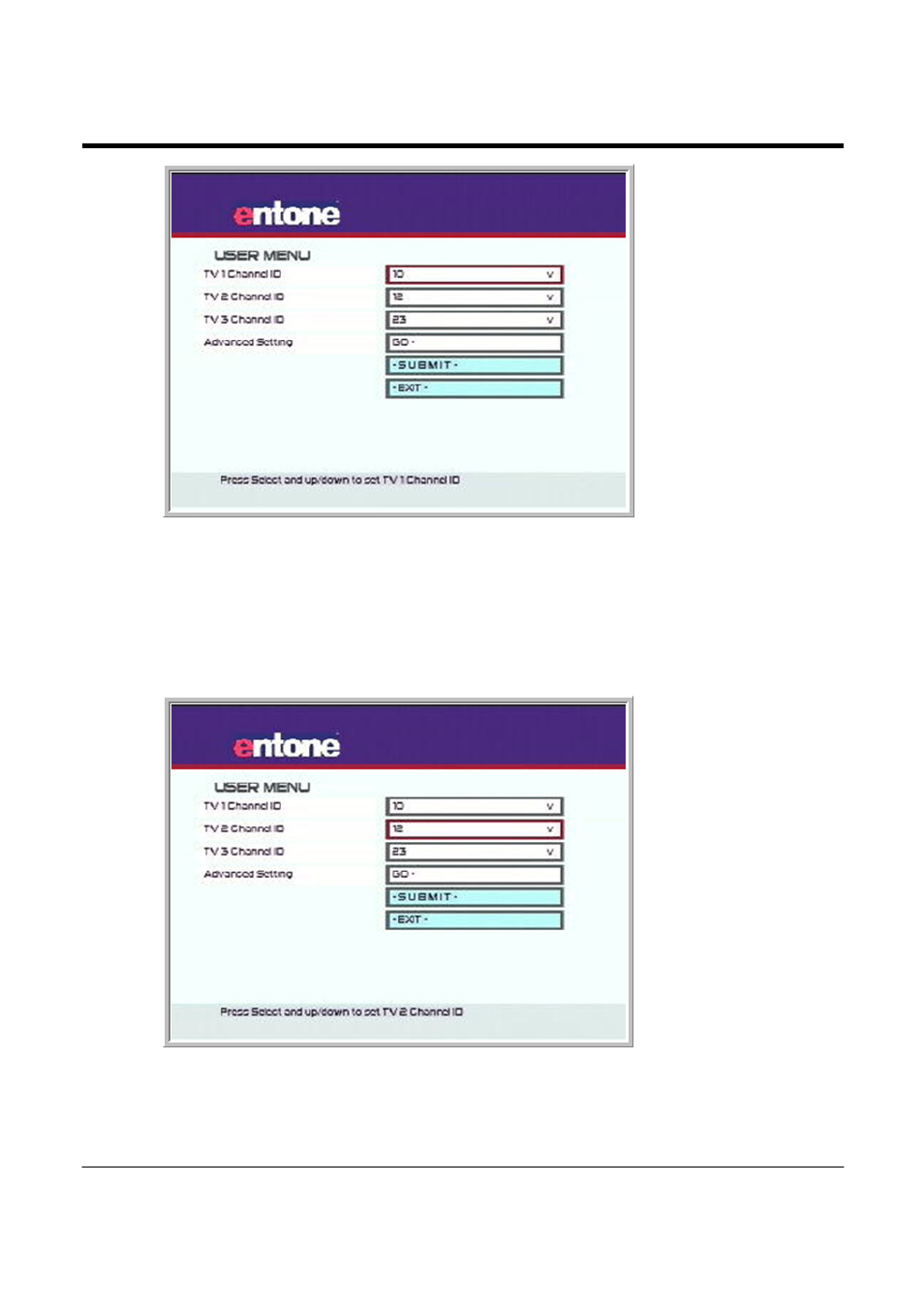
Hydra User’s Guide
Copyright
2007 Entone, Inc. All rights reserved
.
37
Figure 14-2 Decoder 1 User Menu
To set up a feature:
1. Use remote control “UP” and “DOWN” arrows to select the feature you want to set. The selected
feature will be highlighted by a red rectangle.
2. Press “OK”, the feature will be highlighted in navy blue color.
Figure 14-3 User Menu - Feature in Focus
Advertising