Entone Hydra II User Manual
Page 31
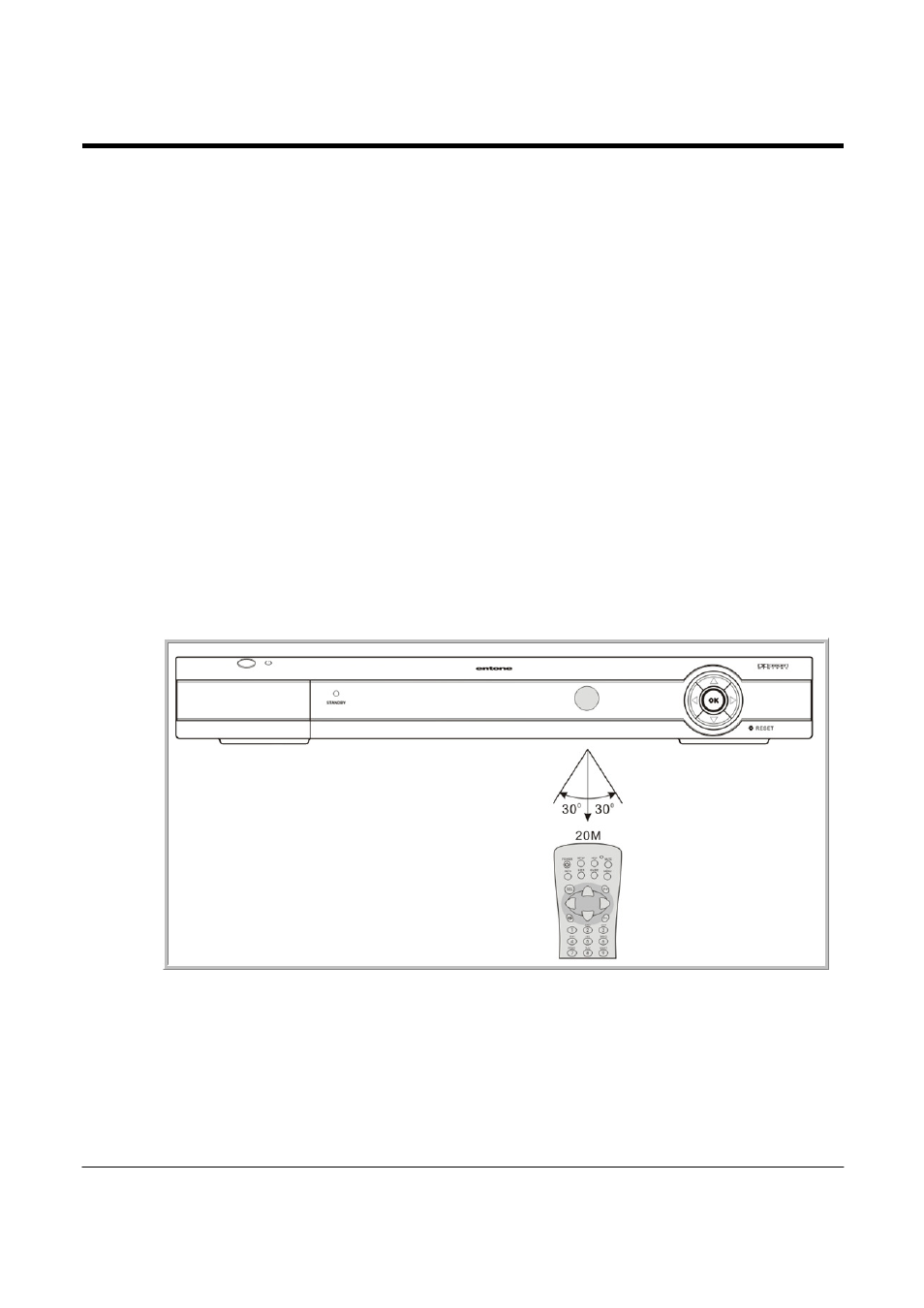
Hydra User’s Guide
Copyright
2007 Entone, Inc. All rights reserved
.
29
4. If the Hydra does not receive any remote control registration event within 30 seconds, the process will
be terminated.
Here are some principles of the remote registration method:
Each decoder allows a maximum of three remote controls to be registered and a registration list is
maintained. If the user has registered three remote controls and tries to register another remote
control, the first registered remote control will be removed from the registration list. This works in a
first-in-first-out fashion.
Each remote control can only be registered for one decoder. If user tries to register a remote
control which is already registered to another decoder, that remote registration will be removed
from the original registration list.
The registration list is maintained in order. If the secondly registered remote control is removed
from the list, the third entry will move to the second and the third will be blank for a new remote
control to be registered.
CONTROLLING YOUR TELEVISION AND OTHER A/V DEVICES
The Hydra remote controls can also be used to control TVs and other A/V devices such as DVD players
and recorders. The remote controls use infrared (IR) light signals to control other devices that the remote is
programmed to control. IR signals travel only short distances (40 feet or less), and cannot go through walls
or other solid objects. You must point the remote control directly at these devices, with no objects blocking
the line of sight.
Figure 9-6 Controlling Devices using IR Remote Control
For details of how to program the Hydra remote controls and the supported devices, please refer to the
“Hydra Quick Reference Guide,” “Universal Remote Control User’s Guide” or the “URC PLUS User’s
Guide”.