ESI Waveterminal 192L User Manual
Page 2
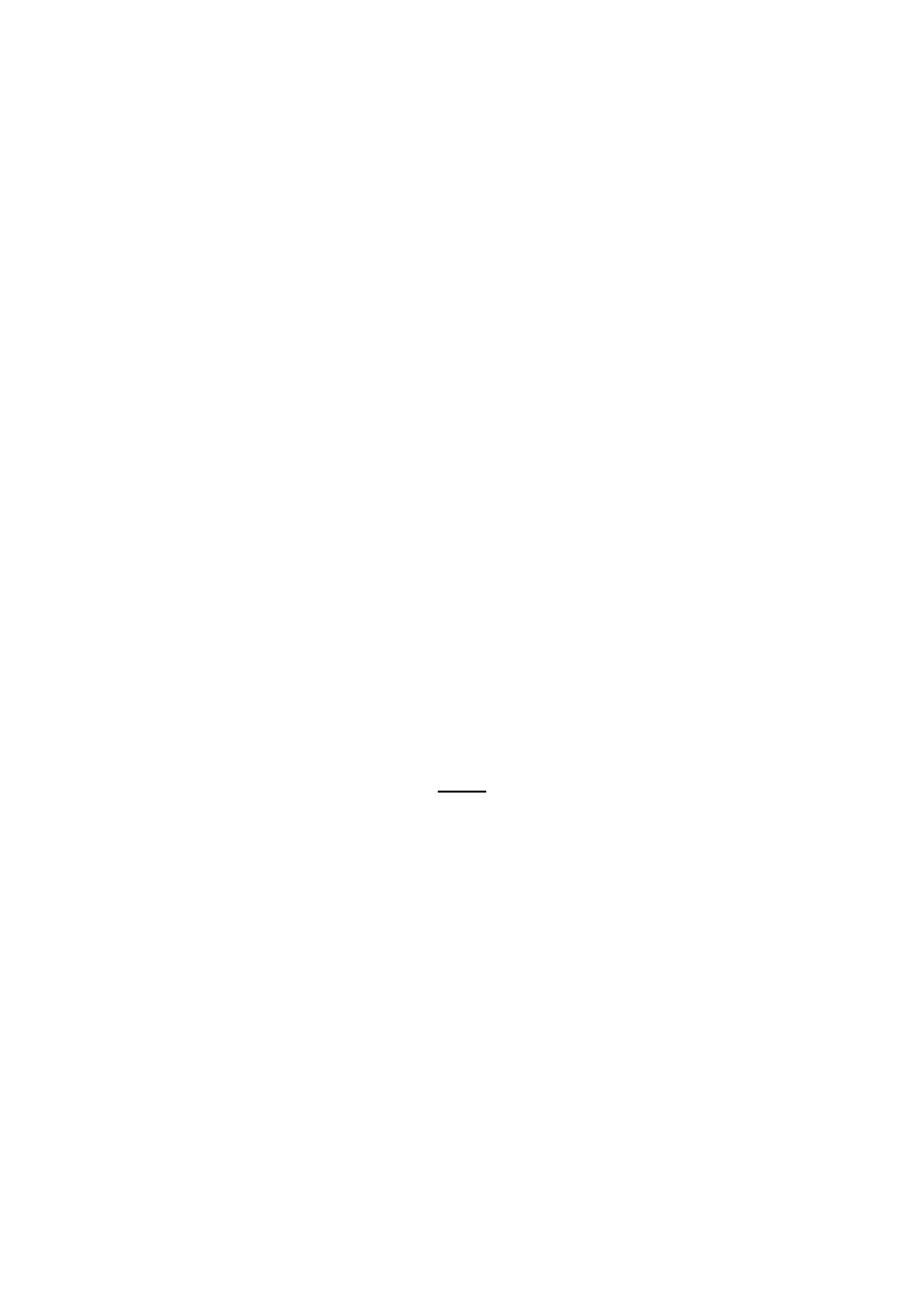
ESI Waveterminal 192
3
5. Digital IN – digital Input selector ___________________________________ 38
6. Digital Type –Digital format selector_________________________________ 39
7. MIC____________________________________________________________ 39
8. Ana. IN/ Dig. IN – Input Level meter ________________________________ 39
9. OUT/MME –Output Level Adjust fader______________________________ 40
9. Setting in Applications _____________________________________ 41
1. Windows Multimedia setup ________________________________________ 42
2. 5.1 channel for DVD Player application ______________________________ 42
3. ASIO 2.0- Cubase, Logic, Nuendo ___________________________________ 45
3. Sonar/Cakewalk _________________________________________________ 48
4. Sound Forge_____________________________________________________ 50
5. Wave Lab _______________________________________________________ 51
6. Giga Studio (v. 2.20.42 or higher) ___________________________________ 52
10. Specifications ___________________________________________ 53
Note
This manual handle both Waveterminal 192X and Waveterminal 192L.
Waveterminal 192X and 192L have similar features, functions, shape and also
same installing process. For the reason, we will explain about WT192 X & L
together.
Different parts of 192X & 192L will be explained with indication or separate
paragraph.
* All features and specifications subject to change without notice.