Nuendo, Logic – ESI Waveterminal 192L User Manual
Page 45
Advertising
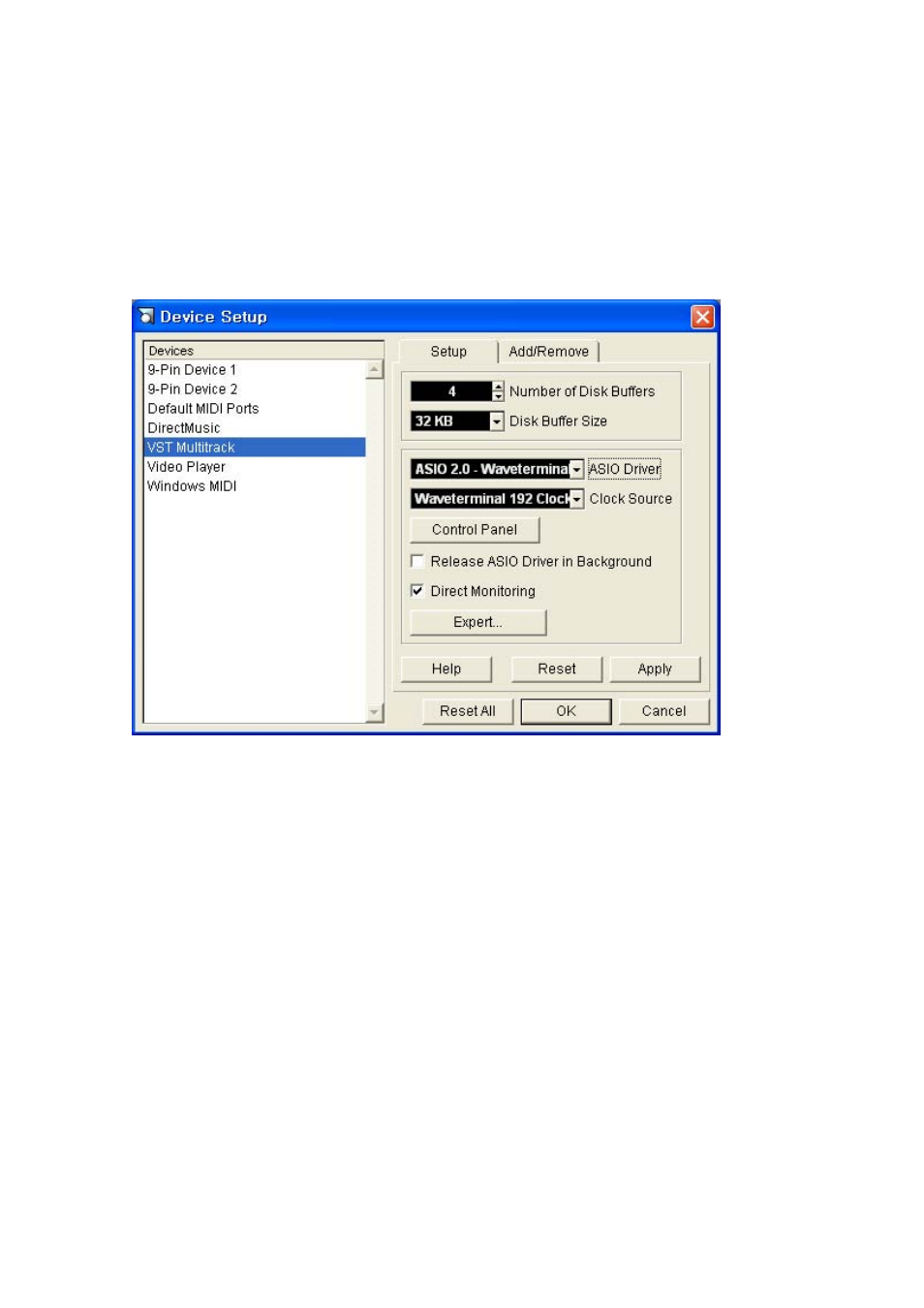
ESI Waveterminal 192
46
-Nuendo
After launching Nuendo, go to Device -> Device setup ->VST Multitrack. Select ‘ASIO
2.0 –Waveterminal 192’ for the ASIO device and ‘Waveterminal 192 Clock’ for the
Audio clock source.
-Logic
After launching Logic, go to Preference -> Audio Drivers2. Check the ‘ASIO’ and
select ‘ASIO 2.0 –Waveterminal 192’.
Advertising
This manual is related to the following products: