ESI Waveterminal 192L User Manual
Page 9
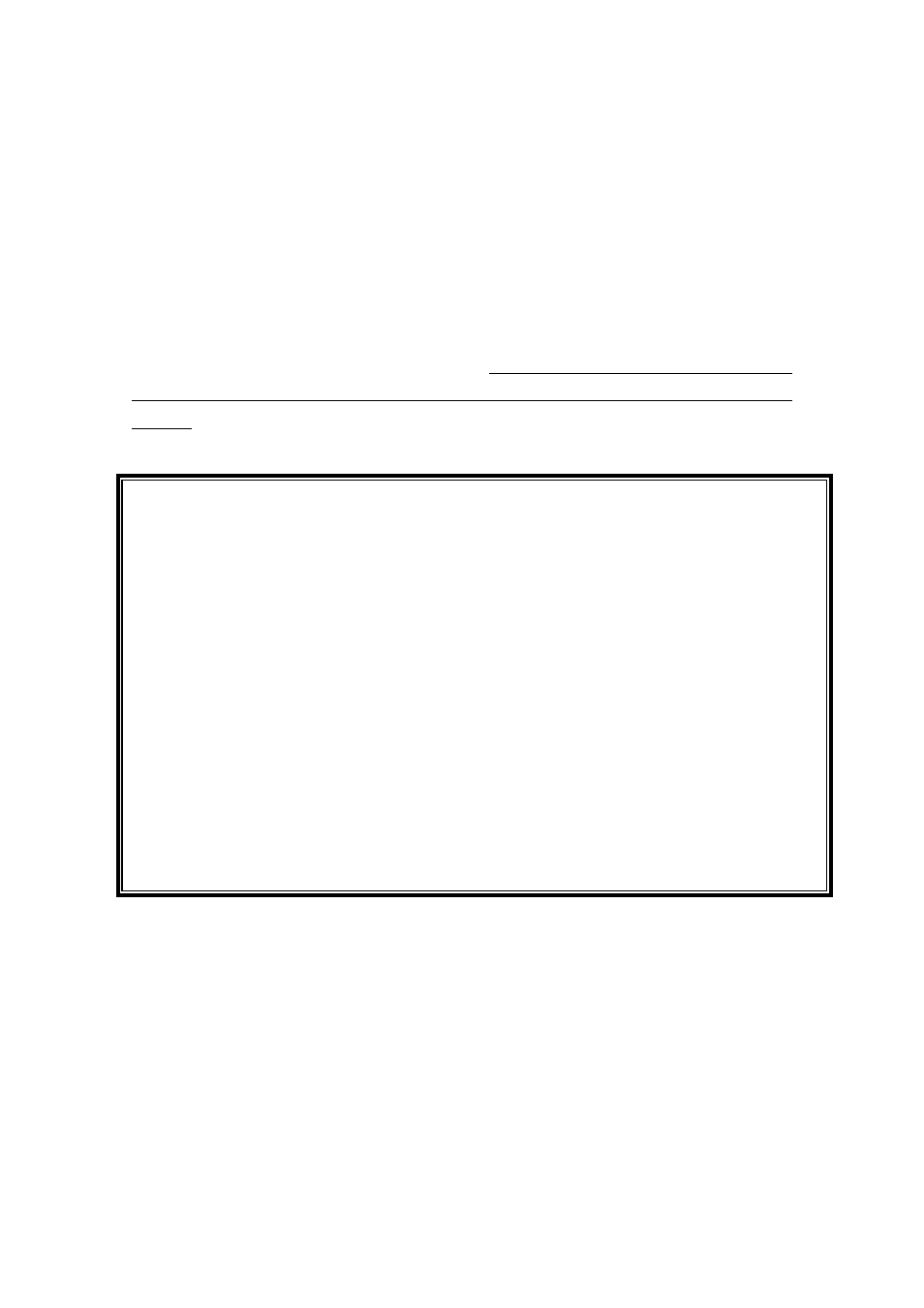
ESI Waveterminal 192
10
3. Waveterminal 192X & 192L Software Installation
After completing the installation of hardware for Waveterminal 192X & 192L, you need
to install its driver software to use it. The software installation is not too hard, even for
computer beginners. Just follow the steps below and you will complete it without any
hassel. The installation steps under Windows 98SE, Windows ME, Windows 2000 and
XP are a little bit different from each other. Below installation procedure is for the
Windows XP. However, Driver installation procedure is similar to other Windows
version.
* Caution: Waveterminal 192X & 192L use same driver and same installation
procedure. This driver will automatically recognize Waveterinal 192X & 192L and
install proper driver. Depend on your product, device name will be different when
installing driver. Below installation is for Waveterminal 192L. However, even if you
have Waveterminal 192X, you can install in exactly same way.
* Caution: Depend on your operating system, you may need Windows install CD.
You need to prepare Windows installation CD before the installation procedure begins.
* Caution: Because of the driver characteristic, Waveterminal 192X & 192L install
several drivers and continuously to reboot the system. However, select ‘cancel’ and just
keep going to install without rebooting. When all drivers are installed and Windows
doesn’t ask driver install any more, then restart the computer.