Digital type –digital format selector, Ana. in/ dig. in – input level meter – ESI Waveterminal 192L User Manual
Page 32
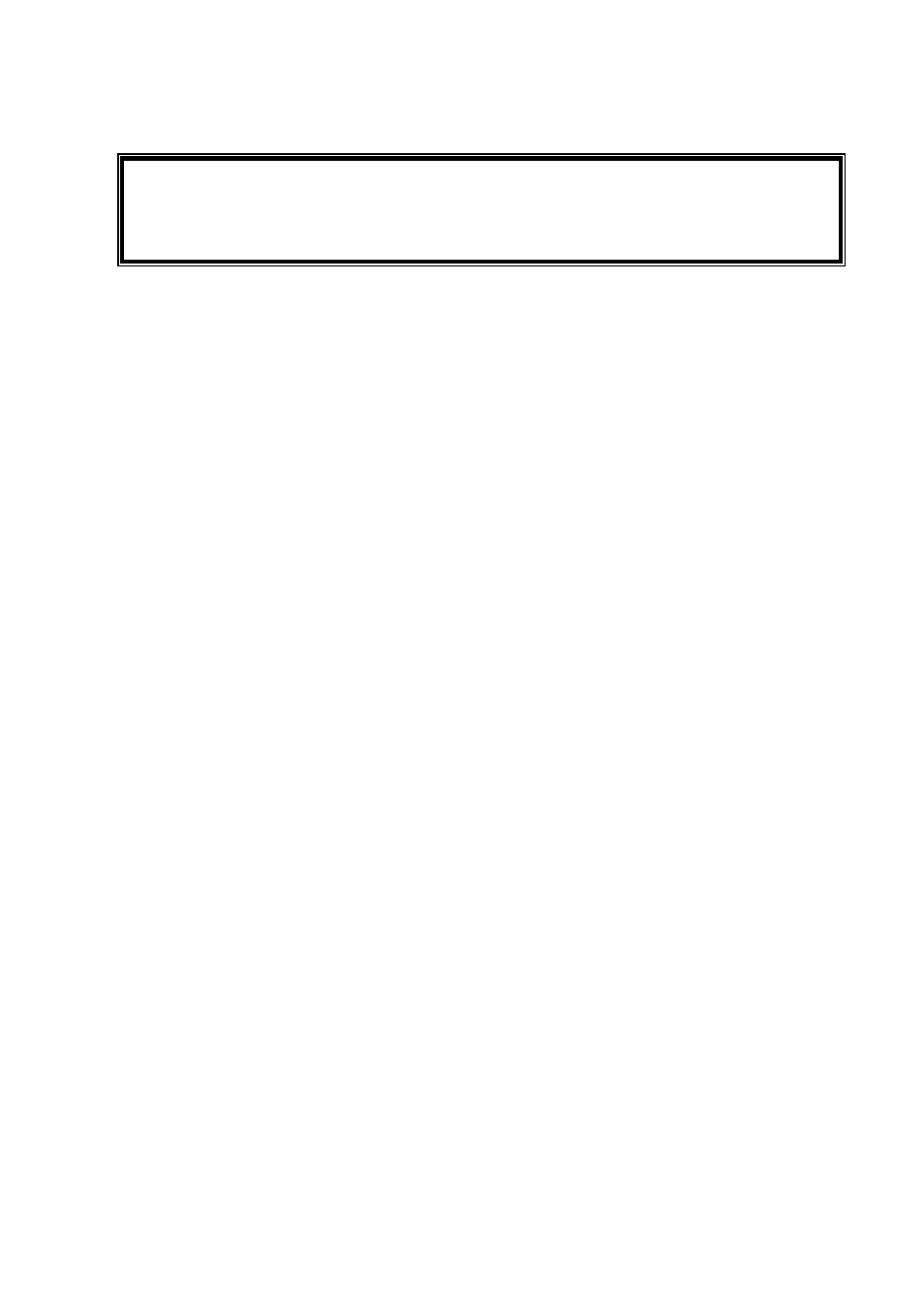
ESI Waveterminal 192
33
Caution: It is not affect on recording in software. Regardless of this button, you can
record in software safely.
1. Coaxial
When you connect WT192X with MI/ODI/O, you can select MI/ODI/O’s Coaxial Input
as digital input.
2. Optical
When you connect WT192X with MI/ODI/O, you can select MI/ODI/O’s Optical Input
as digital input.
3. MONITOR & H.P
When you select this button, Digital Input signals goes to Output 1,2. Also Output 5,6 is
changed to Headphone out.
You can monitor Digital input signal in real-time. You can monitor same signal out of
Output 1,2 through Output 5,6.
6. Digital Type –Digital format selector
When you use WT192 with MI/ODI/O together, this is where you to set various digital
format.
1. Pro (IEC 958 Type 1)
WT192X’s digital in/out format is AES/EBU.
2. Consumer (IEC 958 Type II)
WT192X’s digital in/out format is S/PDIF.
7. Ana. IN/ Dig. IN – Input Level meter
1. Ana. IN
This is where to display Analog Input Level of WT192X.
2. Dig. IN
This is where to display Digital Input Level of WT192X.