Evoko Room Manager System Administrators Guide User Manual
Page 17
Advertising
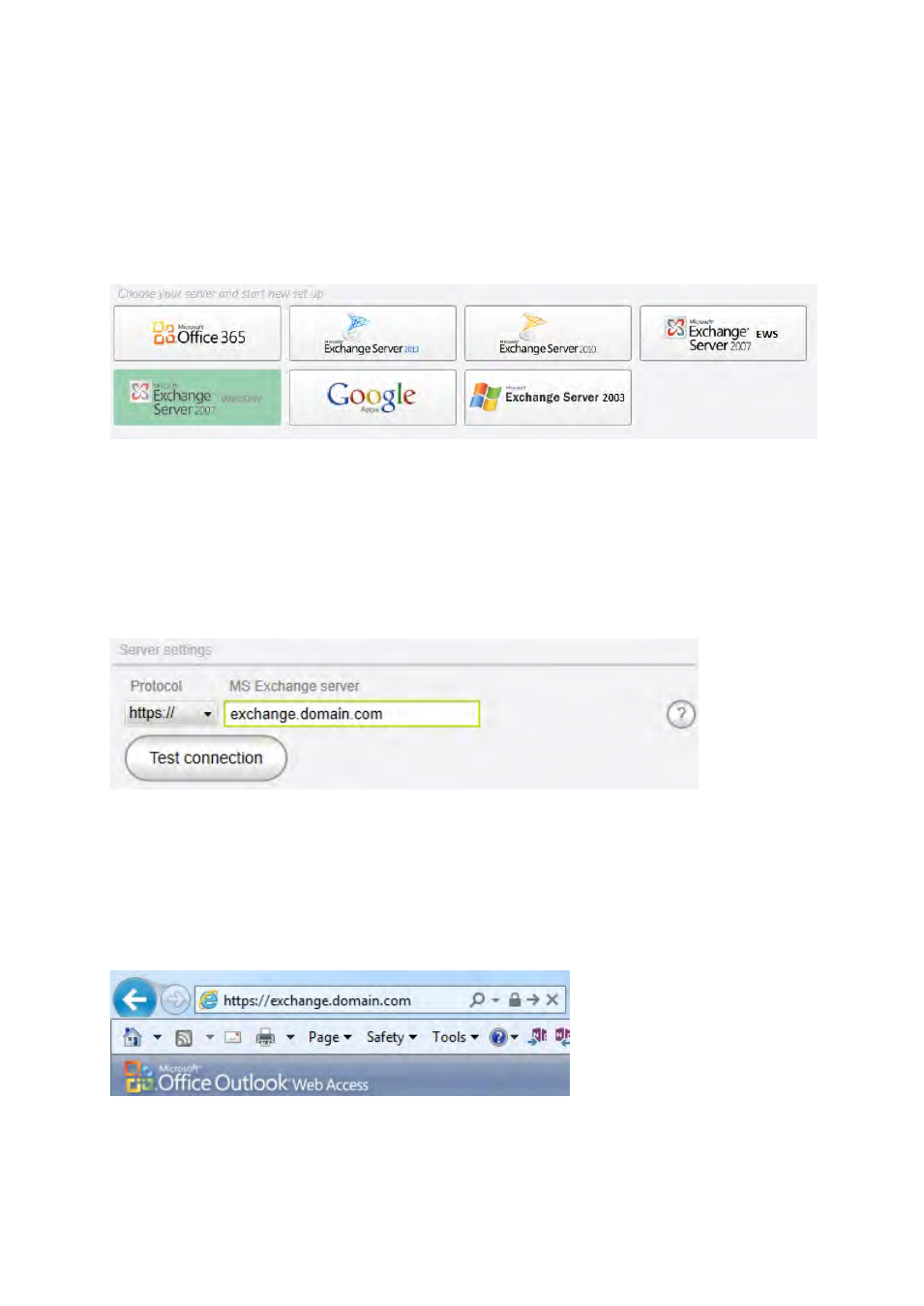
Ver 8.0 – 2014-03-31
17
Server choice
First of all you need to select your server. Exchange 2003 and 2007 (WebDAV) is only
available without support for
EVO
functionality.
Then select ”Continue to connectivity settings”-button.
Connectivity settings
These settings are going to be used while communicating with server you have selected
on first screen.
Server settings: Manually enter server settings by filling out the following settings.
You need to select correct “Protocol” and “Server name” for your Protocol and MS
Exchange server: Normally you can find this information in the URL you use to connect to
your MS Exchange server.
Advertising