Evoko Room Manager System Administrators Guide User Manual
Page 40
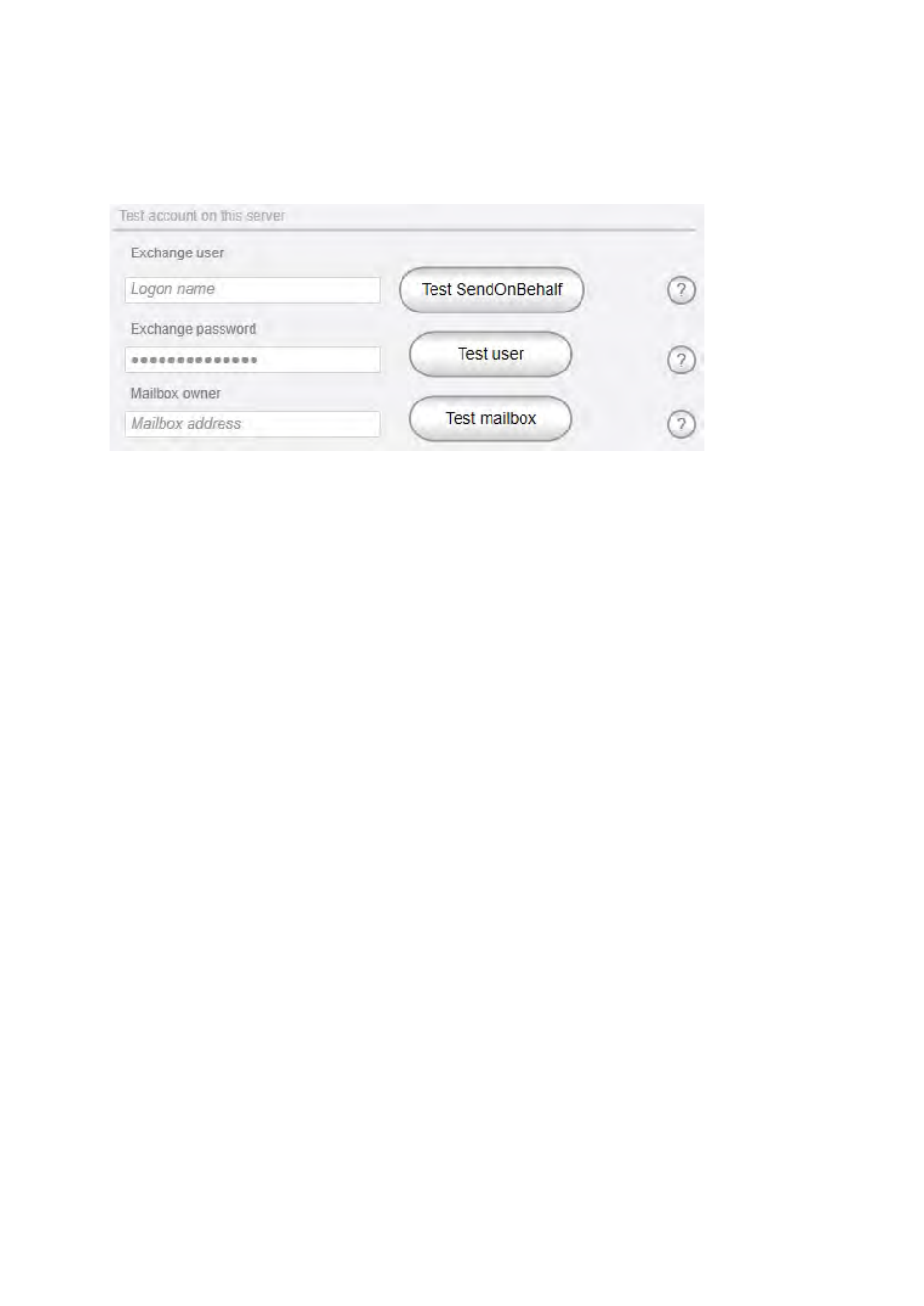
Ver 8.0 – 2014-03-31
40
Test account on this server
N.B.!
To avoid installation issues it is recommended to do this test during configuration.
However, please note that connection method may be different between location of the
machine running Evoko Control Panel and the Evoko Room Manager.
Exchange user: Enter the user name of one of the configured room accounts in MS
Exchange.
N.B.!
Enter the user name of the account that will be used to access the calendar and
email functionality of the mailbox user.
N.B.!
Depending on the environment you may have to enter username with or without
domain name. Often this is the same information as you do in the log in box for OWA.
Exchange password: Enter the password configured in for the configured room account
in MS Exchange.
N.B.!
Special characters like <, >, &, ‘ or ‘ ‘ are not allowed. Mailbox owner: MS Exchange
account for the conference room. Normally you enter the full email of the room
[email protected]. If this does not work try entering username only.
Mailbox owner: MS Exchange account for the conference room. Normally you enter the
full email of the room [email protected]. If this does not work try entering username
only.
N.B.!
If you want to find this information for a resource user, first log on to OWA with a
user with full access permissions. In the upper right corner of the OWA-page, click the