Evoko Room Manager System Administrators Guide User Manual
Page 42
Advertising
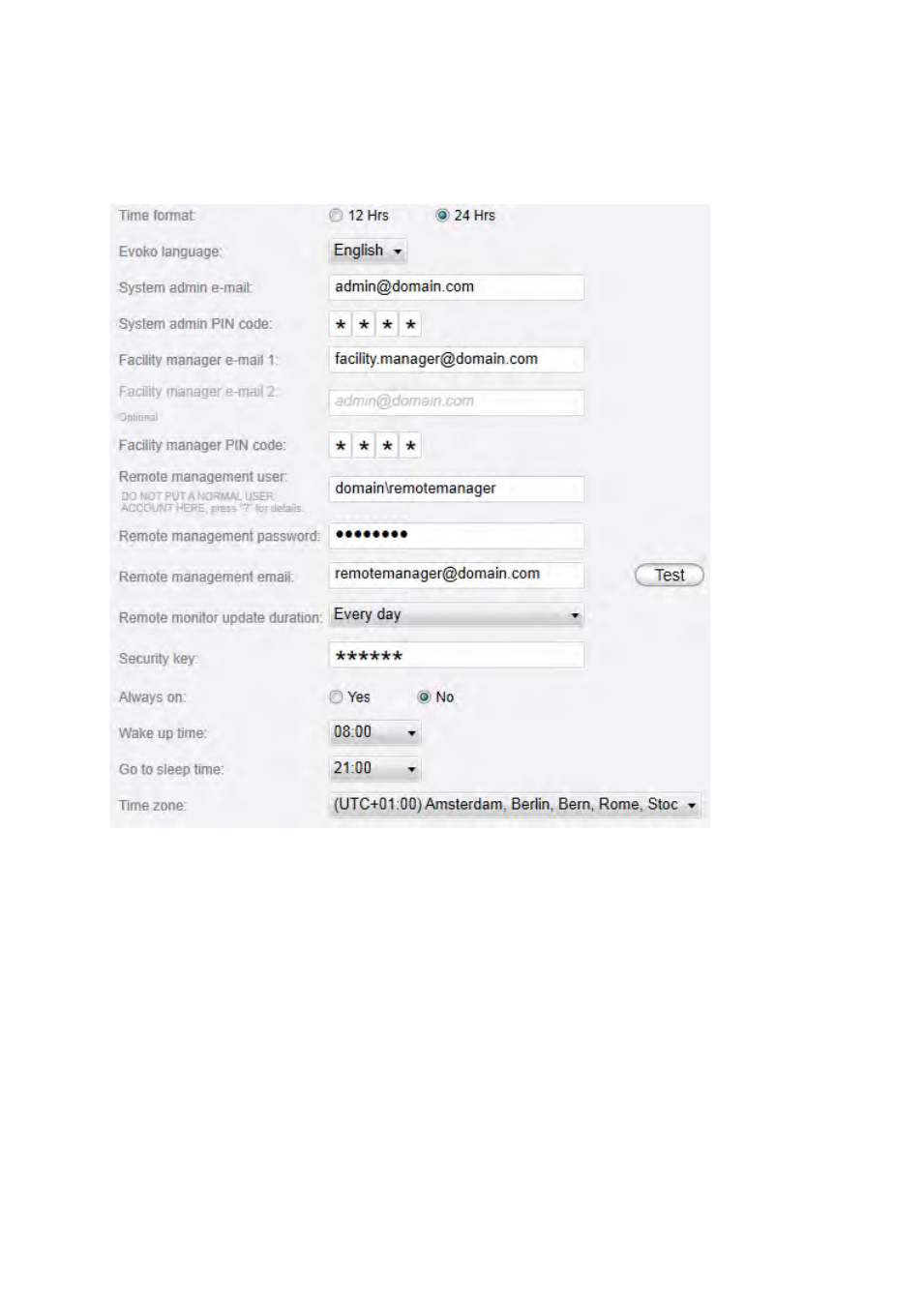
Ver 8.0 – 2014-03-31
42
System properties
Time format: Select 12 or 24 hour clock. Default is 12. Evoko Room Manager will display
time as per the selected format.
Evoko language: The Evoko Room Manager has different languages pre-installed. Please
choose which of the languages in the list you would like to use in the Evoko Room
Manager.
System admin e-mail: Enter an email address of an account that will receive any error
messages collected by the application.
System admin PIN code: Enter a 4-digit code for the admin area of the Evoko Room
Manager. The code cannot be the same as the Facility Manager PIN code below. Make
Advertising