Faronics Anti-Virus Enterprise User Manual
Page 20
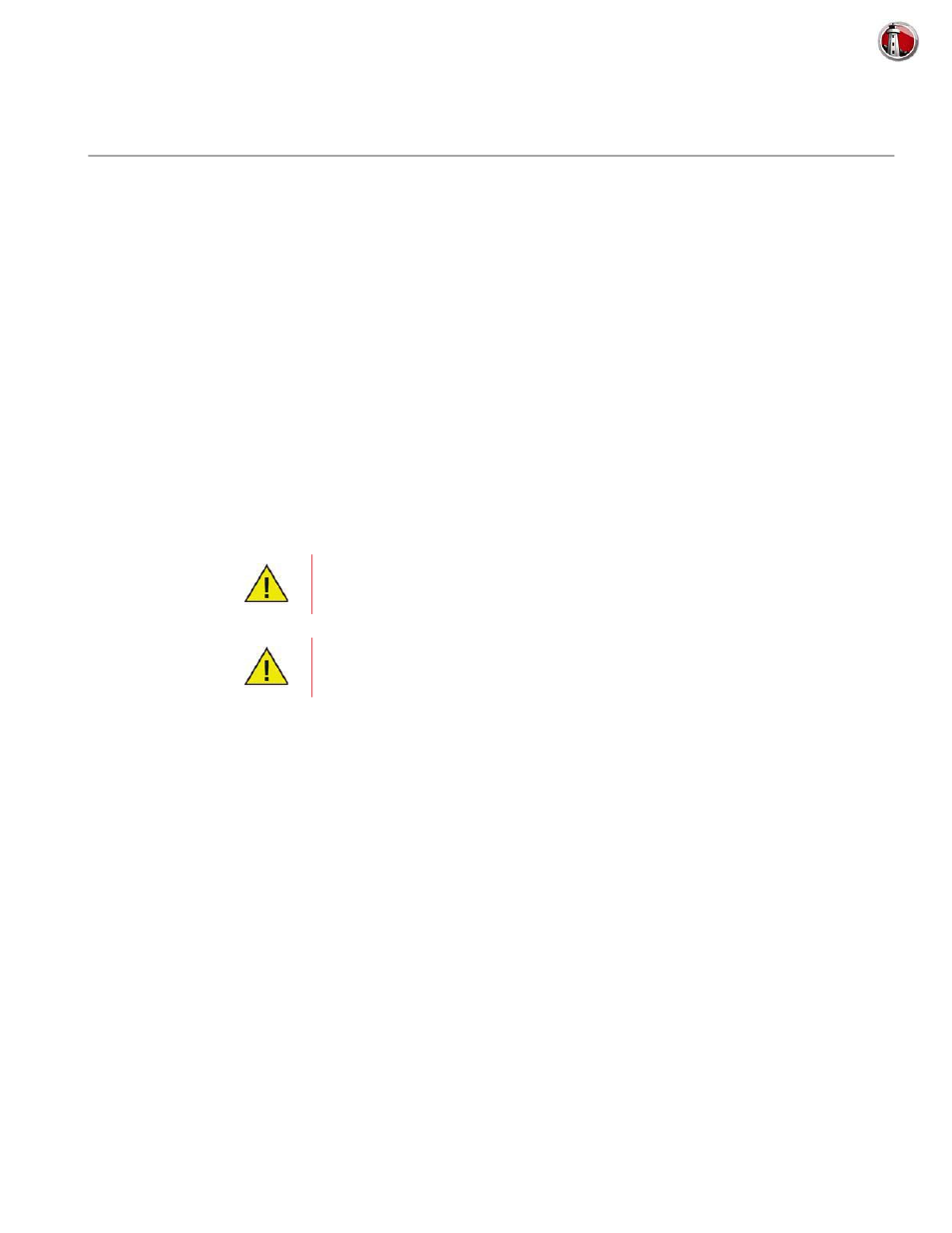
Faronics Anti-Virus User Guide
20
|
Installing Faronics Anti-Virus
Installing or Upgrading Faronics Anti-Virus on a Workstation via
Faronics Core
http://www.faronics.com/library
.
Once the Core Agent is installed, the workstations are detected on the network and visible in Core
Console.
To install or upgrade Faronics Anti-Virus, select a single workstation or multiple workstations:
1. Click Configure Workstations in the right pane and select Advanced > Install/Upgrade
Faronics Anti-Virus Client.
2. Select the following options if you have another Anti-Virus program installed:
•
Remove any incompatible Anti-Virus products before installing Faronics Anti-Virus
Enterprise Workstation.
•
Install Faronics Anti-Virus even if another Anti-Virus product is present or its removal failed.
The workstation reboots after a successful install or upgrade.
If there is more than one Loadin installed, the right-click contextual menu for
Faronics Anti-Virus can be accessed by right-clicking a workstation, selecting
Anti-Virus and then selecting the particular action.