Scanning the workstation – Faronics Anti-Virus Enterprise User Manual
Page 70
Advertising
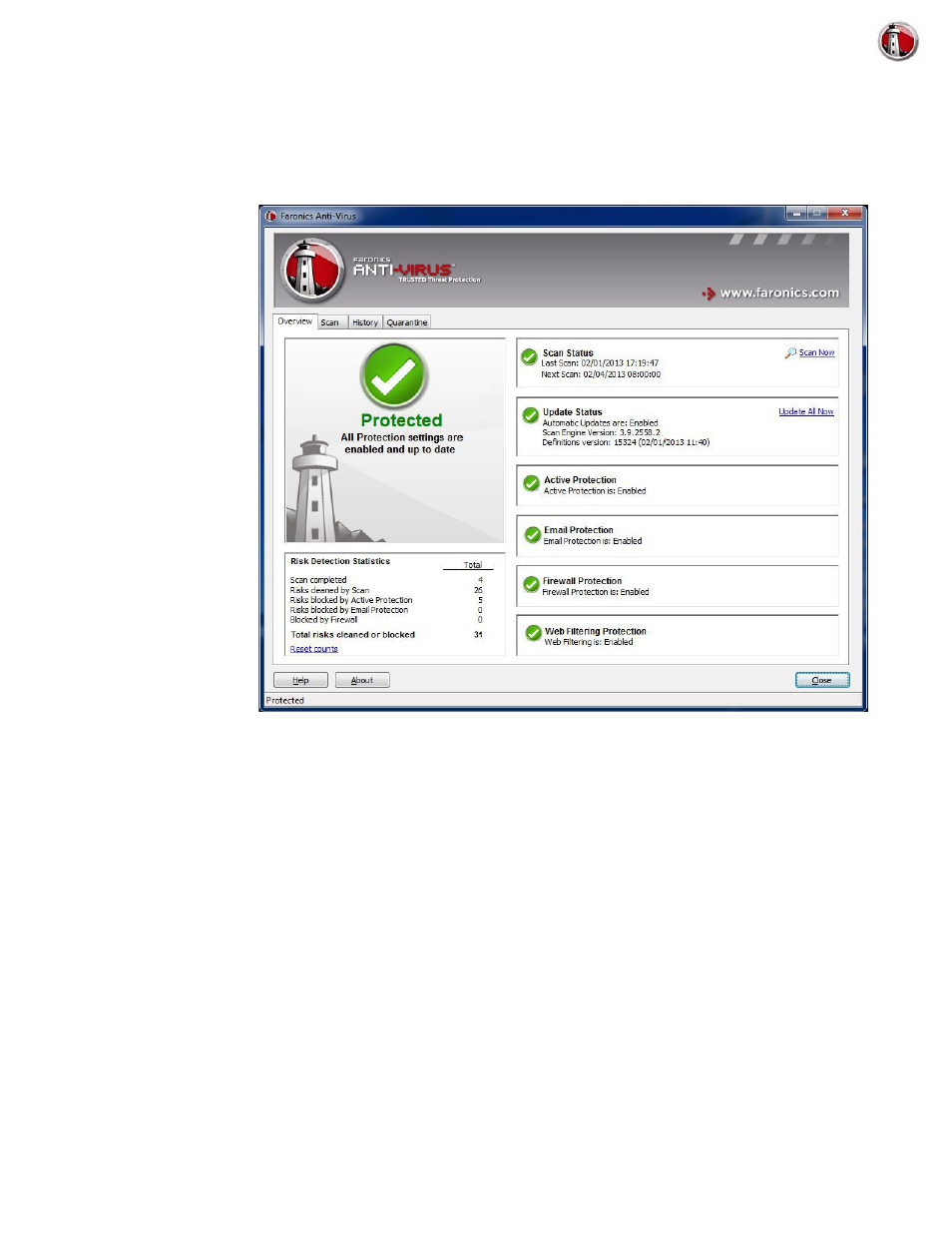
Faronics Anti-Virus User Guide
70
|
Using Faronics Anti-Virus
Scanning the Workstation
Complete the following steps to scan a workstation:
1. Go to Start>Programs>Faronics>Anti-Virus Enterprise>Faronics Anti-Virus Enterprise.
Alternatively, you can double click on the Faronics Anti-Virus icon in the System Tray.
2. In the Scan Status pane, click Scan Now. The Scan tab is displayed. Alternatively, you may
also click the Scan tab.
Advertising