Faronics Anti-Virus Enterprise User Manual
Page 28
Advertising
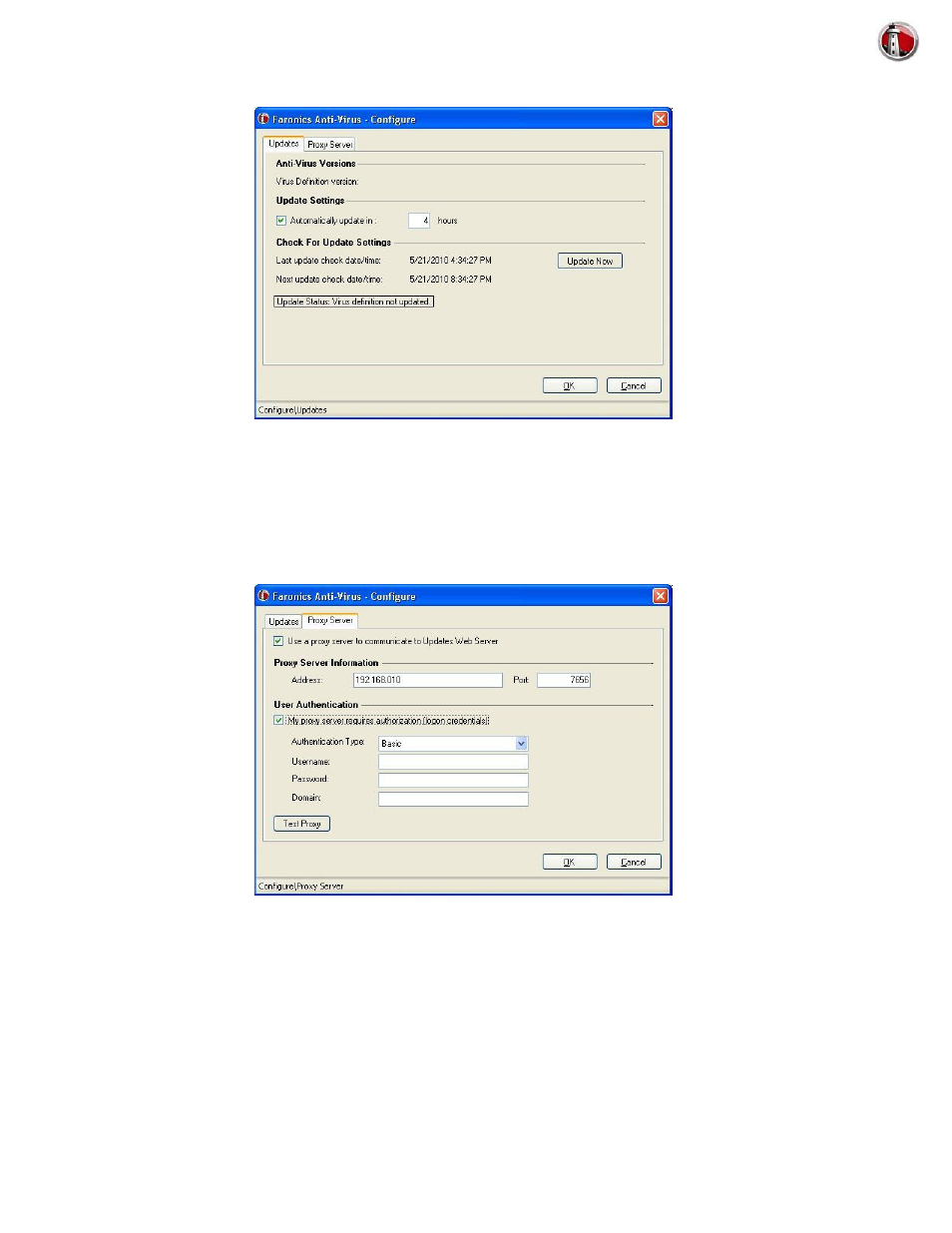
Faronics Anti-Virus User Guide
28
|
Using Faronics Anti-Virus
•
Automatically update (in hours) - select the check box to automatically update virus
definitions.
•
hours - specify a value between 1 to 72 hours.
•
Update Now - click this button to update Anti-Virus definitions.
6. Click the Proxy Server tab and specify values for the following options:
7. Select Use a proxy server to communicate to Updates Web Server and specify the following
information:
•
Address - specify the IP address or URL.
•
Port - specify the port.
8. Select the User a proxy server to communicate to Updates Web Server and specify the
following settings:
•
Authentication Type
•
Username
Advertising