Viewing and taking action on quarantined files – Faronics Anti-Virus Enterprise User Manual
Page 59
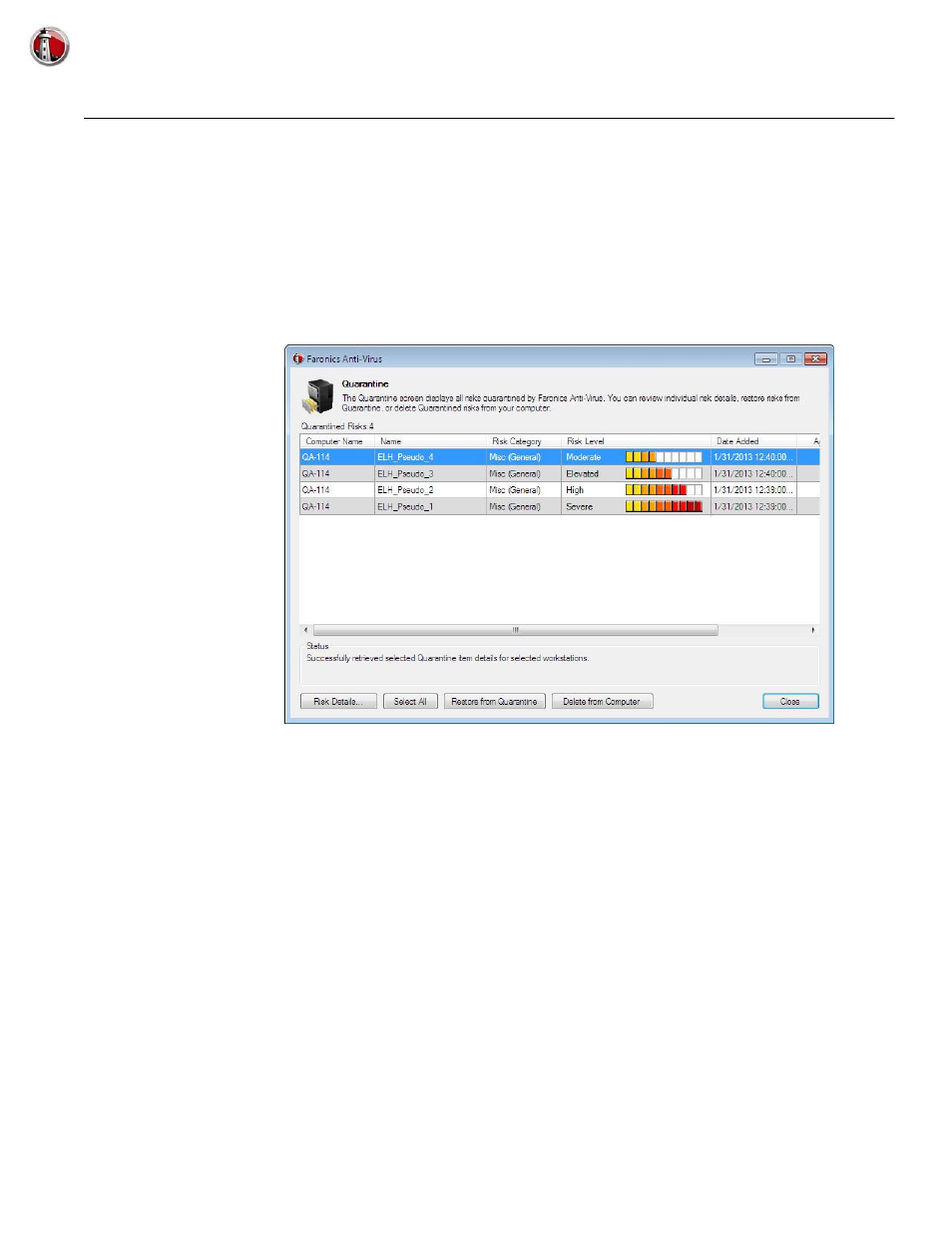
Viewing and Taking Action on Quarantined Files
|
59
Faronics Anti-Virus User Guide
Viewing and Taking Action on Quarantined Files
Complete the following steps to view the files quarantined by Faronics Anti-Virus:
1. Launch Faronics Core Console.
2. Go to Workstation List pane.
3. Select the workstation.
4. Right-click on the workstation and select View Quarantine. The list of quarantined files is
displayed.
5. The following information about each infected file is displayed:
•
Risk Name
•
Risk Category
•
File Name
•
Original Location
•
Risk Level
•
Date Added
•
Age (Days)
•
Quarantined By
6. Select the following actions:
•
Details - select a file and click Details to view details of the infected file. This also displays the
recommended action.
•
Select All - selects all the files.