Viewing faronics anti-virus log – Faronics Anti-Virus Enterprise User Manual
Page 61
Advertising
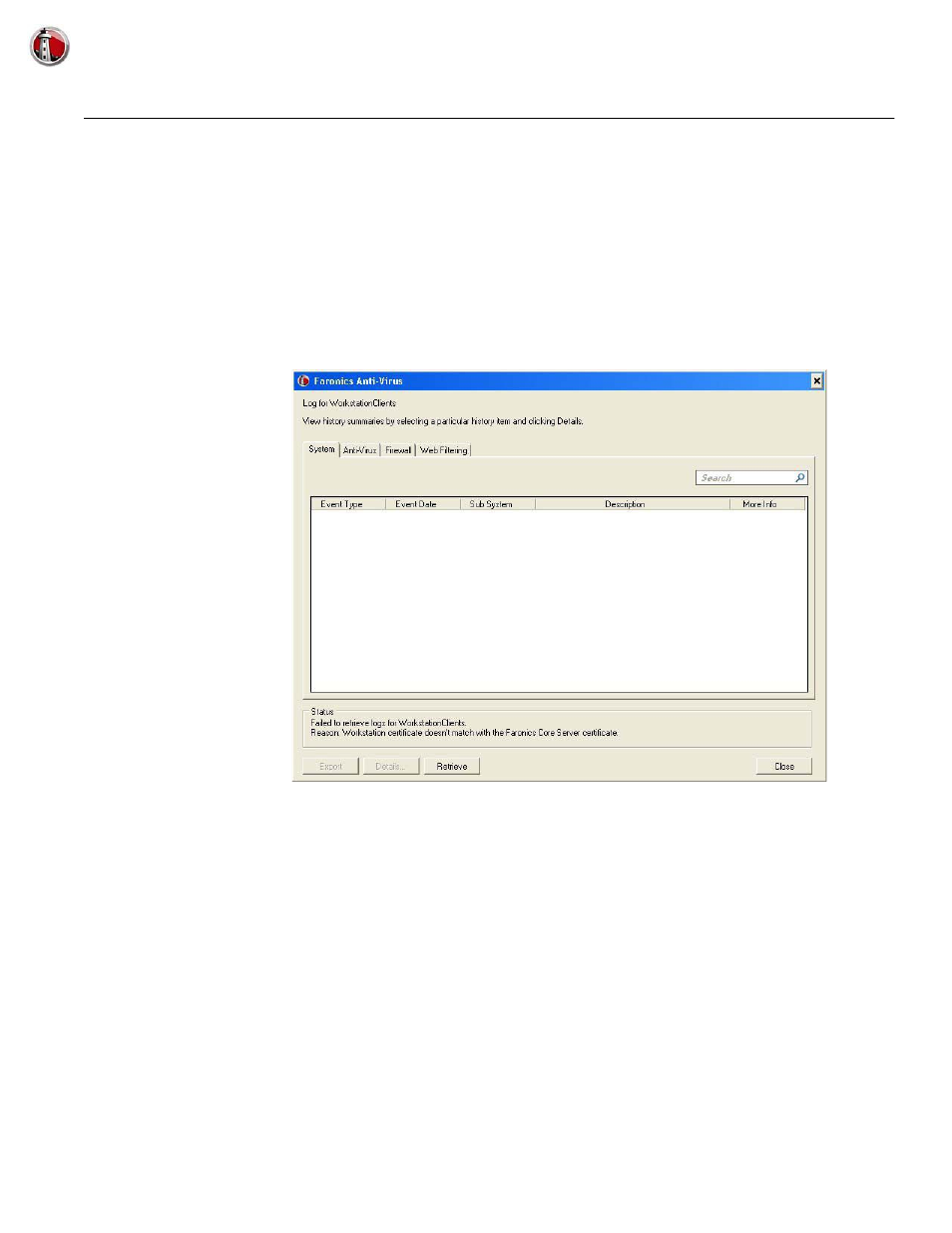
Viewing Faronics Anti-Virus Log
|
61
Faronics Anti-Virus User Guide
Viewing Faronics Anti-Virus Log
Complete the following steps to view the log:
1. Launch Faronics Core Console.
2. Go to Workstation List pane.
3. Select the workstation.
4. Right-click on the workstation and select View Logs. The log is displayed with the following
tabs:
•
System tab - displays the system events.
Advertising